Don't miss our holiday offer - up to 50% OFF!
Wireless Print Server, Share a Printer to Multiple Computer with 1 Port USB2.0 Wide Compatibility Convert Printer to Wirelesss Support Ethernet WiFi Connect Network LK100W
$62.89
Price: [price_with_discount]
(as of [price_update_date] – Details)
[ad_1]
Product Description


Multiple Computers in the LAN Share a USB Printer
1.Efficiency & Cost Savings: Share a printer on among multiple computers over your local network to enhance office productivity.
2. Flexible Connectivity: Support Wireless or Ethernet network connection, enabling convenient placement anywhere in your office or home.
3. Wide Compatibility: Works with most usb printers that support RAW protocol, adapting to diverse office environments and printing requirements.

Compatible Device: Most usb printers that support RAW protocol, Compatible with the printer of HP, Canon, Epson, Brother, Sharp, Fuji Xerox, richo, Lenovo, Jolimark, Aurora, Samsung, DYMO, Deli, Pantum, Toshiba, Kyocera, Fujitsu, Zebra, OKI, Samsung, and so on. For details, please read the printer compatibility list.
Note: If the printer installation tool does not work, please use the ip address or host name.local to add the printer to the computer.

Installation Video Installation Video for Windows
Step 1: Configure the network for the print server
Step 2: Use the Printer Quick Install Tool to add a printer
If the tool does not work, you can manually add a printer to the computer by IP address / hostname.local of print server. (tutorial available on the web)
The video showcases the product in use.The video guides you through product setup.The video compares multiple products.The video shows the product being unpacked. Installation for Windows Merchant Video
Installation Video Installation Video for Mac OS
Step 1: Configure the network for the print server
Step 2: Use the Hostname/ IP address and port number to add a printer
The video showcases the product in use.The video guides you through product setup.The video compares multiple products.The video shows the product being unpacked. installation for Mac Merchant Video


Instantly check your print server status for quick troubleshooting and smooth operation.


Built-in encryption technology and security protocols, ensuring that your information is protected for wireless transmissions.


Enjoy fast processing speeds that enhance all your printing tasks, ensuring efficient performance.


Connect non-network printer to a network, enabling shared printing across computer-User can access the printer efficiently via its assigned IP address
Network Connection Supports wired or 2.4GHz WiFi connection, default IP address DHCP or static IP Wi-Fi Standard EEE802.11b/g/n, Max up to 150Mbps LAN Ethernet interface (RJ45, 10/100Mbps) Supported Systems Windows 7 and above, Mac OS Installation Using Printer Quick Installation Tool or IP address to add the printer on Windows, Using IP address to add the printer on Mac or linux OS USB Interface USB 2.0 (Full-speed/High-speed) Wireless Security Protocols WPA/WPA2, WEP
Is it possible to support scanners?
No. You can consider the LK100EW or LK300EW, they support scanners via using Virtual USB Connect Tool.
Which brands of printers are not compatible?
Our print server is compatible with 4800+ printer models on the market.Printers using the RAW/IPP printing protocol are basically compatible. A few printers
models are not compatible, such as Canon LBP2900,BJC-1000SP, 7200, HP business inkjet 1000.
The quick installation tool did not recognize my printer driver. Does this mean it is incompatible?
Not necesarly. lf the tool did not recognize your printer driver it may be because the driver for your printer model has not vet been included in our database. You will need to manually select a local driver on the tool.
Important! How to get product support? ( Including Installation support, Troubleshooting support)
Via website, email, or phone.
Turn your old USB printer into a network printer to enhance its performance. In the same network, it supports an unlimited number of computers simultaneously using one printer, enabling automatic queue printing and wireless printing. No need for a dedicated host computer for printer sharing, compact, low-power, and reduces maintenance costs. NOTE: Mobile printing, and Airprint are not supported.
Wide compatibility: Our wireless print server supports RAW and IPP protocols, covering 95% of printer models, including inkjet, laser, thermal label, dot matrix printers and more. Supports common USB interface printers and parallel port printers with USB adapter.
Easy to setup: Just 2 steps – network config and printer addition. Windows users get a quick installation tool. Follow instructions for easy printer addition. Our tools enable quick networking print server setup, simplifying printer sharing. We provide detailed manuals, video tutorials, and a professional after-sales team to ensure you can resolve any issues you encounter.
Multiple Networking Options: We offer both wireless and wired network connection options, allowing you to connect to your local network to ensure file security and prevent information leaks. With wireless networking, you don’t need to directly connect the printer to the router and computer, reducing cable clutter and improving convenience.
Read before shopping: Installation is required, but we’ve made it simple with our quick installation tools for Windows users. Ensure your printer is on the compatibility list for integration. Note as long as your printer uses the same drivers as those compatible with our usb print server, it will work.
Customers say
Customers find the networking device functional and easy to set up. It works well with Windows 10 and two different Dymo level printers. The software is comprehensive and the setup process is straightforward.
[ad_2]


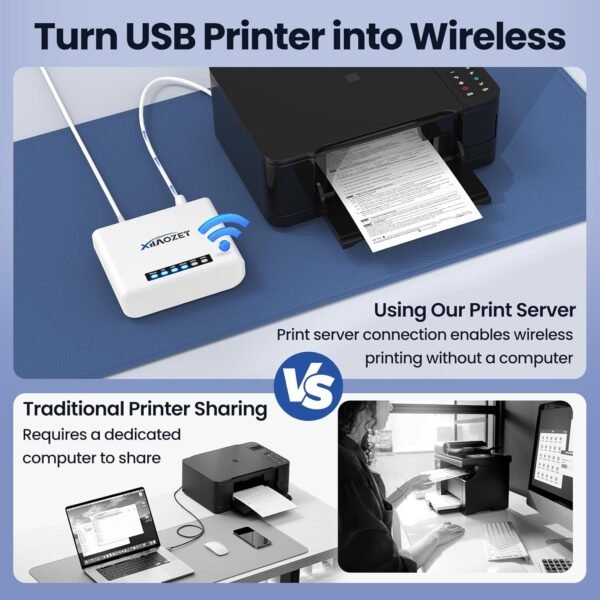
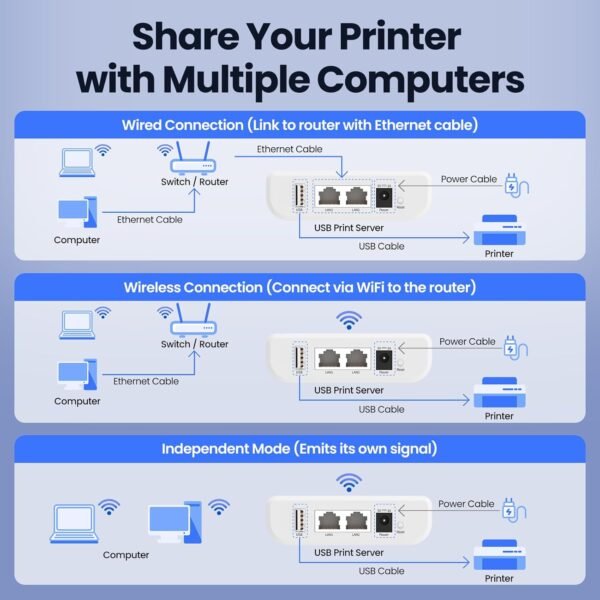

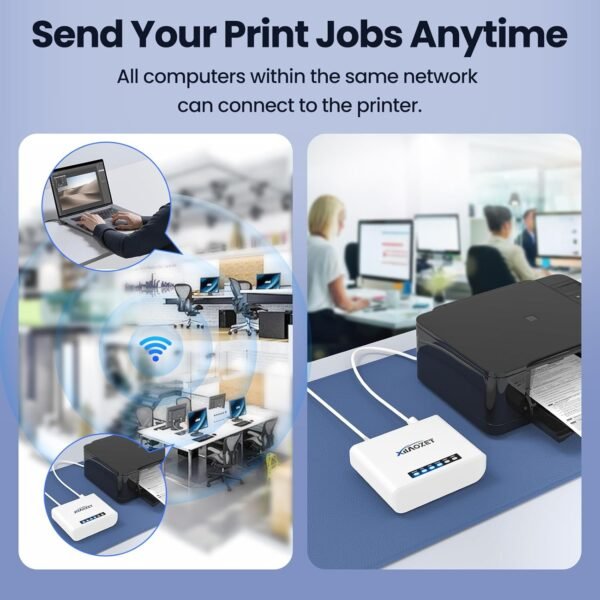
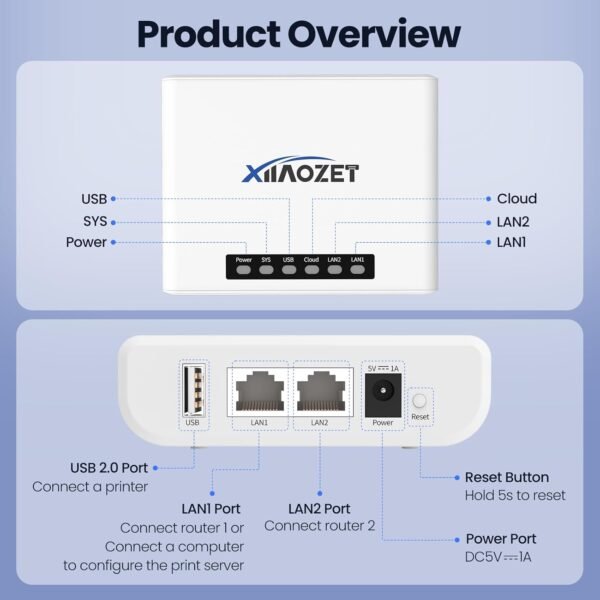









![The Cybersecurity and Computer Networking Bible: [2 in 1] Your The Cybersecurity and Computer Networking Bible: [2 in 1] Your Ultimate Guide to Mastering Digital Security and Network Infrastructure | Become an IT Expert in No Time and Build a Successful Career](https://teamvistech.com/wp-content/uploads/2025/03/61jkB13ga3L._SL1293_-300x388.jpg)


Reviews
There are no reviews yet.