Don't miss our holiday offer - up to 50% OFF!

Best Practices For Email Design: Boost Open Rates and Engagement
Designing effective emails can be a challenge. Good email design boosts engagement and readability.
In today’s digital age, email remains a vital communication tool. Whether you’re a business aiming to reach your customers or an individual wanting to share a newsletter, the design of your email can make a significant impact. Well-designed emails not only capture attention but also enhance the user experience, driving better results from your campaigns. This post will explore the best practices for email design, ensuring your messages are not just seen but also appreciated. For those looking to take their email marketing to the next level, platforms like Sender offer excellent tools to streamline and enhance your efforts.
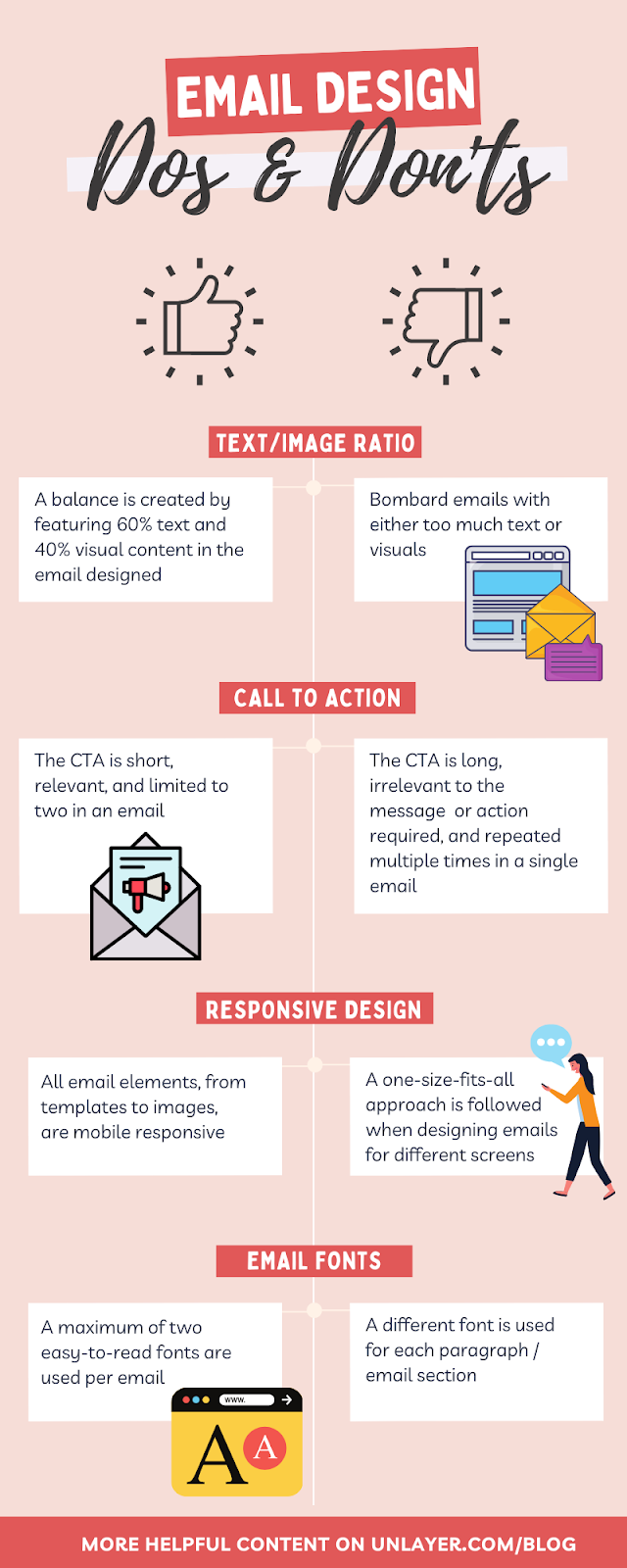
Credit: unlayer.com
Introduction To Email Design
Email design plays a crucial role in the success of your marketing campaigns. A well-designed email can capture attention, convey your message effectively, and encourage engagement. In this section, we will explore the best practices for email design.
The Importance Of Email Design In Marketing
Email design is more than just aesthetics. It impacts how your audience perceives your brand and interacts with your content. Good email design can:
- Enhance readability: Use clear fonts and structured layout to make the content easy to read.
- Boost brand recognition: Consistent branding elements like colors, logos, and tone reinforce your brand identity.
- Increase click-through rates: Well-placed and visually appealing call-to-action buttons encourage users to take the desired action.
How Effective Email Design Can Boost Open Rates And Engagement
Effective email design can significantly improve your campaign metrics. Here’s how:
- Personalized Content: Use audience segmentation to send relevant content. Tools like Sender make it easy to segment your audience based on data.
- Responsive Design: Ensure your emails look great on all devices. A mobile-friendly design increases the chance of your email being read on smartphones and tablets.
- Visual Appeal: Use images, videos, and infographics to make your emails visually engaging. Visual content can capture attention and convey messages quickly.
Using a comprehensive tool like Sender helps you streamline your email campaigns by combining email and SMS marketing, providing detailed reports and analytics, and offering seamless integration with popular platforms. With features like automated emails, audience segmentation, and on-time precision, you can ensure your emails are not only well-designed but also effectively targeted to your audience.
Sender’s user-friendly dashboard and 24/7 customer support make managing your email campaigns effortless. Plus, their attractive pricing plans, including a Christmas sale with 40% off all annual plans, make it an excellent choice for businesses looking to enhance their marketing efforts. For more information, visit the Sender website.

Credit: www.smartinsights.com
Key Elements Of Effective Email Design
Creating an effective email design is essential for driving engagement and achieving marketing goals. A well-designed email not only captures the reader’s attention but also guides them to take the desired action. Here are the key elements to focus on for crafting impactful email designs.
Subject Lines That Capture Attention
The subject line is the first impression of your email. A compelling subject line can significantly increase the open rate. Keep it short, clear, and enticing. Use action words and personalize it to make it more appealing. For example, “Unlock Exclusive Offers Just for You” or “Don’t Miss Out on Our Holiday Sale!”
Preheader Text: The Unsung Hero
Preheader text provides a sneak peek of your email content. It appears next to the subject line in the inbox. Make it engaging and relevant to encourage recipients to open the email. For example, “Get 40% off on all annual plans – Limited Time Offer!”
Responsive Design For Mobile Users
More than half of emails are opened on mobile devices. Ensure your email design is responsive and looks great on all screen sizes. Use a mobile-friendly layout, larger fonts, and touch-friendly buttons.
Avoid using too many images that can slow down loading times on mobile devices.
Visual Hierarchy And Layout
Organize your email content in a way that guides the reader’s eye. Use a clear visual hierarchy with headings, subheadings, bullet points, and white space. Highlight the most important information at the top and use contrasting colors to draw attention.
Ensure the layout is clean and easy to navigate. This improves readability and engagement.
The Role Of Images And Graphics
Images and graphics can make your emails more visually appealing. Use high-quality images relevant to your message. Avoid using too many images, as they can distract from the main content. Optimize images for faster loading times.
Include alt text for images to improve accessibility and ensure your message is conveyed even if images don’t load.
Call-to-action (cta) Buttons
CTA buttons are crucial for driving conversions. Use clear and compelling CTAs that stand out. Place them prominently in your email and use action-oriented text like “Shop Now,” “Get Started,” or “Learn More.” Use contrasting colors for the buttons to make them more noticeable.
Ensure the buttons are large enough to be easily tapped on mobile devices.
Best Practices For Email Content
Creating effective email content is crucial for engaging your audience and driving results. Implementing best practices can enhance your email’s impact. Below are some key strategies to keep in mind.
Crafting Compelling And Relevant Content
Content is the heart of your email. Ensure your message is clear, concise, and valuable to the reader. Focus on the following:
- Use clear and catchy subject lines to grab attention.
- Provide value by addressing your audience’s needs and interests.
- Include a strong call-to-action to guide readers towards the desired action.
Personalization Techniques
Personalization can significantly improve engagement. Tailor your emails to individual recipients by using:
- Recipient’s name in the subject line and greeting.
- Segmentation to send targeted content based on user behavior and preferences.
- Dynamic content that changes based on user data.
Balancing Text And Images
A balanced email design enhances readability and visual appeal. Consider these tips:
- Use high-quality images that complement the text.
- Keep text concise and to the point.
- Ensure a good text-to-image ratio to avoid being flagged as spam.
Maintaining Consistent Branding
Consistency in branding helps in building trust and recognition. Ensure your emails reflect your brand by:
- Using your brand colors and fonts consistently.
- Including your logo in a prominent position.
- Maintaining a consistent tone of voice across all communications.
Using Social Proof And Testimonials
Social proof can increase credibility and encourage engagement. Incorporate elements such as:
- Customer testimonials to showcase positive experiences.
- Case studies to demonstrate the effectiveness of your products or services.
- User-generated content like reviews and ratings.
For more details, visit the Sender website.
Technical Aspects Of Email Design
Crafting a successful email involves more than just compelling content and visuals. Understanding the technical aspects of email design ensures your message reaches the right audience effectively. Below, we delve into key technical elements that can make or break your email campaign.
Ensuring Deliverability
Deliverability is the cornerstone of email success. Use proper authentication methods like SPF, DKIM, and DMARC to build trust with email servers. Regularly clean your email list to remove inactive or invalid addresses. This helps maintain a high sender reputation. Avoid spammy words and excessive punctuation in your subject lines and content.
| Method | Description |
|---|---|
| SPF | Validates sender’s IP address |
| DKIM | Encrypts email content |
| DMARC | Aligns SPF and DKIM |
Optimizing Load Times
Slow-loading emails can frustrate recipients. Optimize images by compressing them without losing quality. Use responsive design to ensure emails look good on any device. Limit the use of heavy scripts and large file attachments. Inline CSS is preferable as it reduces additional HTTP requests.
- Compress images to reduce file size
- Use responsive design
- Limit heavy scripts
- Use inline CSS
Email Accessibility Standards
Accessibility ensures everyone can read your email. Use descriptive alt text for images. Maintain a high contrast between text and background colors. Employ a logical heading structure and avoid relying solely on color to convey information. Use readable fonts and ensure sufficient line spacing.
- Use descriptive alt text
- High contrast colors
- Logical heading structure
- Readable fonts
- Sufficient line spacing
Testing Across Different Email Clients
Emails can appear differently across various clients. Test your emails on platforms like Outlook, Gmail, and Yahoo. Use tools like Litmus or Email on Acid to preview and test your emails. Check for issues like broken links, distorted images, and formatting errors. Testing ensures a consistent experience for all recipients.
Example testing tool snippet
Comprehensive testing helps prevent rendering issues and ensures your message is clear and professional.
For more details on creating effective email campaigns, visit the Sender website.
Analyzing And Improving Email Performance
Optimizing your email campaigns is crucial for achieving better results. Analyzing email performance helps identify what works and what needs improvement. Let’s dive into key metrics and strategies to enhance your email marketing efforts.
Key Metrics To Track
Tracking the right metrics is essential for understanding your email campaign’s success. Here are some important metrics to monitor:
- Open Rate: The percentage of recipients who open your email.
- Click-Through Rate (CTR): The percentage of recipients who click on a link within your email.
- Bounce Rate: The percentage of emails that cannot be delivered to the recipient’s inbox.
- Conversion Rate: The percentage of recipients who complete a desired action, such as making a purchase.
- Unsubscribe Rate: The percentage of recipients who opt-out of your email list.
A/b Testing For Optimization
A/B testing, also known as split testing, involves sending two versions of an email to different segments of your audience. This helps determine which version performs better. Here are some elements you can test:
- Subject Lines: Experiment with different subject lines to see which one has a higher open rate.
- Email Content: Test different layouts, images, and copy to find what resonates best with your audience.
- Call-to-Action (CTA): Try different CTA buttons and links to improve click-through rates.
- Send Times: Test sending emails at different times of the day to see when your audience is most engaged.
Interpreting Engagement Data
Understanding how your audience interacts with your emails helps refine your strategy. Analyze engagement data to gain insights into your campaign’s performance.
| Metric | What It Tells You |
|---|---|
| Open Rate | Indicates the effectiveness of your subject lines and preview text. |
| CTR | Shows the relevance and appeal of your email content. |
| Bounce Rate | Helps identify issues with your email list quality. |
| Conversion Rate | Measures the success of your email’s call-to-action. |
| Unsubscribe Rate | Provides insights into your audience’s interest in your content. |
Iterating Based On Feedback
Feedback from your audience is invaluable for improving your email campaigns. Here are some ways to gather and use feedback effectively:
- Surveys: Send surveys to your subscribers to understand their preferences and pain points.
- Engagement Metrics: Use engagement data to identify trends and areas for improvement.
- Direct Feedback: Encourage recipients to reply to your emails with their thoughts and suggestions.
- Continuous Improvement: Regularly update and refine your email strategy based on the feedback and data you collect.
By focusing on these best practices, you can enhance your email marketing efforts and achieve better results with your campaigns. Remember, continuous analysis and iteration are key to long-term success.
Pros And Cons Of Different Email Design Tools
Choosing the right email design tool can significantly impact your campaign’s success. With various options available, it’s essential to understand the strengths and weaknesses of each tool. This section will cover the pros and cons of popular email design tools, helping you make an informed decision.
Overview Of Popular Email Design Tools
There are several email design tools available, each offering unique features. Here are some of the most popular options:
- Sender: An omnichannel marketing platform combining email and SMS marketing.
- Mailchimp: A well-known tool offering a wide range of templates and integrations.
- Constant Contact: Ideal for small businesses with its user-friendly interface.
- GetResponse: Known for its automation and advanced analytics.
- Campaign Monitor: Offers powerful segmentation and personalization features.
Strengths And Weaknesses Of Each Tool
| Tool | Strengths | Weaknesses |
|---|---|---|
| Sender |
|
|
| Mailchimp |
|
|
| Constant Contact |
|
|
| GetResponse |
|
|
| Campaign Monitor |
|
|
Recommendations For Different Use Cases
Each email design tool serves different purposes. Here are our recommendations for various use cases:
- For small businesses: Constant Contact offers a user-friendly interface and good customer support.
- For advanced automation: GetResponse is ideal due to its strong automation capabilities and advanced analytics.
- For omnichannel marketing: Sender combines email and SMS marketing with effective automation features.
- For extensive integrations: Mailchimp provides a wide range of templates and integrations, making it versatile.
- For high deliverability: Campaign Monitor offers powerful segmentation and high deliverability rates.
Conclusion And Recommendations
Designing effective emails requires attention to detail and adherence to best practices. By following the guidelines outlined in this post, you can enhance your email campaigns and achieve better results. Below, we summarize the best practices, offer final tips for boosting open rates and engagement, and provide resources for further learning.
Summary Of Best Practices
- Keep It Simple: Use a clean layout and avoid clutter.
- Mobile-Friendly Design: Ensure your emails look good on all devices.
- Strong Subject Lines: Craft compelling subject lines to improve open rates.
- Personalization: Use the recipient’s name and tailor content to their interests.
- Clear Call-to-Action: Make your CTA stand out and easy to find.
- Visual Hierarchy: Use headers, bullet points, and images to guide the reader’s eye.
- Test and Optimize: A/B test different elements to see what works best.
Final Tips For Boosting Open Rates And Engagement
- Segment Your Audience: Target specific groups with relevant content.
- Automate Your Campaigns: Save time and maintain consistency with automation.
- Analyze Performance: Use reports and analytics to track success and make improvements.
- Engage with SMS: Combine email with targeted SMS messages for better reach.
- Optimize Send Times: Deliver emails when your audience is most likely to engage.
Recommended Resources For Further Learning
- Sender Blog: Tips and insights on email and SMS marketing.
- Sender Resources: Guides, templates, and tools for effective campaigns.
- Sender Support: 24/7 assistance with quick response times.
- Sender Training Videos: Learn how to use Sender’s features effectively.
By implementing these best practices and utilizing the recommended resources, you can optimize your email design and achieve better engagement and conversion rates.

Credit: www.getresponse.com
Frequently Asked Questions
What Are The Key Elements Of Email Design?
The key elements of email design include a clear subject line, engaging content, and a strong call-to-action. Make sure the design is mobile-friendly.
How Do I Make My Emails Mobile-friendly?
To make emails mobile-friendly, use a responsive design that adjusts to different screen sizes. Keep content concise and use larger fonts.
Why Is A Strong Call-to-action Important?
A strong call-to-action guides your readers on what to do next. It increases engagement and helps achieve your email’s goal.
What Role Does Personalization Play In Email Design?
Personalization makes emails feel more relevant to the reader. It increases open rates and boosts engagement.
Conclusion
Email design best practices enhance engagement and conversions. Use clear calls-to-action. Optimize for mobile. Keep your design clean and simple. Incorporate these tips to boost email performance. Looking for an efficient marketing platform? Try Sender. It combines email and SMS marketing for powerful campaigns. Elevate your marketing efforts today!
Well I truly liked studying it. This subject offered by you is very effective for proper planning.