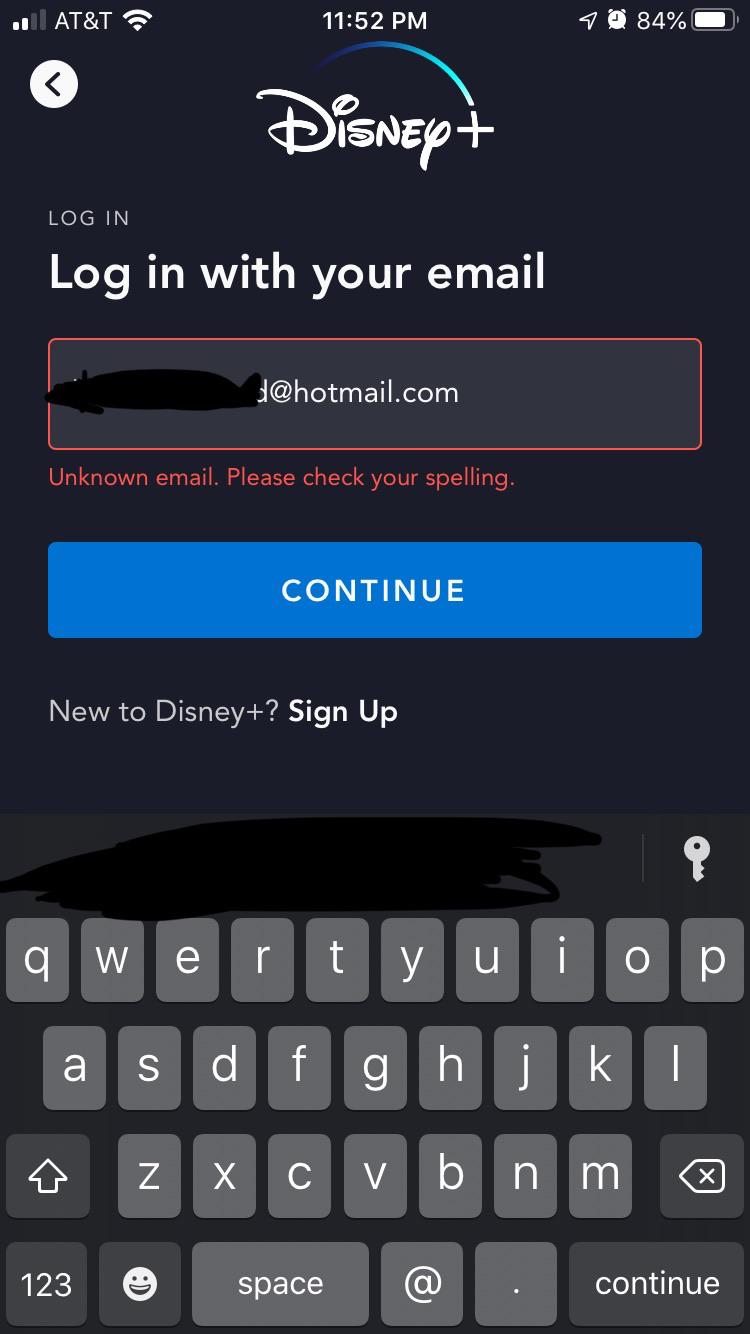Having trouble with Disney Plus accepting your email? There are four possible reasons: your subscription may not be activated, you forgot the email address used to create your account, you changed your email address for another Disney account, or there’s an error with the app or website.
To fix this issue, you can try turning off and on your device, checking your internet connection, or changing your email address through the Disney+ app or website. For more detailed troubleshooting, refer to the Disney Plus Help Center.
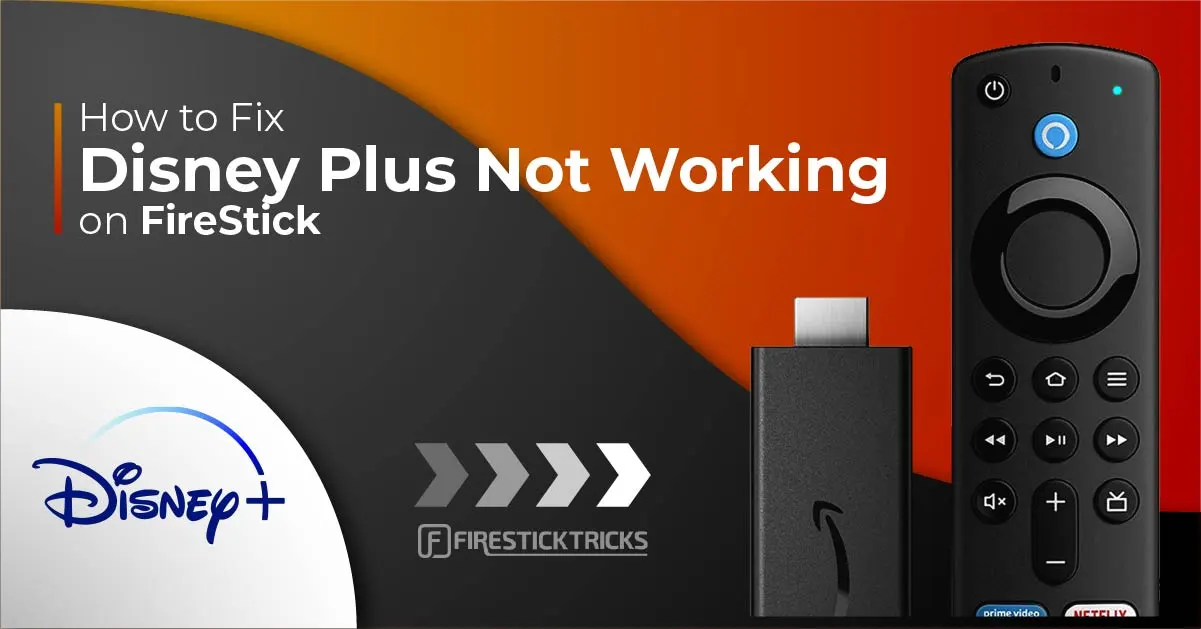
Credit: www.firesticktricks.com
Reasons Why Disney Plus Won’t Accept Your Email
There are several reasons why Disney Plus may not accept your email. It could be because your subscription hasn’t been activated, you forgot the email address used to create your account, or you changed your email address for another Disney account.
To fix this, you can try changing your email address through the Disney Plus app or website and check your inbox for a one-time passcode.
Unactivated Disney+ Subscription
If Disney Plus won’t accept your email, it could be due to an unactivated subscription. Sometimes, when you purchase a Disney+ subscription through a third-party partner, the activation process may not be completed properly. To fix this, simply wait for the activation process to complete or contact Disney+ customer support for assistance.
Forgot The Email Address Used To Create The Account
Another reason why Disney Plus may not accept your email is if you have forgotten the email address used to create your account. In such cases, you will need to retrieve your account details by following these troubleshooting steps:
- Open the Disney+ app or visit DisneyPlus.com
- Log in with any email addresses you can remember
- If none of the email addresses work, click on the “Forgot email?” link
- Follow the instructions provided to recover your account
Changed Email Address For Another Disney Account
If you have recently changed your email address for another Disney account, it can cause issues when trying to log in to Disney Plus. To resolve this, you will need to update your email address on your Disney+ account. Here’s how:
- Open the Disney+ app or visit DisneyPlus.com and log in
- Tap or hover over your profile icon
- Select “Account”
- Tap “CHANGE” or select the pencil icon
- Enter your new email address
- Check your inbox for an email from Disney+ containing a one-time passcode
- Enter the passcode to confirm the email address change
By following these steps, you should be able to update your email address successfully and resolve any login issues related to changing your email address.
Fixes For Disney Plus Email Recognition Issues
If you’re experiencing difficulties with Disney Plus recognizing your email address, fear not! There are several fixes you can try to resolve the issue. Below, we have outlined three different ways to tackle this problem: activating your subscription, recovering your forgotten email address, and updating your email address for your Disney account. Let’s dive into each of these fixes:
Activate Your Disney+ Subscription
To ensure that your Disney Plus account recognizes your email address, you need to activate your subscription. Follow these steps:
- Open the Disney+ app or visit DisneyPlus.com and log in with your credentials.
- Hover over your profile icon and select “Account”.
- Look for the option to activate your subscription and click on it.
- Follow the prompts and instructions provided by Disney Plus to complete the activation process.
Recover Your Forgotten Email Address
If you can’t remember the email address you used to create your Disney Plus account, no need to panic. Just follow these steps to recover it:
- Visit the Disney Plus website or open the app on your device.
- Click or tap on the “Forgot Email” link.
- Provide the necessary information requested by Disney Plus, such as your full name and other details.
- Check your registered email accounts for any messages from Disney Plus containing your forgotten email address.
Update Your Email Address For The Disney Account
If you recently changed your email address and your Disney Plus account is not recognizing it, you can update it following these steps:
- Login to your Disney Plus account via the website or app.
- Click or tap on your profile icon and select “Account”.
- Locate the option to update your email address and click on it.
- Follow the instructions provided by Disney Plus to enter your new email address and confirm the change.
By following these fixes, you should be able to resolve any email recognition issues you’re facing with Disney Plus. Whether you need to activate your subscription, recover a forgotten email address, or update your current email address, these steps should help you get back to enjoying your Disney Plus experience hassle-free!
Troubleshooting Error Messages On Disney Plus
If you’re encountering error messages while trying to log in or access your Disney Plus account, don’t worry! We’ve got you covered with some simple troubleshooting steps to help you resolve the issue. In this article, we’ll discuss the possible reasons why Disney Plus won’t accept your email and provide you with the necessary fixes.
Check For Connection Issues
If you’re facing issues with Disney Plus, the first step is to check for any connection issues. A poor internet connection can often be the culprit behind login errors and error messages. To resolve this issue:
- Turn off your device (smartphone, tablet, or TV) where you’re accessing Disney Plus.
- Wait for a few seconds and then turn on the device again.
- Relaunch the Disney Plus app and try logging in again.
Relaunch The Disney+ App
Sometimes, simply relaunching the Disney Plus app can solve error message problems. This can help refresh the app and clear any temporary glitches. Here’s how you can do it:
- Close the Disney Plus app on your device.
- Wait for a few seconds and then open the app again.
- Try logging in to your Disney Plus account once the app is relaunched.
Check Internet Connection Stability
Another common reason why Disney Plus won’t accept your email is due to an unstable internet connection. To ensure a stable connection, follow these steps:
- Check if you have a stable internet connection by opening a web browser on your device and accessing a different website.
- If the internet connection is unstable, try moving closer to your Wi-Fi router or connecting to a different network.
- Once you have a stable internet connection, relaunch the Disney Plus app and try logging in again.
By following these troubleshooting steps, you should be able to address the error messages and log in to your Disney Plus account successfully. If the issue persists, you can reach out to Disney Plus support for further assistance.
Credit: www.reddit.com
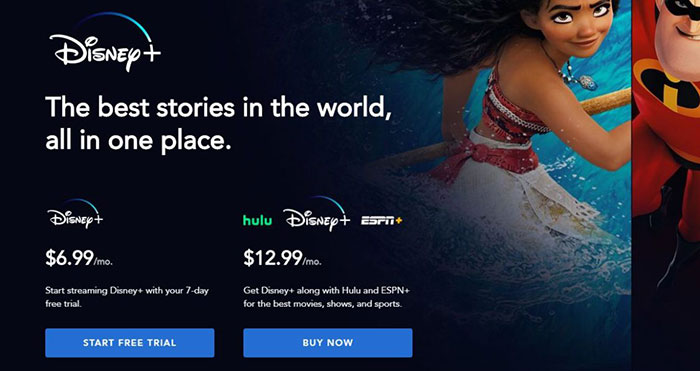
Credit: www.winxdvd.com
Frequently Asked Questions Of Disney Plus Won’t Accept My Email: 4 Reasons + Fixes
Why Isn T Disney Plus Recognizing My Email?
If Disney Plus isn’t recognizing your email, it could be due to a few reasons. Your subscription might not be activated yet, you might have forgotten the email you used to create your account, or you might have changed your email address for another Disney account.
To fix this, try changing your email address through the Disney+ app or website and check your inbox for a one-time passcode. Make sure to check your spelling and verify your email.
Why Won’t My Disney Plus Account Let Me Log In?
If you are unable to log in to your Disney Plus account, it could be due to various reasons. Some common causes include your subscription not being activated yet, forgetting the email address used to create your account, or changing your email address for another Disney account.
You can try fixing this issue by following the steps provided on the Disney Plus website or app.
How Do I Fix Wrong Email On Disney Plus?
To fix a wrong email on Disney Plus, follow these steps: 1. Open the Disney+ app or visit DisneyPlus. com and log in. 2. Tap or hover over your profile icon. 3. Select Account. 4. Tap CHANGE or select the pencil icon.
5. Check your inbox for an email from Disney+ with a one-time passcode. 6. Enter the passcode to change your email address.
Why Do I Keep Getting An Error Message On Disney Plus?
If you keep getting an error message on Disney Plus, it could be due to a connection issue or a problem with the app or website. To fix it, try turning off and on your device, relaunching the app, and ensuring a stable internet connection.
Conclusion
If you’re experiencing trouble with Disney Plus not recognizing your email, don’t worry – there are several reasons why this may be happening and simple fixes to resolve it. Whether your subscription hasn’t been activated yet, you’ve forgotten the email used to create your account, or you changed your email address for another Disney account, there are steps you can take to rectify the situation.
By following the suggestions mentioned in this blog post, you can ensure a smooth login experience and enjoy all the amazing content Disney Plus has to offer.

I write about my tech experiences to help those going through the same.