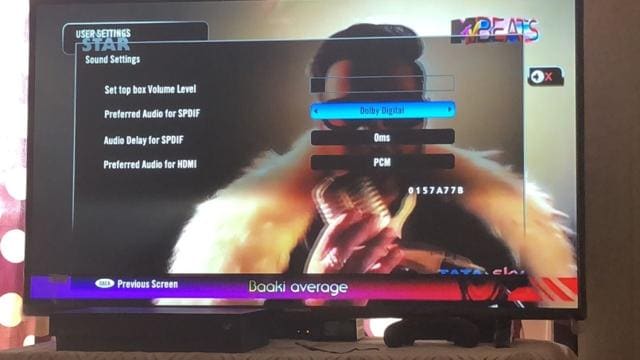To fix sound issues on your Sky box, first try turning up the volume using the Sky remote. If the problem persists, check if the issue is happening on other channels as it might be a broadcast problem.
Possible Causes Of Sound Issues
If you’re experiencing sound issues with your Sky system, there could be several reasons behind it. Understanding the possible causes of the problem can help you troubleshoot and fix the issue quickly. Here are some common factors that can lead to sound problems:
Broadcast Issue
A broadcast issue can often be the culprit behind sound problems on your Sky system. Sometimes, specific channels or programs may experience technical difficulties, resulting in the loss of sound. To determine if this is the cause, try switching to other channels to see if the issue persists. If the sound works fine on other channels, it is likely a broadcast issue that will resolve itself over time.
Volume Settings
Another possible cause of sound issues is incorrect or misconfigured volume settings. It may sound trivial, but double-checking the volume settings on your TV and Sky remote can save you a lot of hassle. Make sure the volume on both devices is not muted and turned up to a reasonable level.
Additionally, ensure that the audio settings on your TV and any connected devices, such as a streaming player or Blu-ray player, are properly configured. Sometimes, outdated or incompatible settings can interfere with the sound output. Adjusting these settings can potentially resolve the issue.
Accessory Device
If you’re still experiencing sound problems after ruling out broadcast and volume settings issues, there might be a problem with an accessory device connected to your TV. An accessory device, such as a soundbar or external speakers, can sometimes redirect or interfere with the sound output on your television.
To troubleshoot this issue, try disconnecting and reconnecting the accessory device. Ensure that all cables and ports are securely connected. If the problem persists, it may be necessary to seek professional help or consult the user manuals for your accessory device and TV to ensure proper configuration and compatibility.
By considering these possible causes – broadcast issue, volume settings, and accessory device – you can efficiently troubleshoot sound problems on your Sky system and enjoy your favorite shows and movies without any interruptions.

Credit: www.youtube.com
Troubleshooting The Sound Problem
If you’re experiencing sound issues with your Sky TV, try increasing the volume using the Sky remote and check if the problem persists on other channels. Additionally, ensure that the audio settings on your TV and connected devices are properly configured.
Check Tv Volume And Settings
One common reason for the sound problem on Sky is simply the TV volume being too low or muted. To fix this, first, check the TV volume and make sure it is turned up. You can easily adjust the volume using the Sky remote control. If you’re still not hearing any sound, try changing the channel to see if the problem persists. In some cases, the issue might be with a specific broadcast on a particular channel. By testing different channels, you can determine if the problem is specific to one channel or if it affects all channels.Replace Sky Remote Batteries
Another culprit for the sound issue could be the batteries in your Sky remote control. Over time, the batteries may run out of juice and need to be replaced. To fix this, simply replace the batteries in your Sky remote control with fresh ones. Make sure to insert them correctly, following the polarity markings on the battery compartment. Once you’ve replaced the batteries, try adjusting the volume again and see if the sound problem is resolved.Ensure Proper Device Programming
Sometimes, the sound problem on Sky may be due to improper device programming. This can happen when your TV or other connected devices are not properly configured to work with the Sky box. To ensure proper device programming, start by checking the audio settings on your TV and connected devices. Make sure the output sound is set to the correct speakers or headphones, and that the volume is turned up. Also, check if any mute settings are enabled. If necessary, consult the user manuals of your devices for detailed instructions on how to adjust the audio settings. By properly programming your devices, you can help resolve any sound issues with your Sky setup.Additional Troubleshooting Tips
If you’re experiencing sound issues with your Sky that previous troubleshooting steps couldn’t resolve, here are a few additional tips to try:
Check Audio Settings On Other Devices
Before assuming the problem lies with your Sky box, it’s worth checking the audio settings on other devices connected to your TV. Make sure that the audio settings on your television, streaming player, Blu-ray player, or cable/satellite box are properly configured. Ensure that the volume is turned up and that the correct audio output option is selected.
Try A Different Game Or App For Audio Test
If the sound problem persists, it’s possible that the issue is specific to the game or app you’re using. Try launching a different game or app that also has audio to see if you can hear sound through your Sky box. If the sound works in other games or apps, then you may need to troubleshoot the original game or app to determine the cause of the audio problem.
Check For Muting Or Unplugged Headphones
Make sure to check if your Sky box is set to mute. Press the volume up button on your Sky remote to ensure that it’s not set to the lowest volume or muted. Additionally, if you use headphones with your Sky box, ensure that they’re properly plugged in and not accidentally muted or malfunctioning.
By following these additional troubleshooting tips, you can further narrow down the cause of the sound issue with your Sky box. Remember to test the audio settings on other connected devices, try a different game or app, and check for muting or unplugged headphones. Hopefully, these steps will help you restore sound to your Sky box and enjoy your entertainment without any disturbances.

Credit: tech.hindustantimes.com

Credit: www.youtube.com
Frequently Asked Questions On How To Fix Sky When The Sound Is Not Working
Why Can’t I Hear My Sky Tv?
If you can’t hear your Sky TV, first check the volume and try increasing it using the remote. If there’s still no sound, try other channels to see if it’s a broadcast issue. Make sure your TV and connected devices are not muted and check the audio settings.
If the problem persists, professional help may be required.
Why Has My Tv Got No Sound?
If your TV has no sound, first check the volume on the TV and your connected devices. Make sure they are not muted or turned down too low. Also, inspect the cables and ports on your TV and devices. If the issue persists, it may require professional help.
Why Did The Sound Stop On My Tv?
If the sound on your TV stopped, try adjusting the volume using your remote control or TV settings. Check if any accessory device is affecting the volume. If the issue persists, there might be a problem with your speakers that requires professional assistance.
Why Can’t I Hear My Game Music?
To fix the issue of not hearing game music, check audio settings on your device for correct speaker output and volume. Ensure the game is not muted or set to low volume. Adjust volume on your TV and connected devices, and make sure there are no issues with cables or ports.
Conclusion
To fix sound issues with your Sky box, start by checking the volume on your TV and increasing it if necessary. If the problem persists, try switching to other channels to see if it’s a broadcast issue. Make sure your TV and connected devices have the correct audio settings, and inspect the cables and ports for any issues.
Lastly, consider seeking professional help if the sound problem persists. Troubleshooting steps like these should help you get your Sky box sound working again.

I write about my tech experiences to help those going through the same.