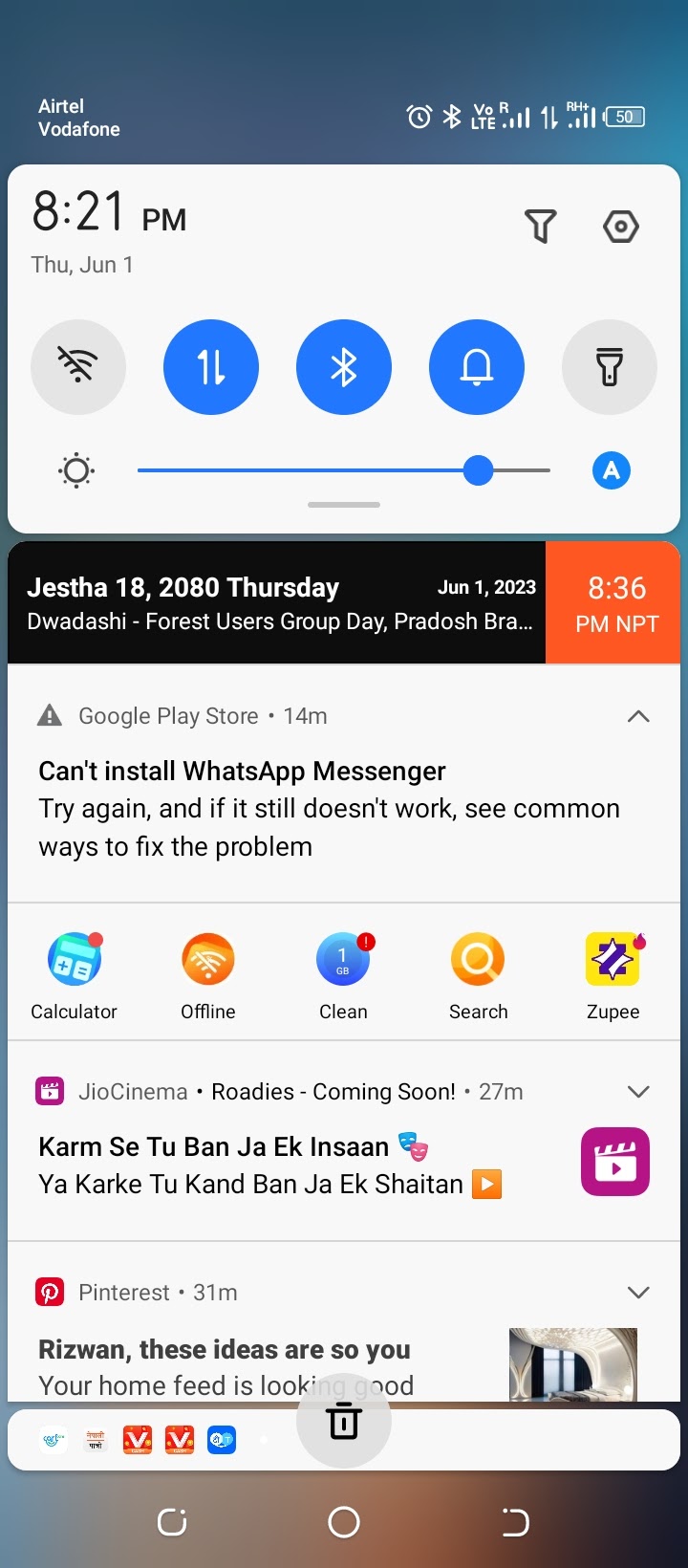Having trouble opening the My Vodafone app? Try closing the app and reopening it later.
If you’ve forgotten your login details, you can request a new username or password online. Also, if you’re using an Apple device with iCloud+, make sure to turn off iCloud Private Relay when logging into the app for the first time.
Are you struggling to open the My Vodafone app? We will address some common issues that may be preventing the app from opening, such as login difficulties and incorrect settings. By following the steps provided, you should be able to resolve these issues and get your My Vodafone app up and running smoothly again.

Credit: surfshark.com
Common Issues With My Vodafone App
If you’re facing issues with the My Vodafone app, you’re not alone. Many users encounter common problems that prevent them from accessing and using the app properly. In this section, we’ll explore some of these common issues and provide solutions to help you resolve them.
My Vodafone App Won’t Open
If you’re unable to open the My Vodafone app on your device, it can be frustrating. There could be several reasons for this problem, such as a glitch in the app or an issue with your device. Here are a few things you can try to fix it:
- Ensure that you have the latest version of the My Vodafone app installed on your device. Check for any available updates and install them.
- Restart your device. Sometimes, a simple restart can help resolve app-related issues.
- Clear the app cache. Go to your device’s settings, find the My Vodafone app, and clear its cache. This can help eliminate any temporary data that might be causing the issue.
- If all else fails, uninstall the app and then reinstall it from the respective app store. This can often fix any underlying problems.
Can’t Access My Vodafone App
If you’re unable to access the My Vodafone app altogether, there could be a few reasons behind it. Here are some troubleshooting steps you can follow:
- Double-check your internet connection. Make sure you’re connected to a stable network, either via Wi-Fi or mobile data.
- Ensure that your device’s operating system is compatible with the My Vodafone app. Check the app’s system requirements and make sure your device meets them.
- If you’re using a VPN, try disabling it temporarily. VPNs can sometimes interfere with app functionality.
- Contact Vodafone customer support for assistance. They can help troubleshoot any specific issues related to your account or device.
My Vodafone App Login Issues
If you’re having trouble logging into the My Vodafone app, there are a few steps you can take to resolve the problem:
- Ensure that you’re entering the correct login credentials. Double-check your username and password, and make sure there are no typos.
- If you’ve forgotten your login details, look for the “Forgotten your username” or “Forgotten your password” options on the login page. Follow the prompts to recover your account.
- If you’re an Apple user on an iCloud+ subscription, make sure to turn off iCloud Private Relay when signing into the app for the first time.
- If you continue to experience login issues, contact Vodafone customer support for further assistance.
Phone Not Connecting To Vodafone
If your phone is not connecting to the Vodafone network, it can hinder your ability to use the My Vodafone app effectively. Here’s what you can do to fix this issue:
- Check your phone’s network settings and ensure that you haven’t accidentally connected to the wrong provider’s network. Manually select Vodafone from the available provider list if needed.
- If you’ve recently obtained a new SIM from Vodafone, ensure that it’s properly inserted into your phone and activated.
- If the issue persists, restart your phone and try reconnecting to the Vodafone network.
- If none of these steps work, reach out to Vodafone customer support for further troubleshooting assistance.
Credit: www.reddit.com
Troubleshooting Solutions
When it comes to using the My Vodafone App, it can be frustrating when it won’t open. But fret not, because there are troubleshooting solutions that can help you fix these common issues. In this section, we will explore some of the most effective ways to resolve problems with the app. Let’s dive in!
Resetting The My Vodafone App
If you’re experiencing difficulties with the My Vodafone App, one of the first solutions you can try is resetting the app itself. To do this, simply follow these steps:
- Load the app and navigate to the Settings menu.
- Select the “App” option.
- Scroll down and choose the “Reset the app” option.
- Confirm your selection by tapping “Reset”.
Clearing Cache And Data
Another effective solution for fixing issues with the My Vodafone App is clearing the cache and data. This can help remove any temporary files or stored data that might be causing conflicts. Here’s how you can clear the cache and data:
- Go to your device’s Settings menu.
- Find the “Apps” or “Applications” option.
- Scroll down and locate the My Vodafone App.
- Tap on the app and select the “Storage” option.
- Choose the “Clear Cache” and “Clear Data” options.
Restarting Device
Sometimes, a simple restart can work wonders in resolving issues with the My Vodafone App. By restarting your device, you can refresh its system and potentially fix any glitches or conflicts that might be preventing the app from opening. Here’s how you can restart your device:
- Press and hold the power button until a menu appears.
- Select the “Restart” option.
- Wait for your device to power down and then turn it back on.
Updating And Reinstalling The App
If the previous solutions didn’t work, you can try updating or reinstalling the My Vodafone App. Outdated or corrupted app versions can cause compatibility issues, so updating or reinstalling the app can often resolve the problem. Here’s what you can do:
- Open your device’s app store.
- Search for the My Vodafone App.
- If an update is available, select the “Update” option. Otherwise, proceed to the next step.
- If updating doesn’t work, uninstall the app.
- Reinstall the app by downloading it from the app store.
By following these troubleshooting solutions, you can tackle the common issues that prevent the My Vodafone App from opening. Give them a try and enjoy the seamless experience of using the app!
Additional Support
Looking for additional support to resolve your My Vodafone app not opening issue? We’ve got you covered! Below are some resources that can help you get back on track.
Help Fix That – Tips To Resolve My Vodafone App Issues
If you’re facing trouble with the My Vodafone app, there are a few tips and tricks you can try to get it up and running again. Here are some suggestions:
- Reset the app: Go to the app settings and select the option to reset the app. This can help resolve minor glitches that may be causing the app to not open.
- Uninstall and reinstall the app: Sometimes, a fresh installation can fix any issues with the app. Uninstall the app from your device and download it again from the respective app store.
- Clear cache and data: On Android, navigate to the app settings and clear the cache and data associated with the My Vodafone app. On iOS, offload the app from your device’s storage settings.
- Restart your device: A simple restart can do wonders and resolve many common issues. Give it a try!
Community Forum – Discussions On App Not Opening
Need some insights from other users facing similar issues? Head over to our Community Forum where you can find discussions and solutions related to the My Vodafone app not opening problem. Our community members are always ready to help!
Youtube Video – Fixing My Vodafone App Not Working
Prefer visual guides? Check out our YouTube video tutorial that provides step-by-step instructions on how to fix the My Vodafone app not working issue. Our video walks you through the troubleshooting process, making it easier for you to resolve the problem.
Vodafone Support – Troubleshooting Device Issues
If you’ve tried the above solutions and still can’t get the app to open, Vodafone Support is here to assist you. Our dedicated support team can help troubleshoot any device-related issues that might be causing the problem. Get in touch with us through our official support channels for personalized assistance.
Remember, resolving the My Vodafone app not opening issue can be a breeze with the right support. Give these resources a try and get back to enjoying seamless access to your Vodafone account!
Credit: surfshark.com
Frequently Asked Questions On My Vodafone App Won’t Open: Fix These Common Issues
Why Can’t I Access My Vodafone App?
If you can’t access the My Vodafone app, try closing it and trying again later. If you forgot your login details, chat with us online to get a new username or password. Apple users on iCloud+ subscription need to turn off iCloud Private Relay when signing in for the first time.
How Do I Reset My Vodafone App?
To reset your My Vodafone app, follow these steps: 1. Open the app and go to Settings. 2. Find the “App” section. 3. Select “Reset the app” option. 4. Confirm the reset. Alternatively, you can uninstall the app and reinstall it.
This should resolve any issues you are facing.
Why Is Vodafone Login Not Working?
If your Vodafone login is not working, it could be due to incorrect username or password. After 5 failed attempts, your account gets locked. You can reset your login details by selecting “Forgotten your username” or “Forgotten your password” on the login page.
Why Is My Phone Not Connecting To Vodafone?
If your phone is not connecting to Vodafone, it might be auto-connecting to the wrong network. Try manually selecting Vodafone from your phone’s network settings. If that doesn’t work, clear the cache and data of the Vodafone app. If you’re still having issues, chat with Vodafone online or reset the app.
Conclusion
To fix common issues with the My Vodafone app, try these simple steps: reset the app, uninstall and reinstall it, clear the cache and data, and check your network settings. If you’re still experiencing problems, contact Vodafone for assistance. Don’t let app glitches disrupt your mobile experience—follow these troubleshooting tips and get back to enjoying seamless access to your Vodafone account.

I write about my tech experiences to help those going through the same.