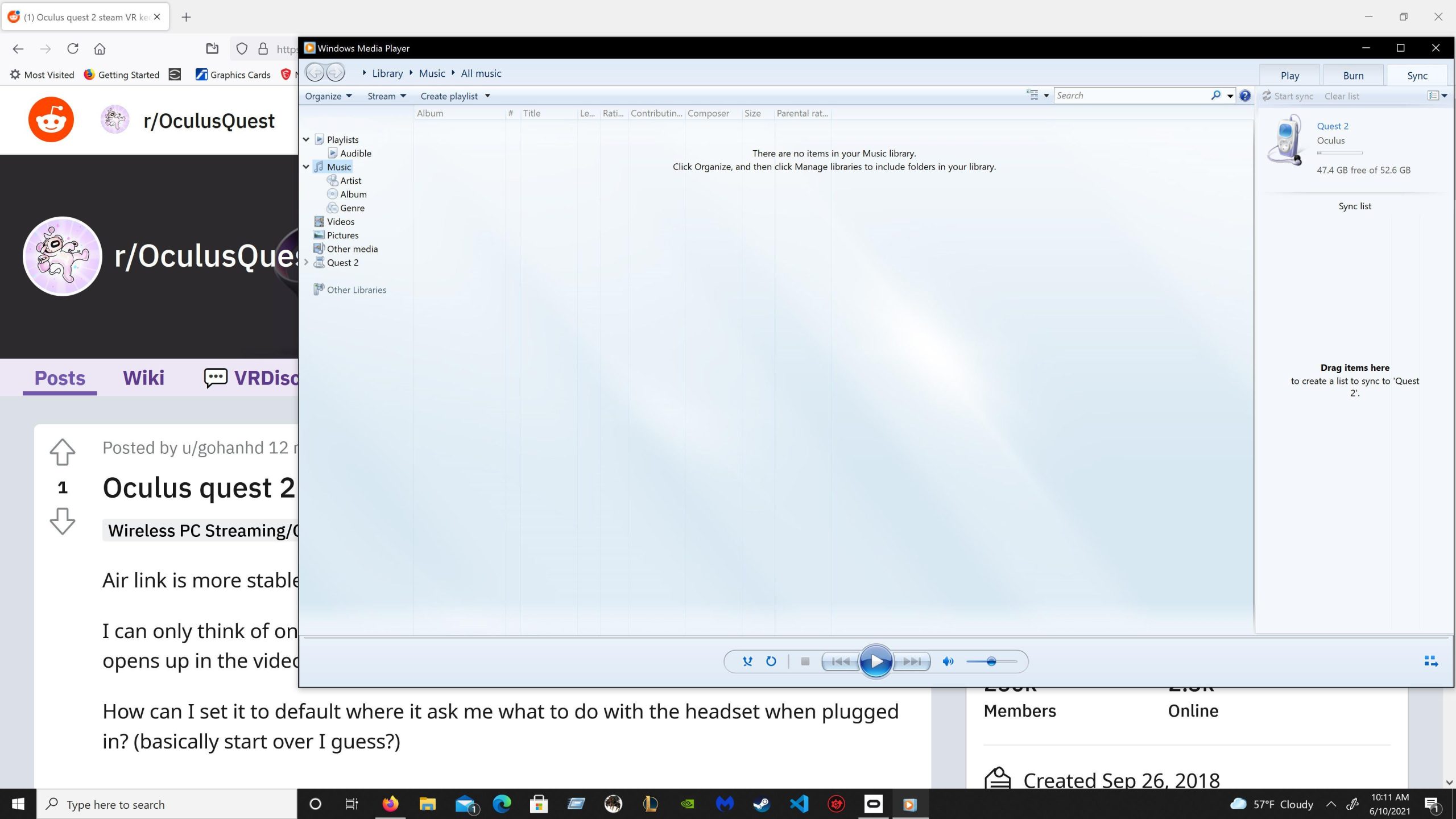To fix Oculus Link from crashing, clear the Guardian cache and free up storage in Oculus if your cache/history or storage is too full. Additionally, ensure that the cables connecting your Oculus headset to your computer or mobile device are securely plugged in and not damaged.
Try resetting your Oculus headset by turning it off and on again. Avoid any modifications to graphics preferences that could cause display issues. If the problem persists, consider using a different, newer cable or contacting Oculus support for further assistance.
Oculus Link is a popular feature that allows users to connect their Oculus Quest headset to a PC, providing access to more powerful VR experiences. However, some users may encounter issues with the Oculus Link crashing. This can be frustrating, especially when trying to enjoy immersive games or VR content. We will discuss some possible solutions to fix Oculus Link crashing and get your VR experience back on track.
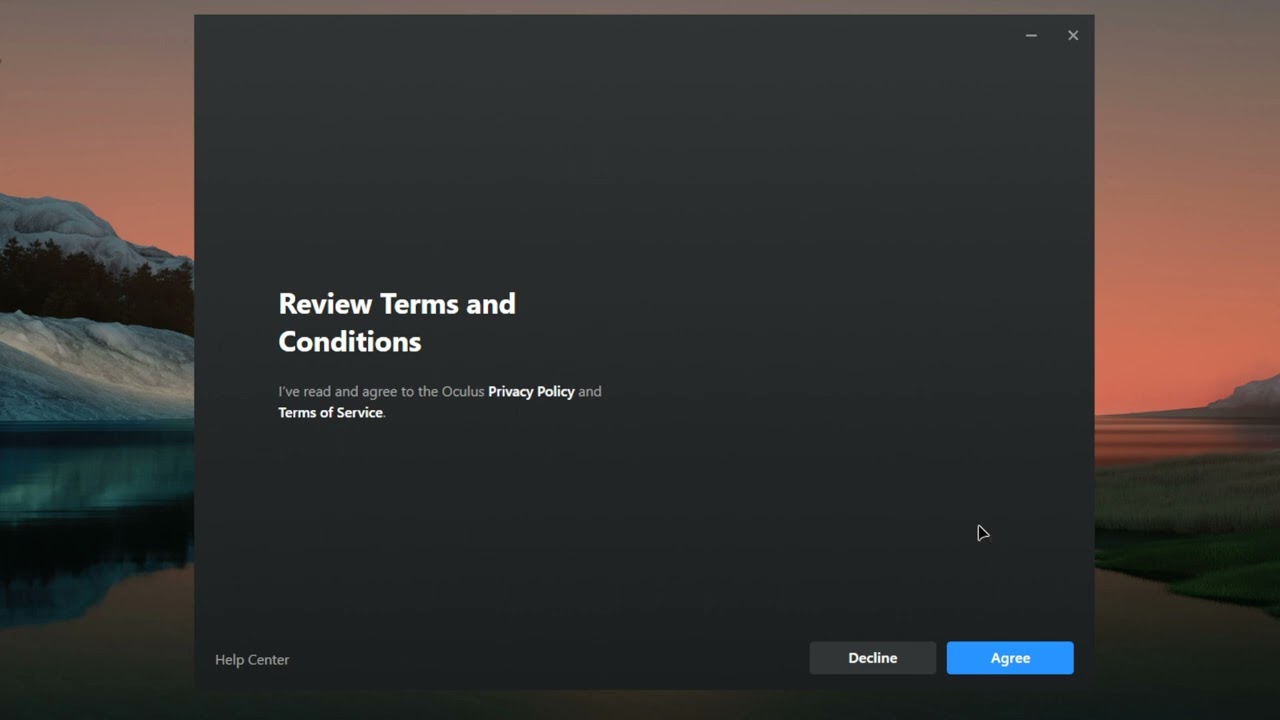
Credit: communityforums.atmeta.com
Reasons For Oculus Link Crashing
If you’re experiencing crashes with Oculus Link, it could be due to a full cache or storage. Clearing the Guardian cache and releasing storage in Oculus might fix the issue. Additionally, check the cables connecting your Oculus headset and try resetting the headset.
Insufficient Connection Or Older Cable
One potential reason for Oculus Link crashing is an insufficient connection or an older cable that doesn’t meet the necessary requirements for a stable connection between the Oculus headset and your computer. It is essential to use a high-quality USB cable that supports data transfer and provides enough power to the headset. Using an older or inferior cable might result in intermittent disconnections and crashes during gameplay or VR experiences. To fix this issue, make sure you are using a compatible and reliable cable that meets the requirements specified by Oculus. You can check the Oculus Link cable compatibility list for approved cables. Additionally, ensure that the cable is securely connected to both the headset and the computer’s USB port.Software Or Firmware Issues
Another possible cause of Oculus Link crashing is software or firmware issues. Outdated software or firmware can lead to compatibility problems and result in crashes during Oculus Link sessions. It is crucial to keep both the Oculus software on your computer and the firmware on your Oculus headset up to date. To address this issue, regularly check for software updates for the Oculus app, which can be accessed through the Oculus website or the Oculus desktop app. Additionally, ensure that your Oculus headset is running the latest firmware by navigating to the Settings section in the Oculus app and selecting the appropriate option to update the firmware.Overloaded Cache Or Storage
An overloaded cache or storage can also contribute to Oculus Link crashing. A full cache or storage can hinder the smooth operation of the Oculus app, leading to crashes and performance issues. To resolve this problem, you need to clear the cache and free up storage space. In the Oculus app, you can clear the temporary cache by going to the Settings section and selecting the option to clear cache. Additionally, you should also consider removing unnecessary files and applications from your computer to free up storage space. Keeping your computer’s storage clean and well-organized can help ensure smoother Oculus Link sessions without crashes. In conclusion, Oculus Link crashing can be caused by various factors, including an insufficient connection or older cable, software or firmware issues, and overloaded cache or storage. By addressing these issues and following the recommended solutions, you can troubleshoot and fix Oculus Link crashes, ensuring a seamless VR experience.Troubleshooting Steps
If you’re experiencing a crashing issue with your Oculus Link, there are several troubleshooting steps you can take to resolve the problem. In this section, we will guide you through each step.
Check And Replace The Cable
The first thing you should check is the cable connecting your Oculus headset to your computer or mobile device. Make sure it is securely plugged in and not damaged. A faulty cable can cause connection issues and lead to crashes. If you suspect that the cable is the problem, try using a new one to see if it resolves the crashing issue.
Update Software And Firmware
Outdated software or firmware can sometimes cause compatibility issues and result in crashes. To fix this, open the Oculus app on your computer and click on Devices. Then, select your Oculus Quest and go to the Settings. Look for any available software or firmware updates and install them. Updating your software and firmware can often fix glitches and improve performance.
Clear Cache And Storage
Full cache or storage can also lead to crashing issues. To clear the cache and release storage space on your Oculus, follow these steps:
- Open the Oculus app on your computer.
- Click on Devices.
- Select your Oculus Quest and go to Settings.
- Click on Storage.
- Click on Clear Cache and Clear All Data.
This will delete unnecessary files and free up space, potentially resolving the crashing problem.
Reset Oculus Headset
If none of the previous steps have resolved the crashing issue, you can try resetting your Oculus headset. To do this, follow these steps:
- Turn off your Oculus headset.
- Press and hold the Power and Volume Down buttons simultaneously until the headset turns on.
- In the USB Update Mode menu, use the volume buttons to navigate and select Factory reset.
- Select Yes to confirm the reset.
This will restore your Oculus headset to its factory settings and may fix any software or configuration issues causing the crashes.
By following these troubleshooting steps, you should be able to resolve any crashing issues with your Oculus Link. Remember to always check and replace the cable, update software and firmware, clear cache and storage, and reset your Oculus headset if necessary.
Additional Tips And Resources
If you’re experiencing crashes with Oculus Link, try clearing the Guardian cache and checking your cables for any damage. Resetting your Oculus headset and updating it may also help resolve any glitches or performance issues. Get more tips and resources on how to fix Oculus Link crashing here.
When it comes to fixing Oculus Link crashes, it’s always helpful to explore additional tips and resources. By seeking assistance from the community forums and support, seeking professional help, and practicing preventative maintenance, you can troubleshoot and resolve any issues you may be facing.
Community Forums And Support
The Oculus community forums are a valuable resource for troubleshooting Oculus Link crashes. By joining these forums, you can connect with other users who may have encountered similar issues and find solutions that have worked for them. Remember to search for existing threads related to your problem before posting a new question, as it’s possible that your issue has already been discussed and resolved.
Moreover, reaching out for support from Oculus directly can also be beneficial. Oculus has a dedicated support team that can assist you in troubleshooting and resolving any Oculus Link crashing problems. They have extensive knowledge and experience in dealing with such issues and can provide personalized guidance and solutions.
Seek Professional Help
If you have tried various troubleshooting methods and are still experiencing Oculus Link crashes, it may be time to consider seeking professional help. There are VR specialists and technicians who specialize in Oculus systems and can provide expert assistance. They can diagnose the root cause of your crashes and recommend appropriate solutions, whether it involves hardware repairs or software optimization.
Remember, seeking professional help ensures that you receive accurate and timely support, minimizing any potential downtime or frustration caused by recurring crashes.
Preventative Maintenance
One effective way to avoid future Oculus Link crashes is through preventative maintenance. By regularly maintaining your Oculus system, you can catch and resolve any underlying issues before they escalate into crashes.
Here are some preventative maintenance tips:
- Ensure that your cables connecting your Oculus headset to your computer or mobile device are securely plugged in and not damaged. Damaged or loose cables can cause connection issues and crashes.
- Check for software updates regularly. Oculus frequently releases updates that fix glitches and improve performance. Keeping your Oculus software up to date can help prevent crashes caused by outdated firmware.
- Clear your cache and release storage in Oculus. If your cache or storage is too full, it can lead to crashes. Clearing the cache and freeing up storage space can help optimize the performance of your Oculus Link.
- Reset your headset when necessary. If you encounter persistent crashes, try resetting your Oculus headset by turning it off and on again. This can help resolve any temporary software glitches that may be causing the crashes.
By implementing these preventative maintenance practices, you can ensure the stability and longevity of your Oculus Link connection, reducing the chances of crashes occurring in the future.
In conclusion, taking advantage of additional tips and resources such as community forums and support, seeking professional help, and practicing preventative maintenance can be extremely beneficial when troubleshooting Oculus Link crashes. By utilizing these resources and implementing the recommended steps, you can resolve any issues you may be facing and ensure a seamless VR experience.
Credit: www.reddit.com

Credit: www.drivereasy.com
Frequently Asked Questions Of Oculus Link Keeps Crashing: How To Fix It
Why Does My Oculus Keep Crashing?
If your Oculus keeps crashing, it may be due to a full cache/history or storage. Clear the Guardian cache and free up storage in Oculus to fix the issue.
Why Does My Oculus Link Keep Disconnecting?
If your Oculus link keeps disconnecting, it could be due to a poor connection or a faulty cable. Make sure the cables are securely plugged in and not damaged. You can also try resetting your headset by turning it off and on again.
Additionally, clearing the Guardian cache and releasing storage in Oculus may help fix the issue.
Why Does My Oculus Link Keep Glitching?
If your Oculus Link keeps glitching, it could be due to outdated or damaged cables. Make sure the cables are securely plugged in. Reset your headset by turning it off and on again. Sometimes updates can fix glitches, so check for any available updates.
Clear the Guardian cache and release storage in Oculus if necessary.
How Do I Reset My Oculus Link?
To reset your Oculus Link, follow these steps: 1. Press and hold the Power and Volume Down buttons until your Oculus turns on. 2. Use the volume buttons to navigate the USB Update Mode menu and select “Factory reset. ” 3.
Confirm the reset by selecting “Yes, erase and factory reset. “
Conclusion
If you’re experiencing frequent crashes with Oculus Link, don’t worry! There are several troubleshooting steps you can take to fix this issue. Start by ensuring that your cables are securely plugged in and not damaged. You can also try resetting your Oculus headset and clearing the Guardian cache.
Additionally, updating the Oculus software and checking for any driver issues may also help resolve the problem. By following these steps, you can enjoy a smooth and uninterrupted Oculus Link experience.

I write about my tech experiences to help those going through the same.