If your TalkTalk box is not finding channels, try manually re-tuning your television to restore reception or missing channels. This simple step can often solve common problems with picture break-up or missing channels due to reception issues.
Possible Causes Of Talktalk Box Not Finding Channels
If your TalkTalk box is not finding channels, it could be due to a reception problem or interference. Try manually re-tuning your television to restore reception and resolve common issues.
Reception Problem
If you are experiencing picture break up or missing channels, the problem might be a reception problem. Sometimes, interference can affect the signal quality and result in channels not being found. To resolve this, you can manually re-tune your television, which often solves common problems. By doing so, you can restore the reception or missing channels and enjoy uninterrupted viewing.
Change In Broadcast Signal
If you have recently set up your TV in a new location or there has been a change in the broadcast signal, your TV may fail to find specific channels. This can lead to issues with display or sound. In such cases, you can try resetting your TalkTalk TV box to factory settings. By following the simple steps, such as navigating to the Settings and selecting Factory Reset, you can potentially fix the problem and regain access to all the channels.
Power Supply Fault
In some instances, your TalkTalk TV box may not be working due to a power supply fault. To troubleshoot this, start by checking if all the power cables are properly connected. Also, ensure that there is power going to the box. You can further verify the power supply by plugging in another device, like a lamp, to eliminate any potential faults. By taking these precautionary steps, you can rule out any power-related issues and focus on resolving the actual cause of the missing channels.

Credit: www.ispreview.co.uk
Solutions To Fix Talktalk Box Not Finding Channels
If you’re facing the issue of Talktalk Box not finding channels, there are a few solutions you can try. You can manually re-tune your television, reset your Talktalk TV box to factory settings, or check the signal quality and reset the box.
These steps can help you restore your channels and resolve the issue.
Manual Retuning
If your TalkTalk box is not finding channels, one of the simple solutions is to manually retune your television. This process can often solve common problems like missing channels or reception issues. To manually retune your TalkTalk box, follow these steps:- Press the Menu or YouView button on your remote, depending on which remote you have.
- Use the arrow buttons to navigate to the Settings option.
- Select Factory Reset.
- Select Reset.
Resetting Talktalk Tv Box
Another solution to fix the TalkTalk box not finding channels is to reset the TV box to its factory settings. Here’s how you can do it:- Press the Menu or YouView button on your remote.
- Select Settings.
- Scroll down and choose Factory Reset.
- Confirm the reset by selecting Reset.
Checking Signal Quality
If you’re still facing issues with channels not being found, it’s essential to check the signal quality of your TalkTalk box. Follow these steps to check signal quality:- Press the Menu or YouView button on your remote.
- Select Settings.
- Navigate to the Signal Quality option.
Restarting The Box
Sometimes, a simple restart of the TalkTalk box can help resolve the issue of channels not being found. Here’s how you can restart your TalkTalk box:- Unplug the power cable from the back of the TalkTalk box.
- Wait for about 10 seconds.
- Plug the power cable back in.
- Wait for the box to reboot and check if the channels reappear.
Restarting The Router
In some cases, the problem may not be with the TalkTalk box itself but with the router. Restarting the router can help establish a fresh connection and potentially fix the issue. Follow these steps to restart your router:- Locate the power cable connected to your router.
- Unplug the power cable from the router.
- Wait for approximately 30 seconds.
- Plug the power cable back into the router.
- Wait for the router to reboot and check if the channels are now available.
Other Troubleshooting Methods
If your TalkTalk box is not finding channels, there are a few other troubleshooting methods you can try before considering replacing the box. These methods can help resolve common reception or tuning issues that may be causing the problem. Here are some steps you can take:
Checking For Signal Issue
First, you should check for any signal issues that might be affecting your TalkTalk box’s ability to find channels. To do this, navigate to the Menu on your box, then go to Settings. Look for the Signals Quality option and check the signal strength and quality. If the signal is weak or inconsistent, it could be the cause of the problem.
If you find that the signal is weak, you may need to adjust your antenna or contact your service provider to investigate and resolve any signal issues. It’s important to ensure that your TalkTalk box is receiving a strong and stable signal for optimal channel reception.
Retuning Freeview Channels
If checking the signal doesn’t fix the issue, another troubleshooting method you can try is retuning the Freeview channels on your TalkTalk box. Sometimes, channels may disappear due to changes in broadcast signals or if your box is set up in a new location.
To retune the Freeview channels, follow these steps:
- Go to the Menu on your TalkTalk box.
- Select Settings.
- Choose the option for retuning or searching for channels.
- Let the box scan for available channels. This process may take a few minutes.
- Once the scan is complete, check if the missing channels reappear.
If the missing channels still do not appear after retuning, you may need to try the next troubleshooting method.
Replacing Talktalk Box
If none of the above methods resolve the issue, it may be necessary to replace your TalkTalk box. Before doing so, make sure to contact TalkTalk support for assistance and to confirm that a replacement is indeed necessary.
When replacing your TalkTalk box, make sure to follow the manufacturer’s instructions for a smooth and successful setup. This includes connecting the necessary cables, activating the box, and potentially re-tuning the channels once again.
By following these troubleshooting methods, you can increase the chances of getting your channels back on your TalkTalk box. Remember to check for signal issues, retune the Freeview channels, and consider replacing the box if needed.
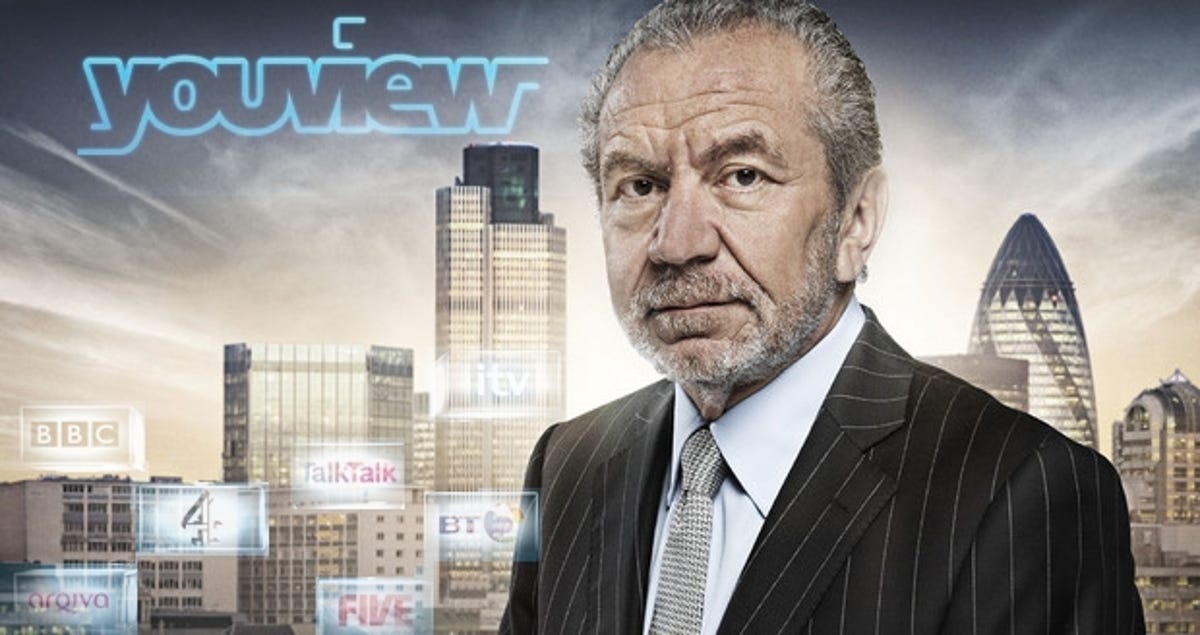
Credit: www.cnet.com
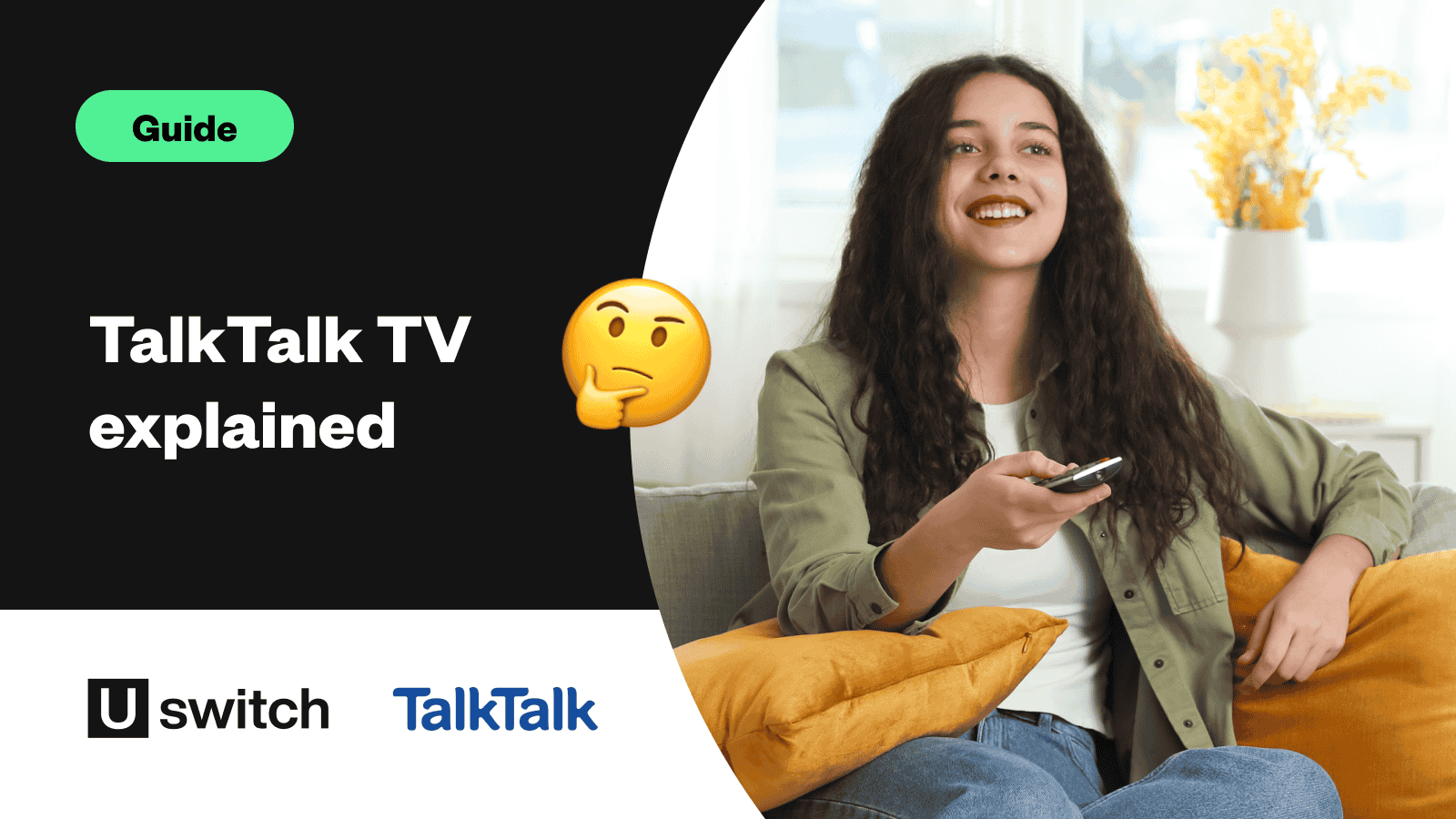
Credit: www.uswitch.com
Frequently Asked Questions On Talktalk Box Not Finding Channels: Get Your Channels Back
Why Have Channels Disappeared?
Channels may disappear due to a reception problem or a change in the broadcast signal. Manually re-tuning your television can often solve this issue. Restarting or resetting your TalkTalk TV box may also help. Check the power cables and supply to ensure there are no faults.
Why Are My Tv Channels Not Available?
TV channels may not be available due to reception problems or changes in broadcast signals. Try manually re-tuning your television to fix common issues. If you’re using a TalkTalk TV box, you can reset it to factory settings by going to Menu or YouView button, selecting Settings, and choosing Factory Reset.
Ensure all power cables are connected correctly and that there’s power going to the box. Checking the signal quality or resetting the box may help in finding channels.
How Do I Reset My Talktalk Tv Box?
To reset your TalkTalk TV box, follow these steps: 1. Press the Menu or youview button on your remote. 2. Select Settings by pressing the up arrow. 3. Choose Factory Reset. 4. Select Reset to confirm.
Why Is My Talk Talk Set Top Box Not Working?
If your TalkTalk set top box is not working, check that the power cables are connected correctly and that there is power going to the box. You can also try plugging something else into the power supply to ensure there is no fault.
If the issue persists, you may need to manually re-tune your television.
Conclusion
If you’re facing the issue of your TalkTalk box not finding channels, there are a few solutions you can try. First, manually re-tuning your television might solve the problem. Additionally, resetting your TalkTalk TV box to factory settings can also help.
Make sure to check all the power cables and connections as well. By following these steps, you can easily get your channels back and enjoy uninterrupted viewing.

I write about my tech experiences to help those going through the same.





