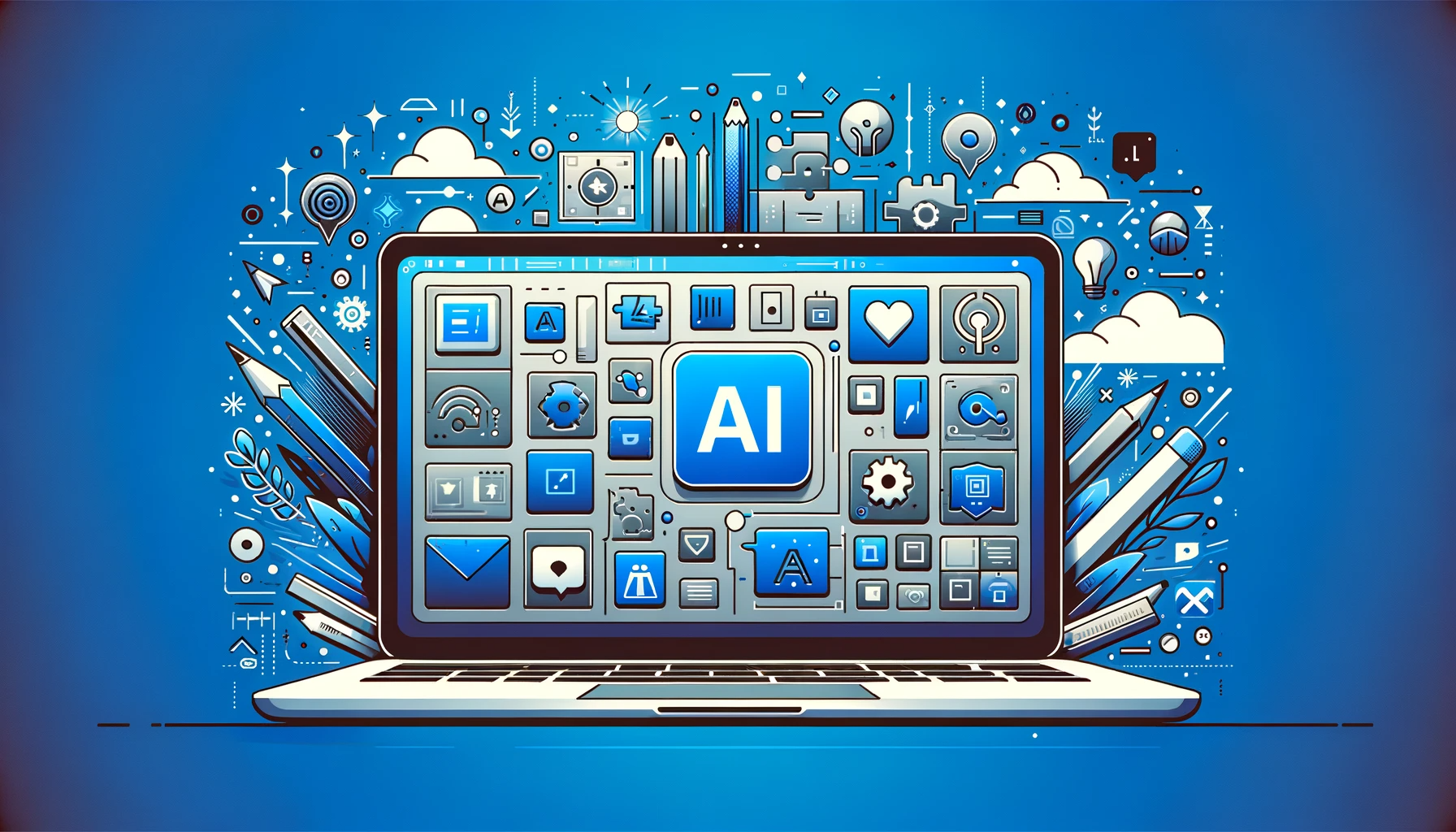If Tiktok is not letting you like videos, it could be due to hitting the limit on the number of videos you can like within a certain time period or facing a temporary issue with the app or internet connection. Tiktok has restrictions in place to prevent spamming, so there may be limitations on liking videos.
Additionally, liking too many videos in a short period of time may trigger Tiktok’s algorithms to detect unusual behavior and limit your account. To fix this issue, you can try refreshing the app, checking your internet connection, or waiting for a specific period of time before trying to like videos again.
Remember to avoid liking videos too quickly or excessively to prevent this issue in the future.
Reasons For Tiktok Not Letting Me Like Videos
TikTok is undoubtedly one of the most popular social media platforms today, allowing users to enjoy and engage with a wide variety of videos. However, you may have encountered a frustrating issue where TikTok is not letting you like videos. In this article, we will explore some of the possible reasons for this issue and provide you with solutions to fix it.
Reached Limit On Liking Videos
One reason why TikTok is not letting you like videos could be that you have reached the limit on liking videos within a certain time period. TikTok has restrictions in place to prevent users from spamming the platform. As a measure against spam, TikTok automatically rate-limits your account if you like posts too quickly or follow accounts too quickly. This means that if you have liked many videos in a short amount of time, TikTok may temporarily restrict your ability to like more videos. To check if this is the case, try liking the video or following the creator and then immediately switch to your profile.
Temporary Issue With The App Or Internet Connection
Another possible reason for TikTok not letting you like videos is a temporary issue with the app or your internet connection. Sometimes, the app may experience glitches or connectivity problems, which can prevent certain features, like liking videos, from functioning properly. If you suspect that this is the case, there are a few steps you can try to resolve the issue:
- Close the TikTok app completely and reopen it. This simple step can often solve minor app-related issues.
- Check your internet connection. Make sure you have a stable internet connection before using TikTok, as poor connectivity can affect the app’s functionality.
- Restart your device. Sometimes, a simple restart can fix various issues with apps or device settings.
- Update the TikTok app. Keeping your app up to date ensures that you have the latest bug fixes and improvements, which can help resolve any issues you’re experiencing.
By following these steps, you can determine whether the problem lies with the app or your internet connection and take the necessary steps to fix it.
In conclusion, if TikTok is not letting you like videos, it could be due to reaching the limit on liking videos or a temporary issue with the app or your internet connection. By understanding these possible reasons and implementing the suggested solutions, you can overcome this frustrating issue and continue enjoying TikTok to its fullest.

Credit: www.facebook.com
Solutions For Tiktok Not Letting Me Like Videos
If you’re experiencing issues with TikTok not letting you like videos, you’re not alone. There could be a few reasons why this is happening, but fortunately, there are some solutions you can try to resolve the issue.
Clear Tiktok Cache And Data
If TikTok is not allowing you to like videos, one possible solution is to clear the app’s cache and data. This can help in resolving any temporary issues or glitches that may be preventing you from liking videos. Here’s how you can do it:
- Open the TikTok app on your device.
- Go to your profile by tapping on the “Profile” icon at the bottom right corner of the screen.
- Tap on the three dots at the top right corner to access the settings.
- Scroll down and tap on “Clear cache and data”.
- Confirm the action by tapping on “Clear” when prompted.
Check Internet Connection
Another possible reason why you’re unable to like videos on TikTok could be a poor internet connection. Here’s what you can do to check your internet connection:
- Ensure that your device is connected to a stable and reliable Wi-Fi network or cellular data network.
- Try loading other apps or websites to see if you’re experiencing any connectivity issues.
- If you’re having trouble with your internet connection, try resetting your router or contacting your internet service provider for assistance.
Ensure Account Is Not Tagged As Spam
TikTok has measures in place to prevent spamming, and it’s possible that your account may have been tagged as spam if you’ve been liking videos or following accounts too quickly. Here’s how you can ensure that your account is not tagged as spam:
| Action | Steps |
|---|---|
| Like a video | Find a video you want to like and tap on the heart icon below it. |
| Follow a creator | Go to the creator’s profile and tap on the “Follow” button. |
| Check your profile | Immediately switch to your profile to see if the like or follow action is reflected. |
| Contact TikTok support | If you’re still unable to like videos or follow accounts, you can reach out to TikTok support for further assistance. |
By following these solutions, you should be able to resolve the issue of TikTok not letting you like videos. Clearing the app’s cache and data, checking your internet connection, and ensuring your account is not tagged as spam are important steps to take in troubleshooting the problem.
Remember, if the issue persists, contacting TikTok support for additional help is always a good option. Happy liking!
Other Issues Related To Liking Videos On Tiktok
While not being able to like videos on TikTok can be frustrating, there are a few other issues related to liking videos that users may encounter. In this section, we will discuss two common problems: unable to like own TikTok videos and not being able to like videos without an account.
Unable To Like Own Tiktok Videos
If you are experiencing difficulties liking your own TikTok videos, there could be a few reasons behind this issue. First, check if you have accidentally disabled the option to like your own videos. To do this, follow these steps:
- Open the TikTok app on your device.
- Go to your profile by tapping on the profile icon at the bottom right corner of the screen.
- Locate the video you want to like and tap on it to open it.
- Once the video is open, check if the like button is visible below the video. If it is not, tap on the three dots at the bottom right corner of the screen to access the video settings.
- In the video settings, make sure the option to “Allow others to like this video” is enabled. If it is disabled, toggle it on.
- Exit the settings and try liking your own video again.
Can’t Like Videos Without An Account
If you don’t have a TikTok account and are unable to like videos, you will need to create an account to access this feature. TikTok requires users to have an account in order to like and interact with videos. Follow these steps to create a TikTok account:
- Download the TikTok app from your device’s app store.
- Open the app and tap on the “Sign Up” button.
- Choose your preferred sign-up method. You can sign up with your phone number, email address, or social media accounts.
- Follow the on-screen instructions to complete the sign-up process.
- Once you have created an account, you will be able to like videos by tapping on the heart icon below each video.
By following these solutions, you should be able to overcome the issues of unable to like own TikTok videos and not being able to like videos without an account. Enjoy interacting with TikTok videos and engaging with the TikTok community!
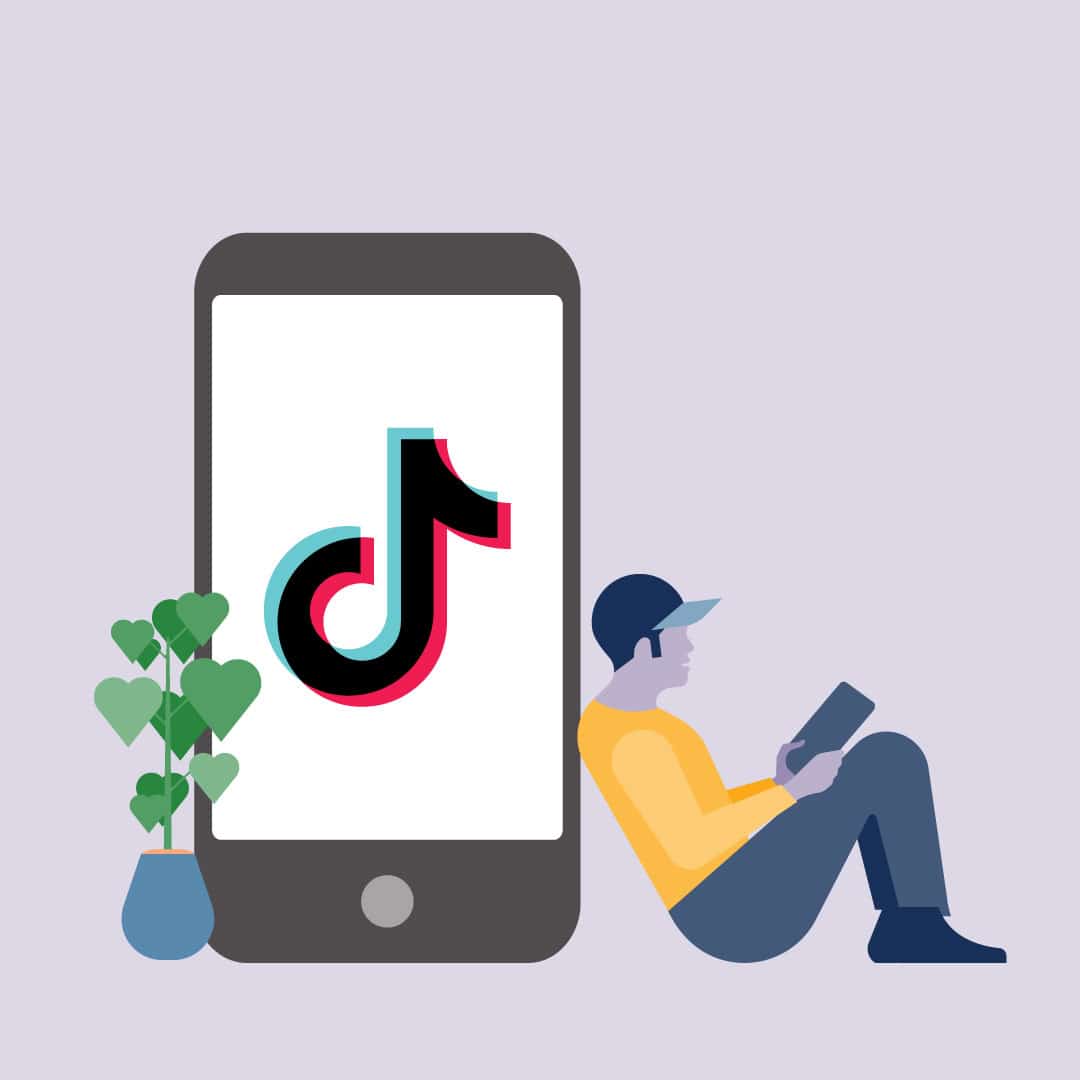
Credit: blog.hootsuite.com

Credit: www.facebook.com
Frequently Asked Questions For Tiktok Not Letting Me Like Videos: Answers And Solutions
Why Does Tiktok Stop Me From Liking Videos?
TikTok may stop you from liking videos due to reaching a limit on how many videos you can like in a certain time period or due to a temporary issue with the app or your internet connection. TikTok has restrictions in place to prevent spamming and automatically rate-limits accounts for liking or following too quickly.
Why Can’t I Like Anything On Tiktok?
TikTok may not let you like anything due to limits on the number of likes allowed within a certain time period or temporary app or internet issues. It’s a measure against spamming and unnatural behavior on the platform. Check if you’ve reached the like limit or have any issues with your app or internet connection.
What Does It Mean When Tiktok Won’t Let You Like Anything?
If TikTok won’t let you like anything, it may mean that you have reached the limit on how many videos you can like within a certain time period. TikTok has restrictions in place to prevent spamming. Another reason could be a temporary issue with the app or your internet connection.
Why Is Tiktok Limiting My Likes?
TikTok limits likes to prevent spamming. It may also be due to temporary app or internet issues.
Conclusion
If you’re facing issues with liking videos on TikTok, there could be a few reasons behind it. It’s possible that you’ve reached a limit on how many videos you can like within a certain time period, or there may be a temporary issue with the app or your internet connection.
TikTok has implemented restrictions to prevent spamming and maintain user security. It’s important to be mindful of the platform’s guidelines and avoid any unnatural behavior that may trigger detection algorithms. If you’re encountering this problem, try troubleshooting your app settings or reaching out to TikTok support for further assistance.

I write about my tech experiences to help those going through the same.