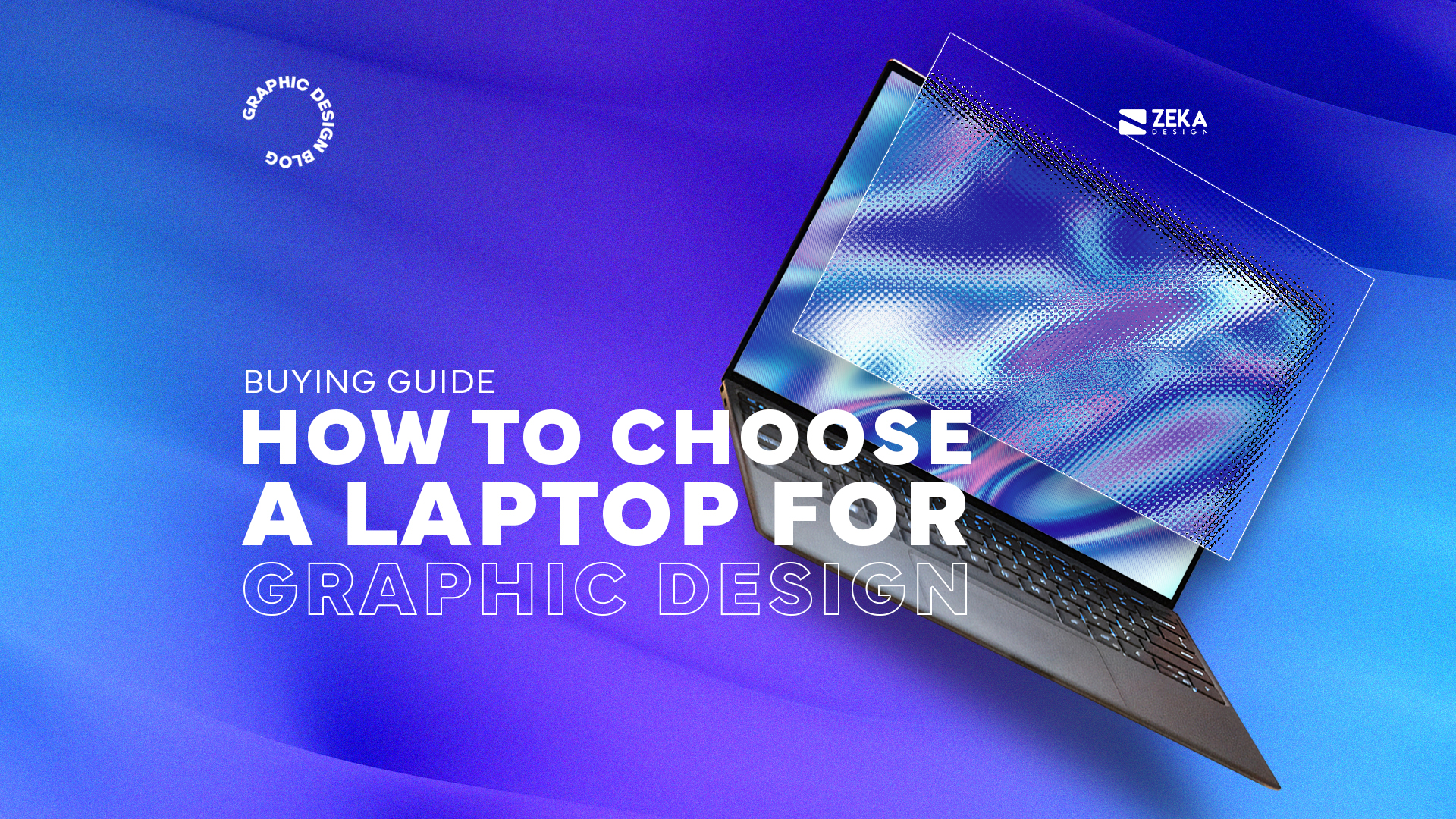To choose the best laptop for graphic design, consider a high-end CPU, ample RAM, a graphics card, and a quality display. As a graphic designer, your work involves creating visually appealing designs that captivate your target audience.
Therefore, you need a laptop that can handle complex design software and render high-quality images. In this guide, we will highlight the key factors that you should consider when buying a laptop for graphic design to help you make informed decisions.
From the type of hardware to the size of the display, we will provide you with valuable insights that will enable you to choose a laptop that will meet your design needs. So, read on to learn more about the crucial factors to consider when choosing a laptop for graphic design.
Considerations When Buying A Graphic Design Laptop
When buying a laptop for graphic design, there are several factors to consider such as the accuracy and precision of the display, form factor, touchpad and keyboard, and the GPU. It’s also important to look for a high-end CPU and ample RAM for faster processing, and a graphics card for working on detailed images and heavy texturing.
Considerations when buying a graphic design laptop As a graphic designer, choosing the right laptop can be a daunting task. With so many models to choose from, it’s important to consider a few critical factors. In this blog post, we’ll explore the key considerations when buying a graphic design laptop. From performance hardware requirements to the accuracy and precision of graphics, to the form factor for portability, display quality and size, GPU for complex designs, touchpad and keyboard for ease of use, and OLED display for optimal color accuracy, we’ll cover each aspect in detail. Performance hardware requirements When it comes to performance hardware, graphic designers need a laptop that can handle complex workflows with ease. A high-end CPU and ample RAM are essential to ensure faster processing. Adding to this, a fast SSD is crucial for quickly loading design software and files. Accuracy and precision of graphics For graphic design, precision and accuracy of graphics are top priorities. For this reason, it is crucial to choose a laptop that has specialized graphics hardware to handle intricate designs. NVIDIA or AMD graphics cards are ideal for graphic design work. Form factor for portability If portability is essential, then laptops with a slim form factor and lightweight are great options. A laptop with a good battery life is also ideal for designers on the go. Display quality and size When it comes to graphic design, a larger display equates to increased productivity. A 15-inch display with 1440p resolution is a popular choice. It’s also important to choose a laptop that has good color accuracy and sharpness. A laptop with an IPS panel is optimal for graphic design work. GPU for complex designs For complex designs that require rendering, a dedicated GPU is a must. This is because GPUs can help with faster processing of large files. A laptop with NVIDIA or AMD graphics is a good choice when it comes to handling complex graphic design workflows. Touchpad and keyboard for ease of use Graphic design involves many shortcuts and hotkeys. For this reason, it’s essential to choose a laptop with an intuitive touchpad and a comfortable keyboard. A backlit keyboard is a must for designers who work in dimly lit environments. OLED display for optimal color accuracy OLED displays are a great option when it comes to color accuracy. They offer deeper blacks and a wider color gamut, making them ideal for graphic design work. However, they come with a higher price tag. In conclusion, when it comes to buying a laptop for graphic design, there are many factors to consider. From the performance hardware requirements, the accuracy and precision of graphics, form factor for portability, display quality and size, GPU for complex designs, touchpad and keyboard for ease of use, and OLED display for optimal color accuracy, ensuring that each element meets your needs is crucial.
Credit: www.reliancedigital.in
Graphic Design Software Requirements
When buying a laptop for graphic design, it is important to consider factors such as the accuracy and precision of the display, the form factor, and the capabilities of the CPU, GPU, and memory. Additionally, a laptop with a good touchpad and keyboard, OLED display, and pen may be beneficial for graphic designers.
Graphic design software requirements are the backbone of any laptop that is intended to be used for graphic design purposes. Adobe Illustrator, Adobe Photoshop, GIMP, CorelDRAW, Blender are just a few examples of software that you will likely encounter on a daily basis as a graphic designer. It is important to consider the hardware specifications of your laptop so that it can handle the software that you will be using. Let’s take a closer look at some of the software that you will be using and the specs that you should be looking for.Adobe Illustrator
Adobe Illustrator is a vector graphics editor that is used for creating logos, icons, and other graphics. It requires a laptop that has a dedicated graphics card, at least 16GB of RAM, and a high-resolution display. A high-end CPU is also recommended for smoother performance.Adobe Photoshop
Adobe Photoshop is a raster graphics editor that is used for photo editing, creating digital art, and more. It requires a laptop that has a powerful graphics card, at least 16GB of RAM, and a high-resolution display. A high-end CPU is also recommended for better performance.Gimp
GIMP is a free and open-source raster graphics editor that is used for photo editing, image manipulation, and more. It requires a laptop that has at least 8GB of RAM, a powerful graphics card, and a good display resolution.Coreldraw
CorelDRAW is a vector graphics editor that is used for creating graphics, layouts, and more. It requires a laptop that has a high-resolution display, at least 16GB of RAM, and a powerful graphics card. A high-end CPU is also recommended for better performance.Blender
Blender is a 3D creation software that is used for creating animations, visual effects, and more. It requires a laptop that has a dedicated graphics card, at least 16GB of RAM, and a high-resolution display. A high-end CPU is also recommended for better performance. In conclusion, it is important to choose a laptop that meets the hardware requirements of the graphic design software that you will be using. investing in a laptop with the right specifications will help you work more efficiently and ensure that your creations look their best.Specs To Look For When Buying A Graphic Design Laptop
When looking to buy a laptop for graphic design, it’s important to consider the CPU, memory, GPU and storage. A high-end CPU and ample RAM for faster processing, a graphics card for detailed scenes and heavy texturing, and a display and screen size for easier working can all be important factor to consider.
When it comes to buying a laptop for graphic design, it’s important to know what specs you should be looking for. A high-quality laptop with the right specs can make all the difference in your design work, whether you’re a professional graphic designer or a student learning the ropes. In this post, we’ll explore the specs that you need to consider when buying a laptop for graphic design. From a high-end CPU and ample RAM to a dedicated graphics card and a quality display, each specification plays a crucial role in designing.High-end Cpu And Ample Ram
When looking for a laptop for graphic design, the first thing you need to consider is a high-end CPU and ample RAM. These two specifications are crucial in ensuring that your laptop can run design software smoothly without any lag or slow processing. For instance, the CPU should be an Intel i5 or i7 with at least a quad-core processor, and the RAM should at least be 8 GB or higher. A high-end CPU makes sure that the design software runs perfectly while a larger RAM allows opening multiple graphic design tools without running out of memory space.Dedicated Graphics Card For Detailed Scenes And Heavy Texturing
A dedicated graphics card is another essential specification for a graphic design laptop. A good graphics card is necessary for detailed scenes and heavy texturing. You should choose a laptop with a dedicated graphics card with at least 2GB of dedicated VRAM. This helps in producing high-quality images faster and easier. The GPU is a crucial factor for a fast rendering of graphics and videos.Quality Display And Size
A quality display and size are essential in graphic design work. A larger screen with at least 15 inches diagonal puts less strain on your eyes while working long hours on the laptop. The screen should have a high resolution, preferably 1920×1080 pixel as a minimum, to ensure that colors appear accurately and text is clear and crisp. OLED Display laptops are preferable for designing as they provide good detail and color accuracy.Fast And Large Storage
When it comes to storage for graphic design, a fast and extensive storage drive with at least 512 GB of space is necessary. SSD storage is faster than HDD, and designers should store their files on the SSD for quick access. The laptop should also have an additional slot for an upgrade in the future if it runs out of space. Good storage speed and a large storage capacity are necessary for designers who often work on high-resolution, large-sized files and videos. In conclusion, the specs mentioned above are the most important factors to consider when you’re looking to buy a laptop for graphic design. To ensure quick rendering and high quality for your design work, make sure that your laptop has a high-end processor, ample RAM, dedicated graphics card, a quality display, and extensive storage.
Credit: www.pcworld.com
Popular Laptops For Graphic Design
When searching for a laptop for graphic design, there are several important factors to consider. These include the accuracy and precision of the display, the processing power of the CPU, the amount of RAM, and the graphics card for working with detailed scenes and heavy texturing.
Additionally, a laptop with a large screen size can make working easier. Popular options include the Surface Laptop Go, Surface Laptop Studio, ZenBook, and Apple MacBook Pro.
When it comes to graphic design, having the right laptop is crucial. Your laptop should have enough RAM, powerful processor, and a good graphics card for it to run design software smoothly. Moreover, the laptop should have a high-resolution display, accurate color reproduction, and ample storage. In this section, we’ll take a look at some of the popular laptops for graphic design that you could consider for your next purchase:Surface Laptop Go
The Microsoft Surface Laptop Go is a lightweight and budget-friendly laptop designed for everyday use. While it may not have the most powerful hardware, its stunning display and excellent battery life make it a great choice for graphic designers who work remotely. The Surface Laptop Go features a 12.4-inch PixelSense touchscreen display, an Intel Core i5 10th Gen processor, 8GB RAM and 128GB SSD storage.Surface Laptop Studio
The Surface Laptop Studio is a powerful and versatile device that features a flexible design to convert into different modes. It comes with a 14.4-inch PixelSense Display with a resolution of 2400 x 1600 pixels. The laptop has an Intel Core i7 processor, 32GB RAM, and 1TB storage. Its NVIDIA GeForce RTX 3050 Ti graphics card with 4GB GDDR6 memory allows for excellent rendering and video editing capabilities.Zenbook
The Asus ZenBook is a high-performance laptop with premium design and features. These laptops come in different variants of processors, graphics card, and RAM configurations. The ZenBook is equipped with Intel Core i7 processor, NVIDIA GTX 1650 Ti graphics card, and 16GB RAM, making it an excellent choice for graphic designers who work on demanding software like Adobe Photoshop and Adobe Illustrator.Apple Macbook Pro
The Apple MacBook Pro is a go-to choice for many graphic designers. The laptop features a stunning Retina display with True Tone technology, which adjusts the display’s color temperature based on ambient light. The MacBook Pro is equipped with an Intel Core i9 processor, 16GB RAM, and an AMD Radeon Pro 5500M graphics card. The device also features an optimized macOS system for creatives and has access to the Apple ecosystem of tools and software. In conclusion, these laptops are some of the popular choices for graphic designers. They offer different hardware configurations to cater to specific design needs. Ultimately, your choice should depend on your requirements, budget, and personal preferences.Can Any Laptop Be Used For Graphic Design?
When buying a laptop for graphic design, one must consider the accuracy and precision of the display, the form factor, CPU speed, ample memory and storage, graphics processing units (GPU), and the touchpad and keyboard. Not all laptops are suitable for graphic designing, and it is essential to choose one that meets all these requirements.
While it may seem like any laptop can be used for graphic design, the answer is a bit more complicated. While there are plenty of laptops on the market that can handle basic graphic design tasks, to truly excel in the graphic design world, it’s essential to have a laptop that meets certain hardware requirements. Here we’re going to talk about the minimum hardware requirements and limitations of using a non-graphic design laptop for graphic design.Minimum Hardware Requirements
To ensure that your laptop can handle graphic design programmes and tasks, it needs to meet certain minimum hardware requirements. These include:| A high-end CPU (preferably an i5 or i7) for faster processing |
| Ample RAM (16GB or more) to handle large files and run multiple programmes at once |
| A dedicated graphics card (Nvidia or AMD) with a decent amount of VRAM for better performance while using graphic design software |
| A display with good color accuracy and resolution for better visual representation of designs |
| Sufficient storage (512GB SSD or more) for storing large files, and for better system performance |
| A comfortable keyboard and touchpad for long working hours |
Limitations Of Using A Non-graphic Design Laptop
While it’s theoretically possible to use a non-graphic design laptop for graphic design, it comes with limitations. Basic laptops typically have lower performance capabilities, which means they may struggle to run graphic design software without crashing or freezing. The lack of a dedicated graphics card also means that the laptop may not be able to handle the demands of graphic design software, leading to poor performance and lower resolution outputs. Additionally, basic laptops may not have enough RAM to handle high-resolution files or run multiple programmes at once, leading to slower processing. In conclusion, while it’s possible to use any laptop for graphic design, it is recommended to invest in a laptop that meets the above minimum hardware requirements. Doing so will provide a more seamless experience, higher performance, and better results.Buying Guides For Graphic Design Laptops
Choosing the right laptop for graphic design can be a daunting task. Consider key factors such as high-end CPU and ample RAM for faster processing, graphics card for detailed scenes and heavy texturing, and display and screen size for easier working.
Use our laptop buying guide for graphic designers to make the best choice.
Buying guides for graphic design laptops are essential if you want to make the right decision for your needs. With so many models on the market, it can be challenging to know which one is right for you. That’s why we’ve put together this comprehensive guide to help you navigate the world of graphic design laptops. In this section, we’ll be focusing on the top three buying guides available in India, including ASUS India, Reliance Digital, and Zeka Design. ASUS India: When it comes to graphic design laptops, ASUS India offers a range of options suitable for your needs. Here are some key features to consider: – CPU and RAM: Graphic design software is CPU and RAM intensive, so make sure you have plenty of both for faster processing. – Graphics card: Working with detailed scenes and heavy texturing requires a powerful graphics card. – Display and Screen Size: A large and high-quality display is essential for easier working, and a larger screen means you can have more windows open at once. Reliance Digital: Reliance Digital is known for its high-quality electronics, and their range of graphic design laptops is no exception. Here’s what to keep in mind when shopping at Reliance Digital: – CPU and RAM: You need a laptop with a high-end CPU and ample RAM for faster processing. – Graphics Card: Select a graphics card that can handle heavy texturing and detailed scenes. – Display and Screen Size: A high-quality display and the right screen size is essential to complete graphic design tasks. Zeka Design: If you’re looking for a reliable laptop built for graphic designers, Zeka Design is a great option. Here’s what Zeka Design laptops feature: – CPU and RAM: The right combination of high-end CPU and RAM speed up processing. – Graphics Card: The best graphics cards ensure smooth performance when detailed scenes are loaded. – Display and Screen Size: Comfortable screen size and resolution guarantee that designers do not squint while working on complex projects. In conclusion, selecting the right laptop for graphic design demands serious consideration. Ensure that you choose one based on your particular needs, not just on price or brand. So, before clicking the “buy” button, make sure to do your research and consult with this buying guide.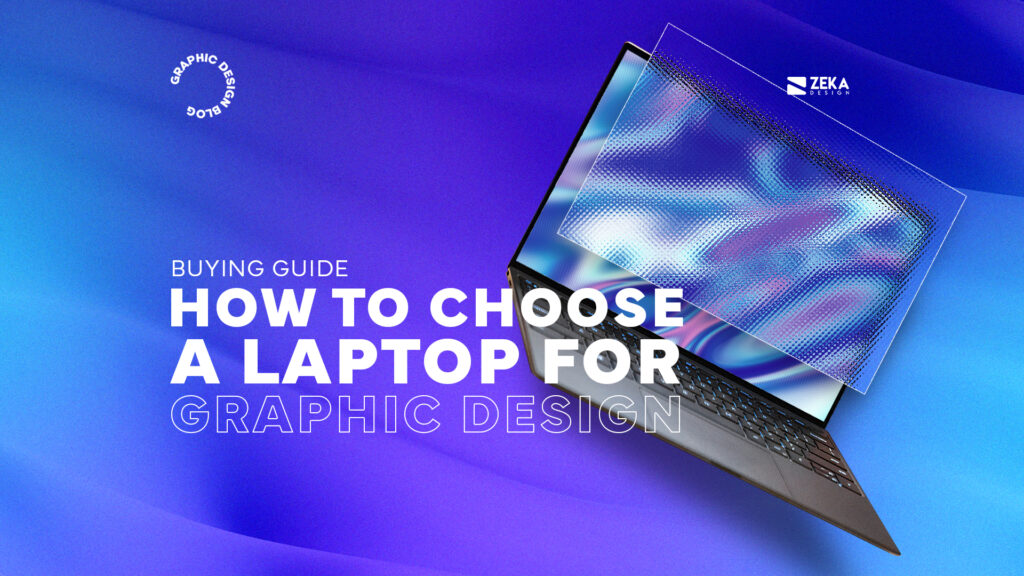
Credit: www.zekagraphic.com
Frequently Asked Questions For What To Consider When Buying A Laptop For Graphic Design
What Specs Should I Look For In A Laptop For Graphic Design?
When buying a laptop for graphic design, look for a high-end CPU and ample RAM for faster processing, a graphics card for working on detailed scenes and heavy texturing, and display/screen size for easy working.
What Is Required For Graphic Design In Laptop?
For graphic design, a laptop should have good accuracy and precision, form factor, touchpad and keyboard, GPU, and an OLED display. The laptop should also have a high-end CPU and ample RAM, dedicated graphics card, and a large display and screen size.
Additionally, it should support graphic design software like Adobe Illustrator, Adobe Photoshop, GIMP, CorelDRAW, and Blender.
What Should A Designer Look For In A Laptop?
When buying a laptop for design purposes, a designer should look for a high-end CPU, ample RAM for faster processing, graphics card for detailed scenes, and display and screen size for easier working.
Can You Use Any Laptop For Graphic Design?
A laptop for graphic design should have a high-performance CPU, ample RAM, a dedicated graphics card, and a good display screen. Not all laptops are suitable for this purpose, so consider the hardware specifications before making your choice.
Conclusion
To sum it up, choosing the best laptop for graphic design requires some careful consideration. You need to think about the accuracy and precision of the display, the power of the CPU and GPU, the amount of memory and storage, and the form factor of the laptop.
Additionally, you should prioritize a good touchpad and keyboard, as well as an OLED display. By keeping these factors in mind, you can ensure that you purchase a high-quality laptop that caters to your graphic design needs. Happy shopping!

I write about my tech experiences to help those going through the same.