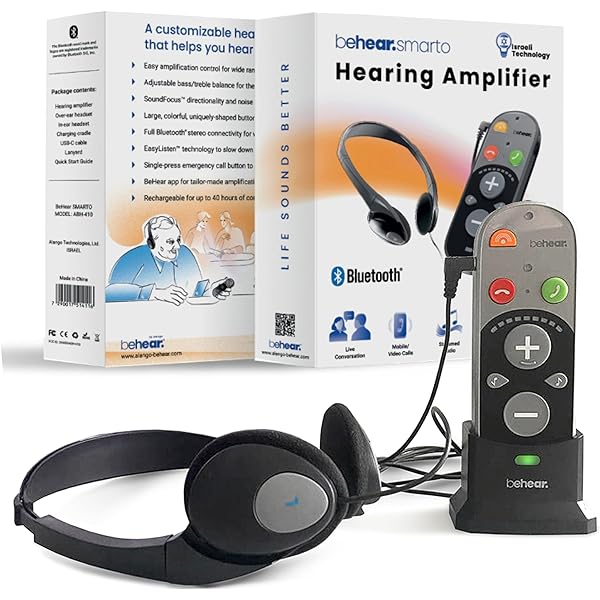Bluetooth headphones may slow down Wi-Fi. Try keeping your headphones and Wi-Fi router apart, changing the router’s channel, or adjusting the headphones’ settings.
Understanding The Issue
Are you experiencing slow WiFi when using Bluetooth headphones? Explore 5 simple solutions to understand and resolve the issue, including keeping your devices at a distance and changing WiFi channels to reduce interference. Improve your wireless experience today!
How Do Bluetooth Headphones Affect Wifi?
Bluetooth headphones and WiFi routers both operate on similar radio frequencies. When multiple devices are using the same frequency, it can cause interference and impact the WiFi signal strength. This interference can result in slower internet speeds and connectivity issues.
Can Bluetooth Slow Down Wifi?
Yes, Bluetooth can slow down WiFi. When Bluetooth devices are in range of the WiFi router, they can interfere with the WiFi signal and reduce its speed and overall performance.
Why Do Wifi And Bluetooth Interfere?
WiFi and Bluetooth use the 2.4 GHz frequency band, which can lead to interference between the two technologies. This interference occurs because the signals from WiFi and Bluetooth devices operate on the same frequency, causing them to interfere with each other’s transmission. As a result, WiFi speeds may be affected when using Bluetooth headphones.
To prevent these issues, here are 5 simple solutions to overcome Bluetooth headphones slowing down WiFi:
1. Distance
Keep your Bluetooth headphones and WiFi router as far apart as possible. This helps minimize the chances of interference between the two technologies. By increasing the distance between them, you can reduce the impact on WiFi performance.
2. Channel Selection
Some WiFi routers allow you to change the channel they operate on. Experiment with different channels to find one that has less interference from Bluetooth devices. Changing the channel can help improve WiFi connectivity and reduce slowdowns caused by Bluetooth.
3. Wifi And Bluetooth Coexistence
Ensure your WiFi router and Bluetooth devices are configured to coexist harmoniously. Some routers have options to prioritize WiFi over Bluetooth or vice versa. Adjusting these settings can help minimize interference and improve overall network performance.
4. Upgrade Your Wifi Router
If you regularly experience significant interference between your Bluetooth headphones and WiFi, consider upgrading your router to a newer model. Newer routers often have improved interference mitigation techniques, which can help alleviate the impact of Bluetooth on WiFi signals.
5. Bluetooth Headphone Placement
When using Bluetooth headphones, position the device as close to your head as possible. This minimizes the distance between the headphones and the WiFi router, reducing the potential for interference. Additionally, avoid placing the headphones near other electronic devices that may also emit radio frequencies, as this can further contribute to interference.
By implementing these five simple solutions, you can mitigate the impact of Bluetooth headphones on your WiFi signal and enjoy a smoother internet experience.

Credit: www.amazon.com
Solutions For Reducing Interference
To reduce interference between Bluetooth headphones and WiFi, keep them as far apart as possible and try changing the WiFi router’s operating channel. This can help minimize connection problems and bandwidth issues caused by devices sharing the same frequency.
If you are experiencing slow WiFi while using your Bluetooth headphones, it could be due to interference between the two devices. Luckily, there are some simple solutions you can try to reduce this interference and improve your WiFi connection. In this article, we will discuss five solutions for reducing interference between Bluetooth headphones and WiFi.
1. Keep Bluetooth Headphones And Wifi Router Apart
The distance between your Bluetooth headphones and WiFi router plays a significant role in minimizing interference. To reduce the chances of interference, try to keep the two devices as far apart as possible. Place your Bluetooth headphones closer to your device, while positioning the WiFi router in a central location in your home or office.
2. Experiment With Different Wifi Channels
Some WiFi routers offer the flexibility to change the channel they operate on. By experimenting with different channels, you can find one with less interference from Bluetooth devices. Access your router’s settings through the admin panel and locate the option to change the WiFi channel. Try different channels and monitor if it improves your WiFi performance.
3. Optimize Wifi Router Settings
To further optimize your WiFi router and reduce interference, it’s important to review and adjust its settings. Some key settings you can check include:
- Change the security mode to WPA2 for better performance and security.
- Enable Quality of Service (QoS) to prioritize your WiFi connection over other devices.
- Adjust the transmit power level to a lower setting to decrease signal reach, reducing chances of interference.
4. Upgrade Your Wifi Router And Bluetooth Headphones
If you have tried the above solutions and still experience interference, it might be worth considering upgrading your WiFi router and Bluetooth headphones. Newer models often come with improved technologies that minimize interference and provide better overall performance. Look for routers and headphones that support the latest Bluetooth and WiFi standards.
5. Limit The Number Of Active Bluetooth Devices
Having multiple Bluetooth devices in close proximity can increase the chances of interference. Try to limit the number of active Bluetooth devices when using your headphones, especially if they are in close proximity to your WiFi router. Disconnect any unnecessary devices to reduce the overall interference in your environment.
Implementing these simple solutions can help reduce interference between Bluetooth headphones and WiFi, improving your overall connection and ensuring a smooth audio experience. By keeping your devices apart, experimenting with different channels, optimizing router settings, and considering upgrades, you can enjoy uninterrupted WiFi and high-quality audio.
Additional Tips And Considerations
To prevent Bluetooth headphones from interfering with WiFi, keep them and your WiFi router far apart. You can also try changing the channel your router operates on to reduce interference. Experiment with different channels to find one with less Bluetooth interference.
When it comes to dealing with Bluetooth headphones slowing down WiFi, there are a few additional tips and considerations that can help improve your wireless internet performance. These tips can be useful if the previous solutions didn’t completely solve the issue.
Check For Device-specific Issues
If you are experiencing persistent WiFi slowdowns with your Bluetooth headphones, it’s essential to check if the problem is specific to your device. Some headphones may have compatibility issues with certain routers or operating systems. Consult the user manual or visit the manufacturer’s website for any known issues or firmware updates that might address the problem.
Consider Wired Headphones As An Alternative
If your WiFi performance continues to suffer despite previous attempts to minimize interference, consider using wired headphones instead. Wired headphones eliminate the wireless interference altogether, ensuring that your WiFi signal remains unaffected. While this option may not be ideal for everyone, it can be a viable alternative if you primarily use your headphones in a fixed location.
Consult The Manufacturer Or Technical Support
If you have exhausted all other options and are still experiencing significant Bluetooth interference with your WiFi, it may be beneficial to consult the manufacturer or technical support. They may have additional insights or solutions specific to your headphones or router. Reach out to their customer support team for guidance on how to mitigate the interference effectively.
Stay Updated With Latest Firmware And Drivers
It is crucial to keep your Bluetooth headphones, router, and devices up to date with the latest firmware and drivers. Manufacturers often release updates that address compatibility issues, enhance performance, and improve overall wireless stability. Check their respective websites or utilize any available software update tools to ensure you have the most recent versions installed.
By following these additional tips and considerations, you can further minimize the impact that Bluetooth headphones have on your WiFi performance. While some situations may require more severe measures such as switching to wired headphones or seeking technical support, it’s essential to explore these options before making any drastic changes.

Credit: www.nytimes.com

Credit: www.amazon.com
Frequently Asked Questions For Bluetooth Headphones Slowing Down Wifi? 5 Simple Solutions
How Do I Stop My Bluetooth Headphones From Interfering With Wifi?
To stop Bluetooth headphones from interfering with WiFi: 1. Keep distance: Keep your Bluetooth headphones and WiFi router far apart. 2. Change channels: Experiment with different WiFi channels to find one with less interference from Bluetooth.
Does 5ghz Wifi Interfere With Bluetooth?
Yes, 5GHz WiFi can interfere with Bluetooth due to similar radio frequencies, causing connection problems. To reduce interference: 1. Keep Bluetooth headphones and Wi-Fi router far apart. 2. Experiment with different Wi-Fi channels.
Do Bluetooth Headphones Affect Wifi?
Bluetooth headphones can interfere with WiFi because they use similar radio frequencies. To reduce interference, keep your Bluetooth headphones and WiFi router as far apart as possible. You can also try changing the channel on your WiFi router to find one with less Bluetooth interference.
Does Bluetooth Make Wifi Weaker?
Yes, Bluetooth can weaken WiFi signal due to similar radio frequencies causing interference and bandwidth issues. To mitigate this, keep Bluetooth headphones and WiFi router far apart and try changing WiFi channel for less interference.
Conclusion
To prevent Bluetooth headphones from slowing down your WiFi, try implementing these simple solutions. First, keep your Bluetooth headphones and WiFi router as far apart as possible to reduce interference. Second, experiment with different channels on your WiFi router to find one with less interference from Bluetooth.
Lastly, consider using other devices, such as a WiFi extender or a 5GHz WiFi network, to minimize interference. By following these tips, you can enjoy uninterrupted WiFi while using your Bluetooth headphones.

I write about my tech experiences to help those going through the same.