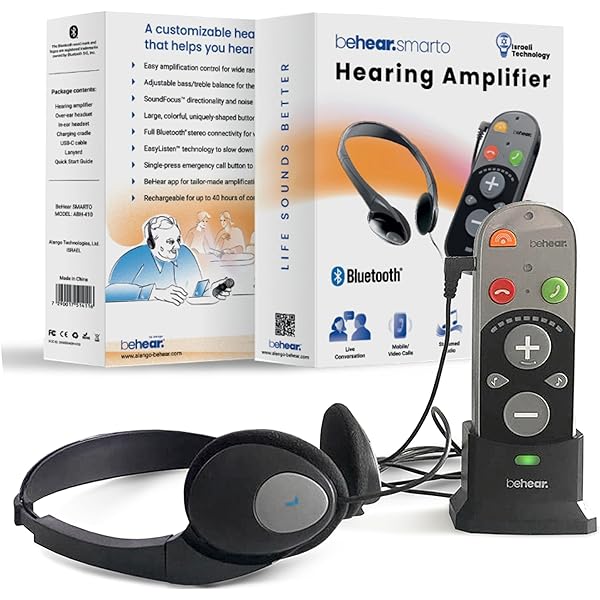Bluetooth headphones can slow down WiFi, but there are simple solutions to fix this issue. By keeping your Bluetooth headphones and WiFi router far apart to reduce interference and experimenting with different WiFi channels, you can minimize the impact on your WiFi speed.

Credit: www.amazon.com
Understanding The Problem
Bluetooth headphones are a popular accessory for many individuals, providing a convenient and wireless way to enjoy music or take calls. However, they can sometimes interfere with a Wi-Fi connection, causing slow internet speeds and frustrating browsing experiences. In this section, we will explore how Bluetooth headphones interfere with Wi-Fi signals and the effects of sharing radio frequencies.
How Bluetooth Headphones Interfere With Wi-fi
Bluetooth headphones and Wi-Fi routers both utilize radio frequencies to function. When multiple devices share the same frequency, it can lead to signal congestion and interference. For example, if you are using Bluetooth headphones while browsing the internet on your Wi-Fi connection, the simultaneous transmission of data between the headphones and the router can result in slower Wi-Fi speeds. This can be especially noticeable if you are streaming videos or playing online games.
Effect Of Sharing Radio Frequencies
Sharing radio frequencies between Bluetooth headphones and Wi-Fi can cause connectivity problems and bandwidth issues. The coexistence of these devices on the same frequency can lead to decreased Wi-Fi signal strength and slower internet speeds. It’s important to understand that the range of Bluetooth devices is typically shorter compared to Wi-Fi routers. Thus, proximity plays a significant role in the interference caused by Bluetooth headphones on Wi-Fi connections.
To reduce the interference caused by Bluetooth headphones on your Wi-Fi connection, consider implementing these simple solutions:
- Keep Distance: Place your Bluetooth headphones and Wi-Fi router as far apart from each other as possible. This will help minimize the chances of radio frequency interference.
- Change Channels: Some Wi-Fi routers offer the option to change the channel they operate on. Experiment with different channels to find one with less interference from Bluetooth devices.
- Update Firmware: Check for firmware updates for both your Bluetooth headphones and Wi-Fi router. Manufacturers often release updates that can improve their devices’ coexistence.
- Upgrade Equipment: If you frequently experience severe interference between your Bluetooth headphones and Wi-Fi, upgrading to newer models of both devices can help. Newer technologies and enhanced features may provide better coexistence and reduce interference.
- Use Dual-Band Wi-Fi: Consider using a dual-band Wi-Fi router that supports both 2.4GHz and 5GHz frequencies. Bluetooth devices typically operate on the 2.4GHz band, so connecting your devices to the 5GHz band can help mitigate interference.
By implementing these solutions, you can enjoy a more stable Wi-Fi connection while still enjoying the convenience of using Bluetooth headphones.

Credit: www.nytimes.com
Solutions To Reduce Interference
When it comes to using Bluetooth headphones while also maintaining a strong and reliable Wi-Fi connection, interference can be a common issue. However, there are simple solutions that you can implement to minimize this interference and enjoy uninterrupted wireless connectivity. Here are five straightforward solutions to reduce interference between Bluetooth headphones and Wi-Fi:
Keep Distance Between Bluetooth Headphones And Wi-fi Router
One effective way to reduce interference between Bluetooth headphones and Wi-Fi is by keeping them at a distance from each other. By placing your Bluetooth headphones further away from the Wi-Fi router, you can minimize the possibility of signal overlap and interference. Try to physically separate the devices as much as possible, ideally a few feet or more.
Experiment With Different Wi-fi Channels
If your Wi-Fi router allows you to change the operating channel, try experimenting with different channels to find one that has less interference from Bluetooth devices. Some channels may have more Bluetooth traffic, while others may be less congested. By selecting a less crowded channel, you can optimize your Wi-Fi connection and reduce the chances of interference from Bluetooth headphones.
Consider Changing Bluetooth Headphones
In some cases, the specific Bluetooth headphones you are using may be causing more interference with your Wi-Fi signal. Consider switching to a different model or brand of Bluetooth headphones that are known to have better wireless performance and less interference. Research and read reviews to find headphones that are specifically designed to minimize interference with Wi-Fi signals.
By implementing these simple solutions, you can significantly reduce interference between your Bluetooth headphones and Wi-Fi, ensuring a reliable and stable wireless connection. Keep distance between your Bluetooth headphones and Wi-Fi router, experiment with different Wi-Fi channels, and consider changing to headphones with better wireless performance.

Credit: www.amazon.com
Frequently Asked Questions On Bluetooth Headphones Slowing Down Wifi? 5 Simple Solutions
How Do I Stop My Bluetooth Headphones From Interfering With Wifi?
To prevent your Bluetooth headphones from interfering with WiFi: 1. Keep them as far away from your WiFi router as possible. 2. Experiment with different channels on your router to find one with less interference. 3. Avoid having too many devices sharing the same frequency.
Does 5ghz Wifi Interfere With Bluetooth?
Yes, 5GHz WiFi can interfere with Bluetooth. Both use similar radio frequencies, which can cause connection issues and bandwidth problems when too many devices share the same frequency. To minimize interference, keep your WiFi router and Bluetooth devices as far apart as possible and try changing the WiFi channel.
Do Bluetooth Headphones Affect Wifi?
Bluetooth headphones can affect WiFi due to the similar radio frequencies they use. To minimize interference, keep your headphones and WiFi router far apart. Additionally, try changing your WiFi router’s channel to find one with less interference from Bluetooth.
Does Bluetooth Make Wifi Weaker?
No, Bluetooth does not make WiFi weaker as they use different radio frequencies. However, if too many devices are sharing the same frequency, it can cause connection problems and bandwidth issues. Keep Bluetooth devices and WiFi routers at a distance and experiment with different WiFi channels to minimize interference.
Conclusion
To prevent the bothersome interference between your Bluetooth headphones and WiFi, follow these simple solutions. Firstly, keep your headphones and router as far apart as possible. This distance helps minimize interference. Additionally, try experimenting with different WiFi channels to find one with less Bluetooth interference.
Remember, too many devices sharing the same frequency can cause connectivity issues. By implementing these strategies, you can enjoy both great wireless sound and uninterrupted internet connection.

I write about my tech experiences to help those going through the same.