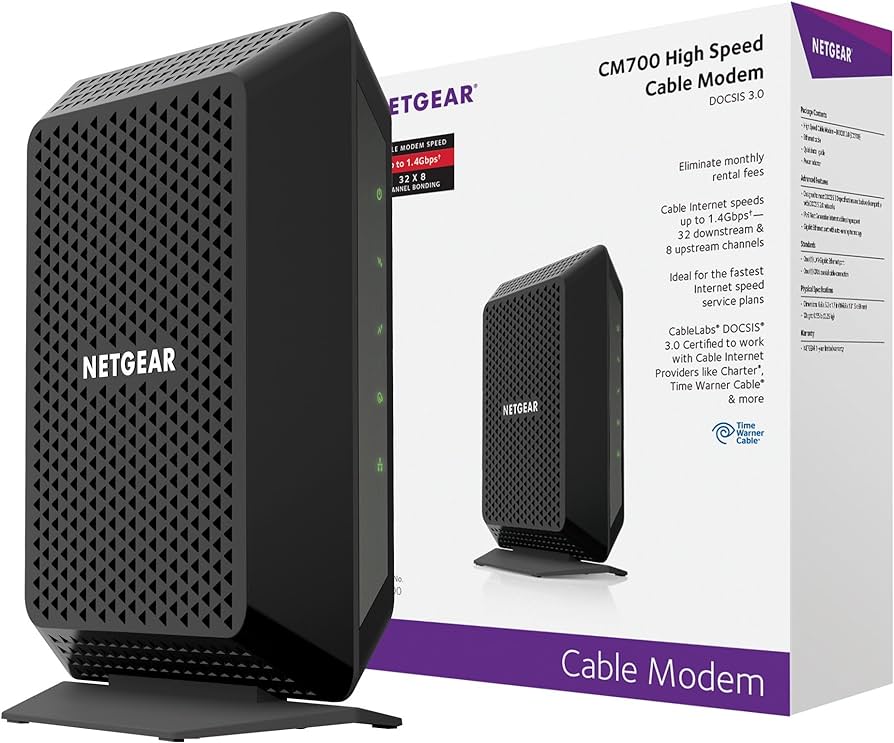To increase your Cox Internet speed, you can turn off or disconnect any unused devices from your wifi network, reposition your router and its antennas, update your router’s firmware, reset your router, use an ethernet connection, block annoying ads, change your Wi-Fi frequency and channel, give Wi-Fi leeches the boot, and consider upgrading your router. Your speed issues might stem from your internet provider’s reliability or the traffic on your own home network, as even with fewer connected devices, you might still not have enough bandwidth to cover all the network activity.
It’s important to consider factors like router placement, home layout, and wireless interference from other devices, as these can affect your Wi-Fi range and speeds.

Credit: www.amazon.com
Why Is My Cox Internet Speed Slow?
Experiencing slow Cox internet speed? Boost your connection with these 10 tips: turn off or disconnect unused devices, reposition your router and antennas, update firmware, use an ethernet connection, block ads, change Wi-Fi frequency/channel, remove Wi-Fi leeches, and upgrade your router.
Maximize your speed and enjoy faster internet!
If you’re experiencing slow internet speed with Cox, there could be several reasons behind it. Understanding these potential issues can help you address them effectively and improve your internet speed. Let’s dive into some common factors that may be affecting your Cox internet speed:
Too Many Connected Devices
One possible reason for slow internet speed with Cox is having too many devices connected to your network. When multiple devices are connected at the same time, it can cause congestion and slow down your internet speed. Consider turning off or disconnecting devices that are not in use to free up bandwidth for faster speeds.
Insufficient Bandwidth
Another factor that can impact your Cox internet speed is insufficient bandwidth. Bandwidth is the amount of data that can be transmitted through your internet connection at a given time. If your network doesn’t have enough bandwidth to handle all the devices and activities, it can lead to slower speeds. To address this, you may need to upgrade your Cox plan to a higher bandwidth or limit the number of devices and activities running simultaneously.
Wireless Interference
Wireless interference from other devices can also contribute to slow internet speed. Other electronic devices, such as cordless phones, baby monitors, and microwaves, can interfere with your Wi-Fi signal and cause disruptions. Additionally, neighboring Wi-Fi networks operating on the same channel can also impact your signal strength. To mitigate wireless interference, try repositioning your router away from these devices and changing the Wi-Fi frequency and channel to a less congested one.
Outdated Router
An outdated router can limit your internet speed capabilities. Older routers may not support the latest Wi-Fi standards and technology, causing slower connection speeds. Updating your router’s firmware can help optimize its performance, but if you’re still experiencing slow speeds, it may be time to consider upgrading to a newer, more advanced router that can provide faster internet speeds.
By addressing these potential factors, you can increase your Cox internet speed and enjoy a smoother online experience. Whether it’s managing your device connections, upgrading your bandwidth, optimizing your router’s position, or investing in a new router, these steps can help you get faster internet with Cox.
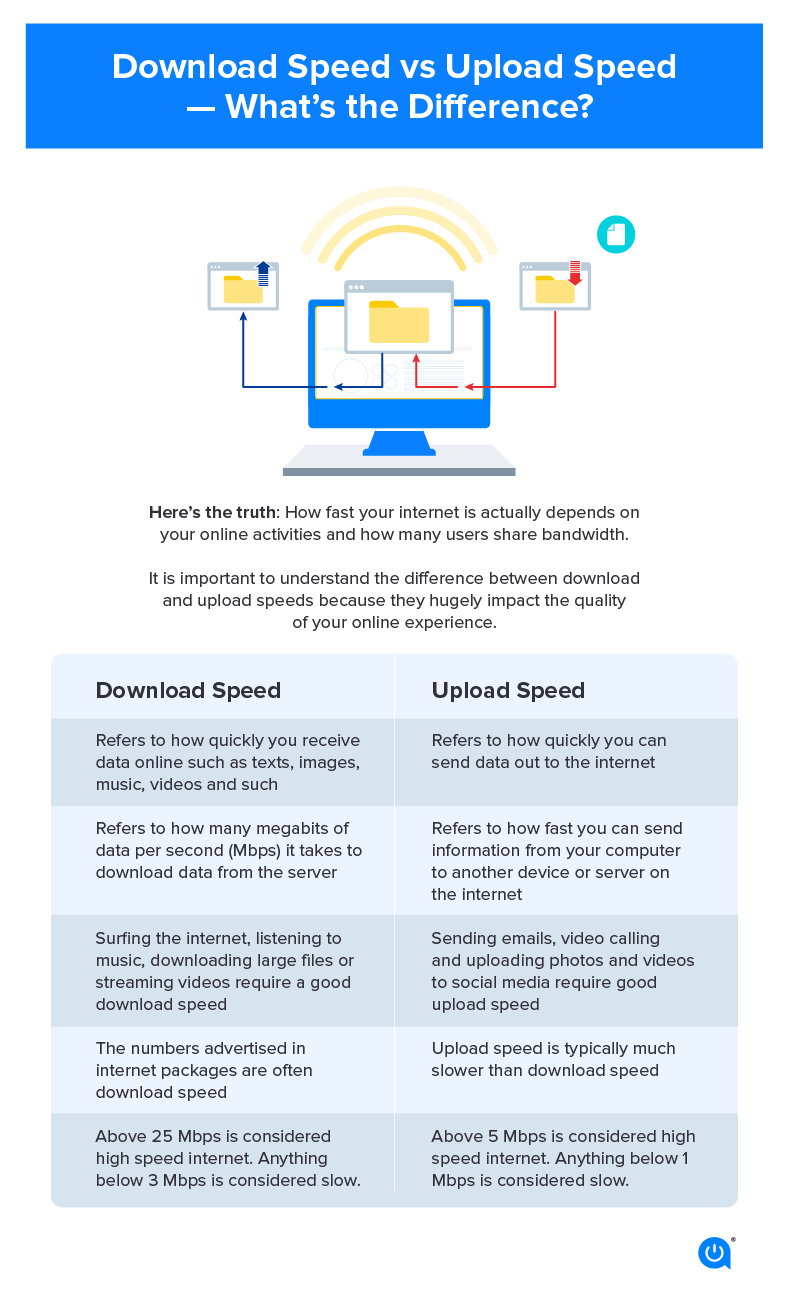
Credit: www.allconnect.com
10 Ways To Increase Cox Internet Speed
If you are experiencing slow internet speeds with your Cox connection, there are several steps you can take to improve your browsing experience. In this article, we will explore ten effective methods to increase your Cox internet speed:
1. Turn Off Unused Devices
Having multiple devices connected to your network can slow down your internet speed. To resolve this, turn off or disconnect any devices that are not in use. Simply locate the WiFi icon on the device and toggle it off or select disconnect.
2. Reposition The Router And Antennas
Router placement plays a crucial role in the strength and reach of your WiFi signal. Try repositioning your router to a central location in your home, away from obstructions and other electronic devices. Also, ensure that the antennas are properly aligned for optimal signal reception.
3. Update Router’s Firmware
Outdated router firmware can negatively impact your internet speed. Check for any available firmware updates from the manufacturer’s website and install them to ensure your router is running on the latest software version.
4. Reset The Router
Performing a router reset can help resolve any potential issues that might be affecting your internet speed. To reset your router, locate the reset button (usually a small hole) on the back or bottom of the device, use a paperclip or pin to press and hold the button for about 10 seconds.
5. Use An Ethernet Connection
Wired connections generally provide faster and more stable internet speeds compared to WiFi. Consider connecting your device directly to the router using an Ethernet cable for a noticeable boost in your internet speed.
6. Block Annoying Ads
Ads can consume bandwidth and slow down your internet speed. By using ad-blocking software or browser extensions, you can significantly enhance your browsing experience and improve internet speed.
7. Change Wi-fi Frequency And Channel
Interference from neighboring WiFi networks can impact your internet speed. Access your router’s settings and switch to a less congested frequency band (e.g. from 2.4GHz to 5GHz) or select a different channel to minimize interference.
8. Remove Wi-fi Leeches
If unauthorized users are piggybacking on your WiFi network, your internet speed can suffer. Secure your network by setting a strong password and periodically check for any unauthorized devices connected to your network.
9. Upgrade The Router
If you have an older or low-quality router, consider investing in a newer and more powerful model. Upgrading your router can significantly improve your internet speed and provide better coverage throughout your home.
10. Run A Wired Speed Test
To accurately measure your internet speed, connect your device directly to the router using an Ethernet cable. Visit a reputable speed testing website and run a test to assess your current internet speed. This will help you monitor improvements after implementing the previous steps.
By following these ten methods, you can optimize your Cox internet speed and enjoy a faster and more reliable browsing experience. Implementing these techniques will enable you to make the most out of your internet connection.
Optimizing Wi-fi For Faster Internet Speeds
Your internet speed can be impacted by various factors, including the performance of your Wi-Fi connection. To ensure you’re getting the fastest internet speeds possible, it’s crucial to optimize your Wi-Fi setup. Here are some ways to improve your Wi-Fi for faster internet speeds.
Identify High-bandwidth Activities
Identifying high-bandwidth activities on your network is the first step to optimizing your Wi-Fi. These activities, such as streaming videos or downloading large files, can hog your bandwidth and slow down your internet speed. By monitoring and limiting these activities, you can free up more bandwidth for other important tasks.
Secure The Network
Ensuring the security of your Wi-Fi network is crucial for both your internet speed and your privacy. Unsecured networks can be easily accessed by unauthorized users, leading to slower speeds and potential security breaches. To secure your network, enable WPA2 encryption, change the default router password, and regularly update your router’s firmware.
Manage Connected Devices
The more devices connected to your Wi-Fi network, the more strain it puts on your internet speed. To optimize your network, disconnect or turn off any devices that are not in use. This will free up bandwidth and ensure that your connected devices are not unnecessarily consuming your internet speed.
Extend Wi-fi Range
If you notice a significant drop in internet speed as you move away from your Wi-Fi router, it’s time to extend your Wi-Fi range. There are several ways to achieve this, such as repositioning your router and its antennas, using Wi-Fi extenders, or setting up mesh networks. By extending your Wi-Fi range, you can ensure that you have a strong and stable connection throughout your home or office.

Credit: www.cnet.com
Frequently Asked Questions Of Cox Not Getting Full Speed: 10 Ways To Get Faster Internet
How Can I Increase My Cox Internet Speed?
To increase your Cox Internet speed, turn off or disconnect devices that aren’t in use. Toggle off or select disconnect Wi-Fi on the device to free up bandwidth. Reposition your router, update its firmware, and reset it if needed. Use an Ethernet connection for faster speeds.
Consider blocking ads, changing your Wi-Fi frequency and channel, and upgrading your router for better performance.
Why Am I Not Getting My Max Internet Speed?
The reason you may not be getting your maximum internet speed could be due to your internet provider’s reliability or the traffic on your home network. Even if you have reduced the number of connected devices, there may still not be enough bandwidth at certain times of the day to handle everything.
How Do I Get 100% Internet Speed?
To get 100% internet speed, follow these steps: 1. Disconnect or turn off unused devices to reduce network traffic. 2. Check if your internet provider’s reliability is causing speed issues. 3. Reposition your router and update its firmware for better signal strength.
4. Use an ethernet connection for a more stable and faster connection. 5. Block annoying ads and change your Wi-Fi frequency and channel. Implementing these tips can help you maximize your internet speed and enhance your online experience.
Why Is My Router Not Giving Me Full Speed?
Your router may not be giving you full speed due to factors such as the placement of the router, home layout, or wireless interference from other devices. As you move away from the router, your speeds may decrease because your device needs to switch to lower frequency bands.
Consider repositioning the router, updating its firmware, using an ethernet connection, blocking ads, changing Wi-Fi frequency and channel, or upgrading your router.
Conclusion
To ensure faster internet speeds with Cox, there are several steps you can take. Begin by turning off any unused devices or disconnecting them from your wifi network. Reposition your router and update its firmware for better performance. Consider using an Ethernet connection instead of wifi, blocking annoying ads, and changing your Wi-Fi frequency and channel.
Kick out any Wi-Fi leeches and, if necessary, upgrade your router. By following these tips, you can maximize your Cox internet speed and enjoy a faster online experience.

I write about my tech experiences to help those going through the same.