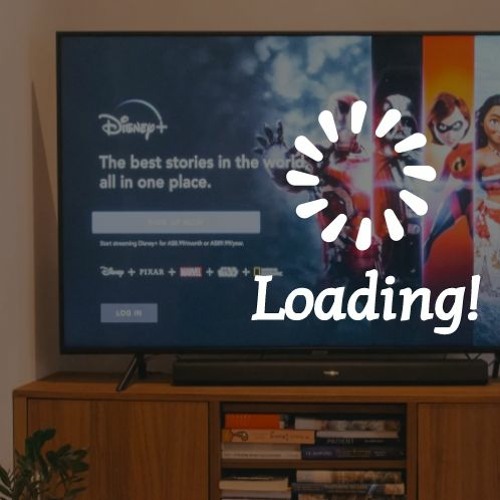Disney Plus lagging on TV can be caused by an outdated version of the app or a slow or unstable internet connection. To fix the issue, check for updates for the Disney Plus app on your Smart TV and make sure you’re running the latest version.
Additionally, you can try restarting your TV, streaming device, or router, and improving your Wi-Fi connection. By following these steps, you can resolve the lagging issues and enjoy a seamless streaming experience on Disney Plus.
Reasons For Disney Plus Lagging On Tv
When it comes to streaming services, Disney+ has quickly become a fan favorite. However, there may be instances where you experience lagging issues while watching Disney+ on your TV. In this section, we will explore the reasons behind Disney Plus lagging on TV and provide you with some potential fixes to enhance your streaming experience.
1. Slow Or Unstable Internet Connection
If you constantly face lagging issues while streaming Disney+ on your TV, it could be due to a slow or unstable internet connection. A poor connection can lead to interrupted playback, buffering, and overall sluggishness of the service.
To fix this issue:
- Restart your TV, streaming device, computer, or phone to refresh the network connection.
- Close and reopen the Disney+ app to ensure a fresh start.
- Restart your router to clear any temporary network issues.
- Check for internet problems or improve your slow or unstable Wi-Fi connection. You can try moving closer to the router or consider upgrading your internet plan.
2. Outdated Disney Plus App
An outdated Disney Plus app can also lead to lagging problems on your TV. Older versions may contain bugs and glitches that can impact the performance and stability of the service.
To resolve this issue:
- Visit the app store or the TV’s app management section to check for a Disney Plus app update.
- If an update is available, download and install it to ensure you’re running the latest version of the app.
- Updating the app is like giving it a mini makeover, improving its functionality and performance.
3. Hardware Or Software Issues
Lastly, hardware or software issues on your TV may be the culprit behind Disney Plus lagging. Compatibility problems or outdated software can cause the app to malfunction and result in a poor streaming experience.
To address this issue:
- Check if there’s a firmware update available for your TV. Updating the firmware can fix any known issues and improve compatibility with Disney Plus.
- If you’re using external devices, ensure that they’re compatible with Disney Plus and are running the latest software version.
- If all else fails, consider contacting the manufacturer or seeking technical support for further assistance.
By addressing these common reasons for Disney Plus lagging on TV, you can enhance your streaming experience and enjoy your favorite Disney content without any interruptions.

Credit: m.youtube.com
Fixes For Disney Plus Lagging On Tv
If you’re experiencing lagging issues with Disney Plus on your TV, don’t worry! There are several fixes you can try to improve your streaming experience. In this article, we will explore some effective solutions to tackle Disney Plus lagging on TV.
Check Internet Connection
A stable and reliable internet connection is crucial for smooth streaming on Disney Plus. To check your internet connection:
- Ensure your Wi-Fi signal is strong by moving closer to the router or using a Wi-Fi range extender.
- Make sure no other devices on your network are hogging bandwidth. Disconnect any unused devices.
- Restart your router to refresh the connection.
- Run an internet speed test to verify if your network speed meets the minimum requirements for streaming Disney Plus.
Update Disney Plus App
Outdated versions of the Disney Plus app can lead to crashes and glitches. To update the app on your Smart TV:
- Visit the app store or the TV’s app management section.
- Check if there’s an update available for the Disney Plus app.
- If an update is available, proceed to install it. Updating the app is like giving it a mini makeover, ensuring it runs smoothly on your TV.
Restart Devices
Restarting your TV and streaming device can resolve temporary glitches that may be causing lag on Disney Plus:
- Turn off your TV and streaming device.
- Wait for a few minutes before turning them back on.
- Open the Disney Plus app and check if the lagging issue persists.
Improve Wi-fi Connection
Weak or unstable Wi-Fi connection can also contribute to lagging on Disney Plus. Here are some ways to improve your Wi-Fi connection:
- Reposition your router to a central location in your home for better coverage.
- Ensure there are no physical barriers like walls or furniture obstructing the Wi-Fi signal.
- Upgrade your Wi-Fi router to a newer model with better range and performance.
- Consider using a wired Ethernet connection for your TV if possible.
By following these steps, you should be able to fix the lagging issues on Disney Plus and enjoy uninterrupted streaming on your TV. Give them a try and start enjoying your favorite Disney content without any interruptions!
Additional Troubleshooting Tips
Experience lagging issues when streaming Disney Plus on your TV? Discover troubleshooting tips to fix the problem and enjoy uninterrupted viewing. Update the Disney Plus app, restart your device, check your internet connection, and clear cached data to resolve the issue.
If you’re experiencing lag or buffering issues while streaming Disney Plus on your TV, there are a few additional troubleshooting tips you can try to resolve the problem. These tips address common issues such as cached data, app updates, and hardware components. By following these steps, you can improve your streaming experience and enjoy uninterrupted entertainment.Clear Cached Data
One common cause of lagging or buffering issues on Disney Plus is cached data. Cached data consists of temporary files stored on your device, and over time, these files can accumulate and affect the performance of the app. To clear cached data on your TV: 1. Navigate to the Settings menu on your TV. 2. Look for the Apps or Applications section. 3. Locate and select the Disney Plus app. 4. Choose the option to Clear Cached Data. By clearing cached data, you’re essentially giving the app a fresh start, allowing it to run more smoothly and efficiently.Uninstall And Reinstall Disney Plus
If clearing cached data doesn’t resolve the lagging issue, you may need to uninstall and reinstall the Disney Plus app. This process ensures that you have the latest version of the app and can eliminate any potential glitches or bugs that may be causing the lag. To uninstall and reinstall the app: 1. Go to the Settings menu on your TV. 2. Navigate to the Apps or Applications section. 3. Find the Disney Plus app and select Uninstall. 4. After the app is uninstalled, restart your TV. 5. Reinstall the Disney Plus app from your TV’s app store or app management section. By reinstalling the app, you’re essentially starting fresh, with a clean installation that can help resolve any lingering issues or conflicts.Check Hardware Components
Sometimes, lagging or buffering issues on Disney Plus may be due to hardware components. It’s essential to ensure that all the hardware connected to your TV is functioning correctly. Here are a few steps you can take to check your hardware components: 1. Ensure that all cables are securely plugged in and not damaged. 2. Check your internet connection. Test other apps on your TV to see if they’re running smoothly. 3. Restart your router to refresh the internet connection. 4. If you’re using a streaming device, restart it as well. By checking and ensuring the proper functioning of your hardware components, you can rule out any potential hardware-related factors contributing to the lagging issue. By following these additional troubleshooting tips, you can effectively address lagging or buffering issues on Disney Plus. Clearing cached data, uninstalling and reinstalling the app, and checking hardware components can help optimize the performance of the app on your TV. Enjoy a seamless streaming experience and watch your favorite Disney content without any interruptions.
Credit: www.ykc.com
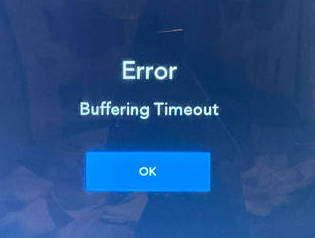
Credit: www.winxdvd.com
Frequently Asked Questions Of Disney Plus Lagging On Tv – Reasons & Fixes
Why Is Disney Plus So Laggy On My Tv?
Possible answer: Disney Plus may be laggy on your TV due to a poor internet connection or an outdated app version. Try restarting your TV, closing and reopening the app, restarting your router, and checking your internet connection. Updating the Disney Plus app on your TV may also help resolve the issue.
Why Does My Disney Plus Keep Buffering On My Tv?
Disney Plus may keep buffering on your TV due to an unstable network connection or outdated app. Restart your TV and router, check for internet issues and update the Disney Plus app to fix the problem.
Why Does Disney Plus Keep Freezing On Smart Tv?
To fix Disney Plus freezing on your smart TV, make sure to update the app to the latest version. Visit the app store or app management section on your TV to check for updates. Restart your TV, streaming device, or router, and improve your Wi-Fi connection if needed.
Why Does My Tv Glitch On Disney Plus?
There could be several reasons why your TV glitches on Disney Plus. To fix this, try restarting your TV and streaming device, close and reopen the Disney+ app, restart your router, and check for internet problems or improve your Wi-Fi connection.
Conclusion
To ensure a smooth and uninterrupted Disney Plus experience on your TV, follow these simple fixes. First, check for outdated versions of the Disney Plus app on your Smart TV and update it if necessary. Restart your TV, streaming device, computer, or phone to refresh the connection.
Additionally, restart your router and ensure a stable Wi-Fi connection. These troubleshooting steps can help resolve any lagging or buffering issues you may be experiencing. Enjoy your favorite Disney content without interruption.

I write about my tech experiences to help those going through the same.