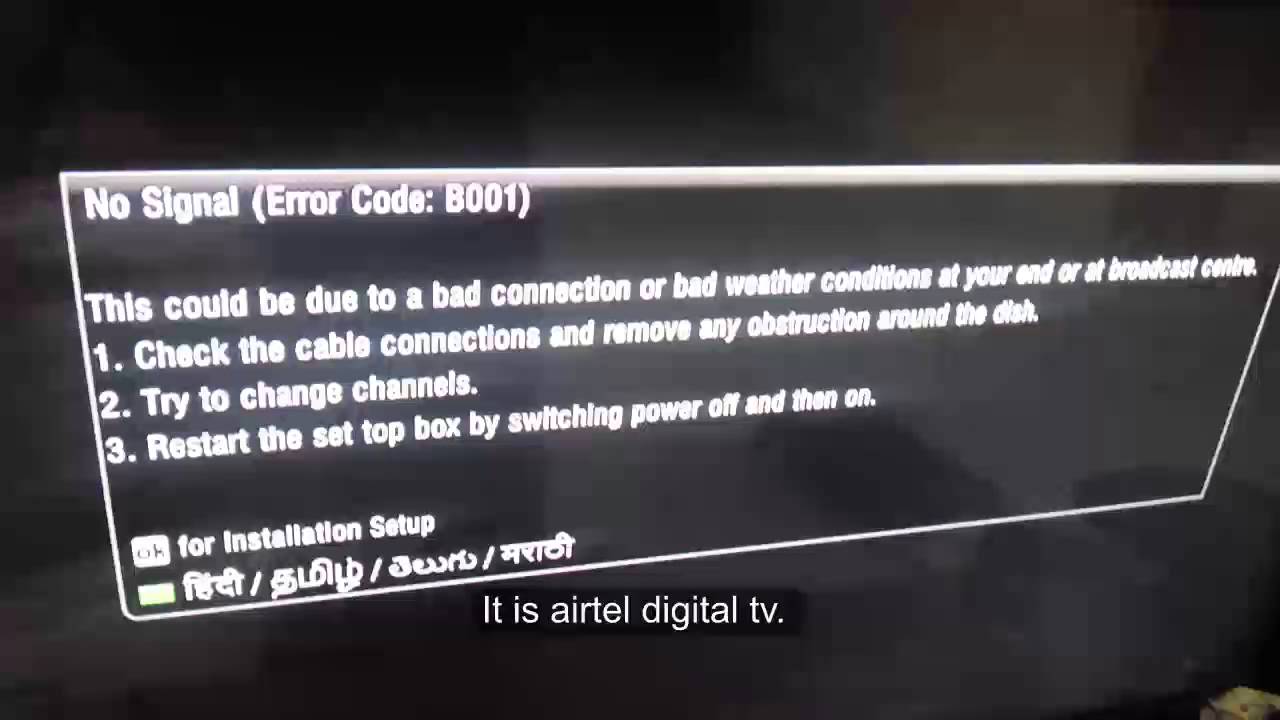If you’re getting Tata Sky No Signal error, try these 4 fixes. First, check the alignment of the satellite dish.
If the issue persists, contact customer support for assistance.
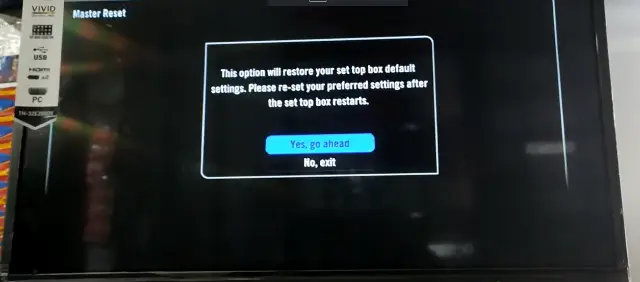
Credit: www.crazyengineers.com
Possible Causes Of Tata Sky No Signal Error
If you’re experiencing a Tata Sky no signal error, there can be several reasons behind it. Understanding these possible causes can help you troubleshoot and fix the issue effectively. Here are some common reasons that can lead to a Tata Sky no signal error:
Rainy Or Cloudy Weather
During rainy or cloudy weather conditions, the signal strength of your Tata Sky connection may be affected. Heavy rain or thick clouds can obstruct the signals between your satellite dish and the broadcasting satellite, resulting in a no signal error.
Loose Cable Connections
One of the most common causes of a Tata Sky no signal error is loose cable connections. If the cables connecting your set-top box and satellite dish are not securely connected, it can result in a weak or no signal. Ensure that all the cable connections are tight and properly inserted to avoid this issue.
Incorrect Saved Configurations
Incorrectly saved configurations on your Tata Sky set-top box can also lead to a no signal error. Ensure that the settings on your set-top box, such as satellite selection, LNB frequency, and transponder frequency, are set correctly. Incorrect configurations can prevent your set-top box from receiving the satellite signals.
Tata Service Is Down
At times, the Tata Sky service itself may experience technical difficulties or maintenance activities. If the Tata Sky service is temporarily down in your area, it can result in a no signal error. To verify this, you can check for any service outage announcements on the Tata Sky website or contact their customer support.
Lnb Is Misaligned
The LNB (Low Noise Block) on your satellite dish is responsible for capturing the signals from the broadcasting satellite. If the LNB is misaligned, it can cause a weak or no signal issue. Ensure that the LNB is positioned correctly towards the broadcasting satellite for optimal signal reception.
Outdated Tata Sky Box
Using an outdated Tata Sky set-top box can also lead to a no signal error. Over time, newer updates and technologies may be introduced that require compatible hardware. If your set-top box is outdated, it may not be able to receive the signals effectively, resulting in a no signal error. Consider upgrading to a newer model to resolve this issue.

Credit: m.facebook.com
Troubleshooting Steps
Having trouble with your Tata Sky signal? Try these 4 fixes to resolve the “No Signal” error, including checking dish alignment and contacting customer support for assistance.
Check Dish Alignment
If you are experiencing the Tata Sky No Signal error, the first troubleshooting step is to check the alignment of your satellite dish. Ensure that it is pointed in the correct direction.
Restart Set Top Box
If checking the dish alignment doesn’t resolve the issue, you can try restarting your Tata Sky set top box. Simply turn off the set top box and unplug it from the power source for a few minutes. Then, plug it back in and turn it on again.
Try Different Hdmi Or Av Cable
Another possible cause of the No Signal error is a faulty HDMI or AV cable. Try using a different cable to connect your set top box to your television and see if that resolves the issue. Ensure that the cable is securely connected at both ends.
Do A Factory Reset
If the issue persists, performing a factory reset on your Tata Sky set top box can help. Please note that doing a factory reset will erase all your settings and preferences. To perform a factory reset, go to your set top box settings and look for the option to reset to factory defaults.
Check Demo Or Hotel Mode
In some cases, your set top box might be in Demo or Hotel mode, which can cause the No Signal error. Check your set top box settings to ensure that it is not in either of these modes. If it is, switch to the normal mode.
Contact Tata Sky Customer Support
If you have tried all the above troubleshooting steps and the No Signal error still persists, it is recommended to contact Tata Sky customer support for further assistance. They will be able to guide you through additional troubleshooting steps or schedule a technician visit if needed.
Additional Resources
Having trouble with Tata Sky’s no signal error? Don’t worry, we’ve got you covered with these 4 effective fixes. From checking dish alignment to contacting customer support, these solutions will surely help resolve the issue.
Tata Sky Help Fix That
If you’re facing the frustrating no signal error on your Tata Sky set top box, don’t worry! The Tata Sky Help Fix That website provides a comprehensive guide on how to troubleshoot and fix this issue. From checking the alignment of your satellite dish to contacting customer support, this resource has got you covered.
Askvg – Fix ‘no Signal’ Issue On Tata Play
Another valuable resource to tackle the no signal problem on your Tata Sky Play box is the AskVG website. They provide step-by-step instructions on how to fix this issue, including restarting the set top box and checking cable connections. Their detailed guide will surely help you get your Tata Sky back up and running in no time.
Hifivision – Tata Sky Signal Problem
If you prefer a forum-style discussion to find solutions for your Tata Sky signal problem, HiFiVision is the perfect resource for you. Their active community shares insights, experiences, and tips to resolve various Tata Sky signal issues. You can browse through the discussions or even ask a question to get specific help related to your situation.
Dreamdth – Tata Sky Signal Issue
For a dedicated platform focusing on Tata Sky signal issues, DreamDTH is the go-to resource. They offer detailed troubleshooting guides, news updates, and expert opinions to help you overcome any signal problems you may encounter. Their extensive knowledge base will assist you in resolving your Tata Sky signal issues effectively.

Credit: helpforum.sky.com
Frequently Asked Questions Of Getting Tata Sky No Signal Error? Try These 4 Fixes
Why Is My Tata Sky Showing No Signal?
If your Tata Sky is showing no signal: 1. Check dish alignment. 2. Contact customer support for assistance. 3. Try a different HDMI or AV cable. 4. Do a factory reset on your set-top box. 5. Ensure the box is not in Demo or Hotel mode.
If the problem persists, contact Tata Sky customer support.
How Do I Fix The No Signal On My Dish Tv?
To fix the no signal on your Dish TV, check the alignment of your satellite dish. If the issue persists, contact customer support for further assistance. Try a different HDMI or AV cable, do a factory reset on your set-top box, and ensure it’s not in Demo or Hotel mode.
If the problem continues, reach out to Tata Sky customer support.
What To Do When Tv Shows No Signal?
To fix the issue when your TV shows no signal, follow these steps: 1. Check the satellite dish alignment. 2. Contact customer support for further assistance. 3. Try a different HDMI or AV cable. 4. Do a factory reset on your set top box.
5. Check if the set top box is in Demo or Hotel mode. If the problem persists, seek help from Tata Sky customer support.
What To Do If Tata Sky Set Top Box Is Not Working?
If your Tata Sky set top box is not working, you can try the following: 1. Check your HDMI or AV cable and try a different one. 2. Do a factory reset on your set top box. 3. Make sure your set top box is not in Demo or Hotel mode.
4. If the problem persists, contact Tata Sky customer support for assistance.
Conclusion
If you are experiencing the Tata Sky No Signal error, there are several fixes you can try. Firstly, check the dish alignment to ensure it is pointing in the correct direction. If the issue persists, reach out to Tata Sky customer support for further assistance.
Additionally, try restarting the set-top box or using a different HDMI or AV cable. If all else fails, a factory reset may be necessary. Remember to contact customer support if the problem persists.

I write about my tech experiences to help those going through the same.