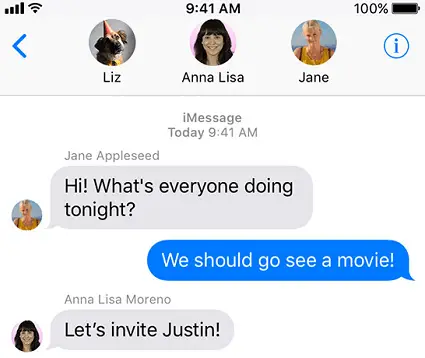If your Tinder message failed to send, it could be due to weak Wi-Fi or mobile data. Try switching networks or restarting your router.
It could also be caused by app issues, so force quit the app, restart your phone, and update Tinder to the latest version.

Credit: www.pcmag.com
Possible Reasons For Tinder Message Failures
Possible reasons for Tinder message failures include weak Wi-Fi or mobile data, app issues or bugs, and problems with the Tinder network. To fix these issues, try switching networks, restarting your router, force quitting the app, restarting your phone, and updating Tinder to the latest version.
Weak Wi-fi Or Mobile Data
Weak Wi-Fi or mobile data can often be the culprit behind failed Tinder message sends. When you’re experiencing a poor or unstable connection, it’s possible that your messages may not go through. To resolve this issue, try switching between different networks, such as Wi-Fi and mobile data, to see if one provides a stronger connection. Additionally, restarting your router or modem may help refresh the connection and improve message sending reliability.Bugs Or Glitches In The Tinder App
Sometimes, the Tinder app itself may have bugs or glitches that can result in temporary message delivery problems. If you suspect that this is the case, force quit the app on your device and then restart your phone. This can help clear any temporary issues and ensure that the app functions properly. Additionally, make sure that you have the latest version of the Tinder app installed on your device. Updating the app can often fix any known bugs or glitches that may be impacting message sends.Match-related Issues
Match-related issues can also contribute to message failures on Tinder. For instance, if you swipe right on a user and they swipe right on you in return, you will be immediately notified of the match and can start messaging each other. However, if a user doesn’t see your profile or chooses to swipe left on it, you won’t match and won’t be able to message each other. To overcome issues with matching, it’s important to be selective with your swipes and only choose profiles that genuinely interest you. This can increase the chances of forming successful matches and exchanging messages on Tinder. In conclusion, weak Wi-Fi or mobile data, bugs or glitches in the Tinder app, and match-related issues are some of the possible reasons why your Tinder messages may fail to send. By troubleshooting these areas and taking appropriate action, you can increase the likelihood of successful message delivery and enhance your overall Tinder experience.
Credit: www.amazon.com
Fixes For Tinder Message Failures
If you’ve been experiencing issues with sending messages on Tinder, fear not! There are several fixes that you can try to get your messages flowing again. Below are some solutions to common problems that may be causing your message failures.
Switching Between Networks Or Restarting Router
One possible reason for your message failures could be a weak Wi-Fi or mobile data connection. To fix this, try switching between networks or restarting your router. This can help refresh your internet connection and resolve any potential issues.
Force Quitting The App, Restarting Phone, And Updating Tinder
App issues can also cause message delivery problems on Tinder. If you suspect this might be the case, try force quitting the app, restarting your phone, and updating the Tinder app to the latest version. This can help resolve any bugs or glitches that may be causing the message failures.
Checking Notification Settings
It’s possible that your message failures are due to notification settings. Double-check that you’ve turned on notifications for Tinder in your device settings and within the app itself. This ensures that you receive timely alerts when you receive new messages on Tinder.
Being Selective With Swiping Right
Another reason why your messages may not be getting through on Tinder is if you’re swiping right on every profile indiscriminately. By being more selective with your swipes and only swiping right on profiles that genuinely interest you, you increase your chances of getting meaningful matches and successful message deliveries.
By trying these fixes, you can hopefully solve the issue of failed message sending on Tinder. Remember to always ensure a stable internet connection, keep your app updated, and be selective with your swipes for a smoother messaging experience.
Common Issues And Community Discussions
Experiencing issues with your Tinder messages not sending? There are various reasons this might occur, including weak Wi-Fi or app glitches. Try switching networks or restarting your router, force quit the app, restart your phone, and update Tinder for a potential fix.
Possible Reasons For Message Failures According To Quora
According to Quora, there are several possible reasons why your Tinder message may fail to send. These reasons include issues with your internet connection, problems with the Tinder app not updating properly, or even a Tinder network failure. It’s important to ensure that you have a strong and stable internet connection when using Tinder to avoid any message sending issues. Additionally, keeping your Tinder app updated to the latest version can help prevent any bugs or glitches that may interfere with message delivery.Reddit Threads Discussing Message Failures And Seeking Solutions
Reddit has many active threads where users discuss message failures on Tinder and share possible solutions. These discussions often revolve around troubleshooting tips, such as checking for app updates, clearing cache and data, or reinstalling the app. Users also share their experiences with message failures and offer support to those facing similar issues. Engaging with these Reddit threads can provide valuable insights and potential fixes for Tinder message sending errors.Tinder Message Sending Error Tutorials On Youtube
YouTube is another platform where users share tutorials and guides on how to troubleshoot and fix Tinder message sending errors. These video tutorials often provide step-by-step instructions on resolving common issues that may prevent messages from being delivered. From checking internet connectivity settings to adjusting app permissions, these videos offer visual explanations that can be helpful in resolving Tinder message failures.Discussions On Online Forums
Online forums dedicated to Tinder and dating apps in general also host discussions about message sending failures. These forums allow users to seek advice, share their experiences, and find potential solutions to their Tinder message problems. Engaging in these forums can provide a supportive community where you can connect with others facing similar issues and collaborate on finding solutions. In conclusion, if you’re experiencing issues with your Tinder messages not being sent, there are various resources available to help troubleshoot and fix the problem. Quora, Reddit threads, YouTube tutorials, and online forums all offer valuable insights and discussions on resolving Tinder message failures. By tapping into these community-driven platforms, you can find possible fixes and connect with others who have faced similar challenges.
Credit: www.amazon.com
Frequently Asked Questions Of Has Your Tinder Message Failed To Send? 9 Reasons + Fixes
Why Does Tinder Say My Message Failed To Send?
Tinder may say your message failed to send due to weak Wi-Fi or mobile data. Try switching networks or restarting your router. App issues can also cause temporary message delivery problems. Force quit the app, restart your phone, and update Tinder to the latest version.
Why Can’t I Send A Message To A Match On Tinder?
If you can’t send a message to a match on Tinder, it could be due to weak Wi-Fi or mobile data. Try switching networks or restarting your router. App issues and bugs can also cause message delivery problems. Force quit the app, restart your phone, and update Tinder to the latest version.
How Do I Fix Tinder Not Receiving Messages?
If you’re not receiving messages on Tinder, there could be a few reasons: 1. Check your Wi-Fi or mobile data connection and switch networks or restart your router if needed. 2. The Tinder app might have bugs or glitches, so force quit the app, restart your phone, and update Tinder.
3. Make sure you have turned on notifications for Tinder in your device settings and the app. If these steps don’t work, there may be other issues and it’s best to contact Tinder support.
Why Won’t Tinder Let Me Match With Anyone?
Tinder may not let you match with anyone if you swipe right on every profile or if you’ve deleted and recreated your account multiple times. To get more matches, only swipe right on profiles you’re interested in.
Conclusion
If you’ve been experiencing difficulties sending messages on Tinder, don’t worry – you’re not alone. There are several reasons why your messages may fail to send, such as weak Wi-Fi or app glitches. To fix this issue, try switching networks or restarting your router.
Additionally, force quit the app, restart your phone, and update Tinder to the latest version. By following these steps, you can increase your chances of successfully sending messages on Tinder.

I write about my tech experiences to help those going through the same.