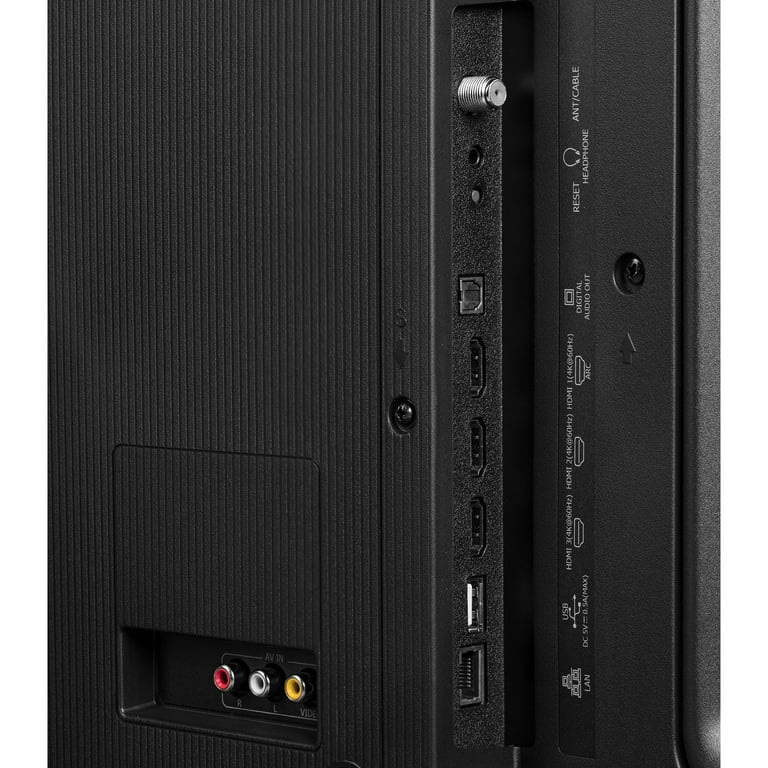To fix the issue of low volume on Hisense Roku TV, try turning off the Simulated effect setting in the audio menu, increasing the Volume Offset setting, and ensuring that the TV speakers are not set as the center speaker if using a soundbar or AV receiver. Additionally, performing a system restart may help clear any temporary glitches causing low volume.
Common Causes Of Low Volume On Hisense Roku Tv
If you’re experiencing low volume on your Hisense Roku TV, there are several possible causes. Try turning off any simulated effect settings or adjusting the volume offset in the audio menu. Additionally, check that the TV speakers are not set as the center speaker if you’re using a soundbar or AV receiver.
Are you experiencing low volume issues with your Hisense Roku TV? Don’t worry, you’re not alone. There are a few common causes for low volume on these TVs that you can easily troubleshoot and fix. In this article, we will explore three common causes and provide you with step-by-step solutions to resolve them.
Simulated Effect Setting In The Audio Menu
One of the possible causes for low volume on your Hisense Roku TV is the simulated effect setting in the audio menu. This setting is designed to enhance the sound quality by simulating different audio effects. However, sometimes this setting can cause the volume to be lower than expected.
To fix this issue, follow these simple steps:
- Using your Roku remote, navigate to the Settings menu.
- Select the Audio option.
- Look for the Simulated effect setting and turn it off.
Volume Offset Setting In The Audio Menu
Another common cause of low volume is the Volume Offset setting in the audio menu. This setting allows you to adjust the volume level for different audio sources. If this setting is set too low, it can result in low volume output from your TV.
To increase the volume using the Volume Offset setting, follow these steps:
- Go to the Settings menu using your Roku remote.
- Select Audio, then choose Volume Offset.
- Adjust the volume offset to a higher or maximum value.
- Test the volume to see if it has improved. If not, you can try increasing the offset even further.
Tv Speakers Set As The Center Speaker
If you are using a soundbar or AV receiver/home theater system with center speaker support, it is important to ensure that the TV speakers are not set as the center speaker. The center speaker is responsible for producing dialogue and center-channel audio, and if the TV speakers are set as the center speaker, it can result in low volume output.
To fix this issue, follow these steps:
- Access the audio settings menu on your Hisense Roku TV.
- Check if the TV speakers are set as the center speaker.
- If they are, change the settings to use your external soundbar or AV receiver as the center speaker.
By following these troubleshooting steps, you should be able to fix the low volume issue on your Hisense Roku TV. If the problem persists, it may be worth contacting the Hisense customer support for further assistance.

Credit: m.youtube.com
Fixing Low Volume On Hisense Roku Tv
Is the volume on your Hisense Roku TV too low? Fix it by navigating to the Settings menu, selecting ‘Audio’, and adjusting the volume settings to a higher level. You can also try performing a system restart to clear any temporary glitches affecting the sound.
Perform A System Restart
If you are facing low volume issues on your Hisense Roku TV, one quick and easy fix is to perform a system restart. This will help clear any temporary glitches that might be affecting the volume. To restart your TV, simply navigate to the settings menu and select the “System” option. From there, choose “Power” and select “Restart.” After the restart, check if the volume has improved.
Clear Temporary Glitches
In some cases, temporary glitches in the TV’s software can cause low volume issues. To clear these glitches, you can unplug your TV from the power source and wait for a few minutes. Then, plug it back in and turn it on. This process, known as a power cycle, can often resolve minor software issues and restore the volume to normal levels.
Adjust Volume Modes For Better Sound
Hisense Roku TVs offer various volume modes that can enhance the sound quality. To access these modes, go to the audio settings on your TV. Look for options like “Volume leveling,” “Bass boost,” or “Treble enhancement.” Experiment with these modes to find the one that suits your preferences and provides better volume output.
Reset Audio Settings
If the above steps don’t yield any improvements, you can try resetting the audio settings on your Hisense Roku TV. This will revert all the audio settings back to their default values. To reset the audio settings, go to the settings menu, select “Audio,” and choose the option to reset the settings. After doing this, check if the volume issue has been resolved.
Update Tv Software
Outdated software can sometimes cause compatibility issues, including low volume problems. To ensure that your Hisense Roku TV is running the latest software version, go to the settings menu and select “System.” From there, choose “System update” to check for any available updates. If updates are available, install them and see if the volume improves.
Soft Reset The Tv
If the volume issue persists, you can try performing a soft reset on your Hisense Roku TV. To do this, press and hold the power button on the remote control for at least 10 seconds. The TV will then turn off and restart. This soft reset can help resolve minor software issues that may be affecting the volume.
Factory Reset The Tv
If all else fails, you can consider performing a factory reset on your Hisense Roku TV. This will restore the TV to its original factory settings, eliminating any potential software conflicts causing the low volume. Please note that a factory reset will erase all your personalized settings and installed apps, so if you choose to proceed, make sure to back up any important data beforehand. To factory reset your TV, navigate to the settings menu, select “System,” choose “Advanced system settings,” and select “Factory reset.”
Reboot The Tv
In some cases, a simple reboot can help in fixing the low volume issue on your Hisense Roku TV. To reboot your TV, press and hold the power button on the remote control until the TV turns off and then turns back on.
Adjust Sound Settings
Another option to try is adjusting the sound settings on your Hisense Roku TV. Go to the settings menu, choose “Audio,” and explore the different sound settings available. You can adjust the equalizer, balance, and other settings to optimize the sound and potentially improve the volume output.
Check The Audio Output
Lastly, ensure that the audio output settings on your Hisense Roku TV are correctly configured. Check if the TV speakers are selected as the default output and make sure they are not set as the center speaker if you are using a soundbar or AV receiver/home theater system. Additionally, if your TV has any volume offset or simulated effect settings in the audio menu, make sure to adjust them accordingly.
Additional Tips And Resources
To fix the low volume on your Hisense Roku TV, try these additional tips and resources: Check for a simulated effect setting or volume offset setting in the audio menu and adjust it. You can also reset the audio settings or perform a factory reset.
Additionally, you can watch tutorial videos on platforms like YouTube for step-by-step instructions on adjusting the volume on your Hisense Roku TV.
When dealing with low volume issues on your Hisense Roku TV, there are several additional tips and resources that you can try. These are aimed at helping you troubleshoot and resolve the volume problem. Whether you want to adjust the volume leveling option, seek guidance from the Roku Community forum, disable Volume Mode on Roku-powered models, or contact Hisense customer service, these tips and resources can provide valuable assistance.
Using Volume Leveling Option
If you find that the volume of your Hisense Roku TV is too low, you can try using the volume leveling option. This feature is designed to adjust the volume levels of different content and make them more consistent. To enable volume leveling:
- Press the Home button on your Roku remote to go to the main screen.
- Select Settings.
- Scroll down and select Audio.
- Choose Volume Mode and select Leveling.
Enabling volume leveling may help enhance the overall volume experience on your Hisense Roku TV.
Troubleshooting Discussions On Roku Community Forum
Another helpful resource for resolving low volume issues on your Hisense Roku TV is the Roku Community forum. This forum provides a platform for users to discuss and troubleshoot various problems related to Roku devices, including volume-related issues. By searching for relevant discussions or starting your own thread, you can gain insights from other users who have experienced similar volume problems.
Disabling Volume Mode On Roku-powered Models
In some cases, the Volume Mode feature on Roku-powered models can cause low volume issues. Disabling this feature may help fix the problem. To disable Volume Mode on your Hisense Roku TV:
- Press the Home button on your Roku remote to go to the main screen.
- Select Settings.
- Scroll down and select Audio.
- Choose Volume Mode and select Off.
Disabling Volume Mode can help improve the volume output on your Hisense Roku TV.
Seeking Support From Hisense Customer Service
If none of the above solutions work for you, it’s advisable to seek support from Hisense customer service. They are equipped with the knowledge and expertise to assist you in resolving any volume-related issues on your Hisense Roku TV. To contact Hisense customer service:
- Visit the Hisense website.
- Navigate to the Support section.
- Find the contact information for your region.
- Reach out to their customer service team for assistance.
By contacting Hisense customer service, you ensure that you receive personalized help and guidance tailored to your specific volume problem.

Credit: www.amazon.com

Credit: www.rtings.com
Frequently Asked Questions On Hisense Roku Tv Volume Too Low – Fix
How Do I Reset The Volume On My Hisense Tv?
To reset the volume on your Hisense TV, follow these steps: 1. Press the “Home” button on your remote. 2. Navigate to “Settings. ” 3. Select “System. ” 4. Choose “Power. ” 5. If “Power” is not available, select “System Restart.
” 6. Finally, adjust the volume settings to your desired level.
Why Is My Tv Volume So Low?
If your TV volume is too low, try these solutions: Disable simulated effect or volume offset settings. Make sure TV speakers are not set as the center speaker if using a soundbar. Clear temporary glitches by restarting the system. Adjust sound settings in the TV menu.
Check for software updates.
How Do I Make My Roku Louder?
To make your Roku louder, first, check if your TV has a simulated effect setting or a volume offset setting in the audio menu. Turn off the simulated effect and set the volume offset to a higher value. If you’re using a soundbar or home theater system, make sure the TV speakers are not set as the center speaker.
You can also try performing a system restart to clear any temporary glitches.
How Do You Level The Volume On A Hisense Tv?
To level the volume on a Hisense TV, follow these steps: 1. Press the “Home” button on your remote. 2. Navigate to “Settings” and select “System. ” 3. Choose “Power” or “System Restart” if “Power” is not available. 4. Adjust the sound settings or check the audio output.
5. Update your Hisense TV software or reset the audio settings if needed.
Conclusion
If you’re experiencing low volume on your Hisense Roku TV, there are several potential fixes. You can try adjusting the volume offset or disabling the simulated effect setting in the audio menu. Additionally, make sure the TV speakers are not set as the center speaker if you’re using a soundbar or AV receiver.
Performing a system restart can also help clear any temporary glitches. By following these steps, you should be able to fix the volume issue on your Hisense Roku TV.

I write about my tech experiences to help those going through the same.