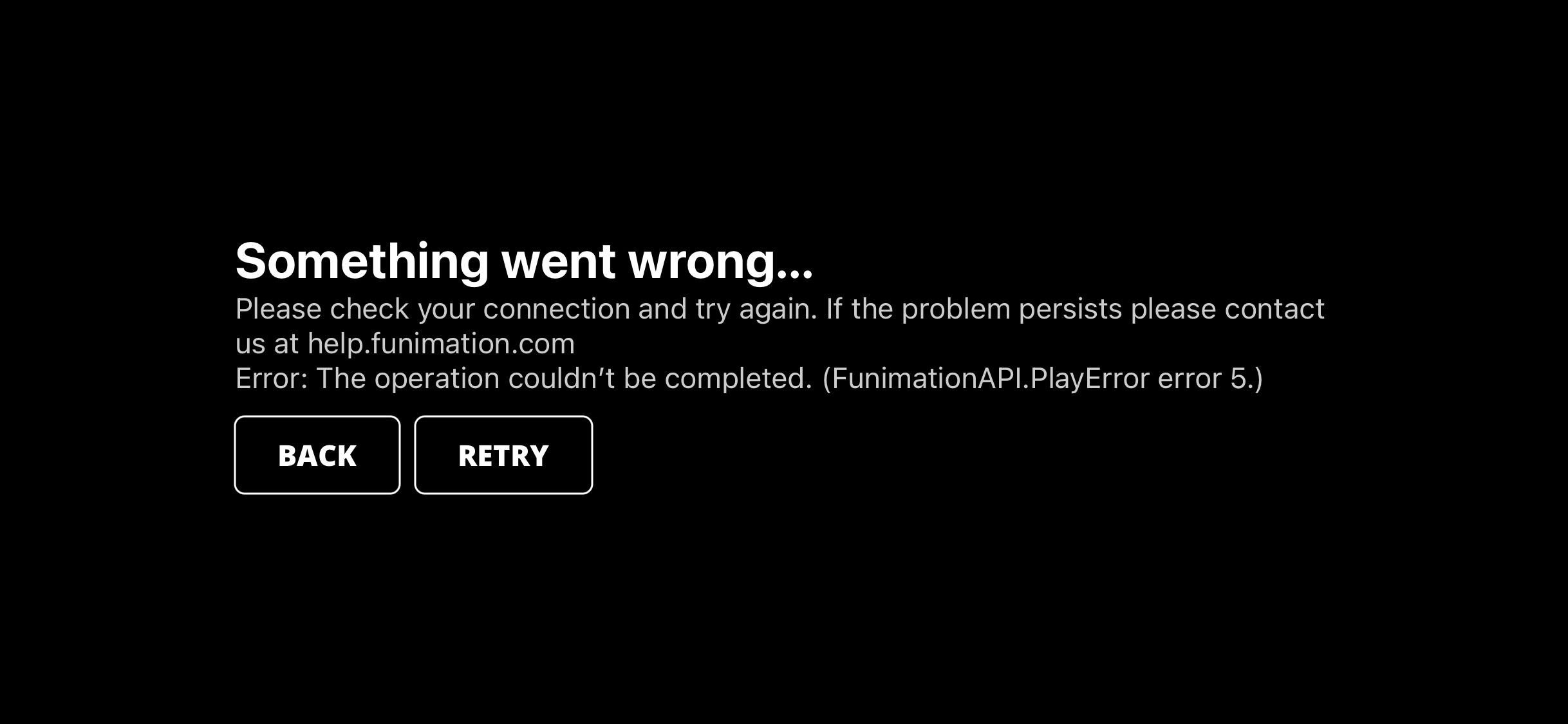To fix the Funimation black screen issue, follow these 5 simple steps: 1) Launch Chrome browser. 2) Click on the Extensions icon in the address bar and select “Manage Extensions”.
3) Disable any relevant extensions that may be causing conflicts. 4) Clear your browser cache and restart the browser. 5) Try playing the Funimation video again. If you are experiencing a black screen issue while using the Funimation app, there are a few simple steps you can take to fix it.
This guide will walk you through the process, ensuring that you can enjoy your favorite anime content without any interruptions. By following these steps, you will be able to resolve the black screen problem on Funimation and continue streaming your favorite shows and movies seamlessly. So, let’s dive into the solution and get back to enjoying your anime experience on Funimation.
Common Causes Of Funimation Black Screen Issue
Experiencing a black screen while trying to stream your favorite anime on Funimation can be frustrating. However, understanding the common causes behind this issue can help you troubleshoot and fix it quickly. Here are three potential reasons why you might encounter the Funimation black screen issue:
Incompatibility With Device
One common cause of the Funimation black screen issue is the incompatibility between the streaming service and your device. This can happen if you are using an outdated or unsupported device to access Funimation. Ensure that your device meets the minimum system requirements specified by Funimation to avoid any compatibility issues. If your device falls short of the requirements, it might be time to consider upgrading to a more capable device.
Internet Connection Issues
The quality and stability of your internet connection play a crucial role in streaming content from Funimation. Poor internet connectivity can result in a black screen and frequent buffering. Make sure you have a stable high-speed internet connection to enjoy uninterrupted streaming. Restarting your router or connecting to a different network can often resolve temporary internet connection issues. If the problem persists, contacting your internet service provider might be necessary to address any underlying connectivity issues.
Geographical Restrictions
Funimation implements geographical restrictions on its content, meaning that certain shows or episodes may not be available in your country. If you encounter a black screen while trying to access specific content, it is likely due to geographical restrictions. To bypass this issue, you can use a VPN (Virtual Private Network) service to mask your IP address and access Funimation from a different location. However, keep in mind that using a VPN might be against Funimation’s terms of service, so proceed with caution and at your own risk.
By identifying these common causes behind the Funimation black screen issue, you can take appropriate steps to resolve it and enjoy uninterrupted streaming of your favorite anime. Whether it’s addressing device compatibility, ensuring a stable internet connection, or navigating geographical restrictions, these troubleshooting steps will help you get back to enjoying all the amazing content Funimation has to offer!

Credit: www.amazon.com
5 Simple Steps To Fix Funimation Black Screen Issue
If you’re facing a black screen issue while streaming on Funimation, don’t worry! We’ve got you covered. Follow these 5 simple steps to resolve the problem and enjoy uninterrupted anime streaming.
Step 1: Update Funimation App And Device Software
If you’re experiencing a black screen on Funimation, it could be due to outdated software. To fix this, ensure that both your Funimation app and your device’s software are up to date.
Here’s how you can update your Funimation app:
- Go to your device’s app store.
- Search for the Funimation app.
- If an update is available, click on the “Update” button.
To update your device’s software:
- Go to your device’s settings.
- Look for the “Software Update” or “System Update” option.
- If an update is available, click on the “Update” button to install it.
Step 2: Check And Improve Internet Connection
A poor internet connection can also cause a black screen issue on Funimation. To ensure a stable connection, follow these steps:
- Check if your Wi-Fi or mobile data is working properly.
- If you’re using Wi-Fi, move closer to your router or try resetting it.
- If possible, connect your device directly to the modem using an Ethernet cable.
- Close any other apps or devices that might be using a significant amount of bandwidth.
Step 3: Clear Cache And Cookies
Clearing cache and cookies can help resolve various streaming issues, including a black screen on Funimation. Here’s how you can do it:
- Open your device’s browser.
- Go to the browser settings.
- Navigate to the “Privacy” or “History” section.
- Select the option to clear cache and cookies.
- Restart your browser and try streaming on Funimation again.
Step 4: Disable Browser Extensions
Sometimes, browser extensions can interfere with the streaming process and cause a black screen on Funimation. To check if this is the issue, follow these steps:
- Open your browser.
- Go to the browser settings or extensions menu.
- Disable all the extensions that you have installed.
- Restart your browser and try streaming on Funimation again.
Step 5: Contact Funimation Customer Support
If none of the above steps resolve the black screen issue on Funimation, it’s time to reach out to their customer support. They have dedicated teams who can help you troubleshoot the problem and find a solution.
Here’s how you can contact Funimation customer support:
- Visit the Funimation website.
- Look for the “Contact” or “Support” page.
- Choose the appropriate contact method, such as live chat or email.
- Provide them with details about the issue you’re facing.
- Follow their instructions and cooperate to resolve the problem.
By following these 5 simple steps, you should be able to fix the black screen issue on Funimation and enjoy your favorite anime without any trouble. Happy streaming!
Additional Tips And Troubleshooting
If you’re still experiencing a black screen issue on Funimation, don’t worry. We’ve got some additional tips and troubleshooting steps to help you fix the problem and get back to enjoying your favorite anime shows.
Try A Different Browser Or Device
If you’re using Funimation on a browser, try switching to a different browser like Chrome or Firefox. Sometimes, certain browsers may have compatibility issues with the Funimation platform. Additionally, if you’re using a mobile device, try accessing Funimation on a different device to see if the black screen issue persists. This will help you determine if the problem is specific to your device or browser.
Use A Vpn To Bypass Geographical Restrictions
If you receive a message stating that Funimation is not available in your country, you can use a VPN (Virtual Private Network) to bypass geographical restrictions. A VPN will mask your IP address and allow you to connect to Funimation as if you were in a different country where it’s available. Make sure to choose a reliable VPN service to ensure a stable and secure connection.
Check For System And App Updates Regularly
Regularly updating your system software and the Funimation app can often resolve performance issues, including the black screen problem. Developers frequently release updates to improve app stability and address known issues. Therefore, it’s essential to check for updates regularly on your device and update both your system software and the Funimation app to the latest versions.
Ensure Sufficient Device Storage
If your device has limited storage space, it may affect the proper functioning of apps like Funimation. Ensure that you have enough free storage on your device by deleting unnecessary files or apps. This will help prevent any performance issues, including the black screen glitch.
By following these additional tips and troubleshooting steps, you can troubleshoot and resolve the black screen issue on Funimation quickly and get back to enjoying your favorite anime shows without any interruptions.
Credit: www.reddit.com

Credit: www.amazon.com
Frequently Asked Questions On How To Fix Funimation Black Screen Issue: 5 Simple Steps
Why Is Funimation Not Working On My Tv?
To fix Funimation not working on your TV, try disconnecting other devices and update both your Switch system and Funimation app to the latest versions for improved performance. Some shows may not play due to territory or subscription rights. Consider becoming a Premium Subscriber for unrestricted access.
Why Won’t Certain Shows Play On Funimation?
Certain shows may not play on Funimation due to restrictions on territory rights or subscription video on demand rights. Free users have limited access, but becoming a Premium Subscriber grants unrestricted access to the full library of anime shows.
Is Funimation Down Right Now?
Funimation is currently experiencing issues. Ensure your app is updated before streaming.
Why Is Funimation Not Available?
Funimation is not available due to geo-blocking restrictions. Content can only be accessed in specific countries.
Conclusion
Fixing the Funimation black screen issue is easier than you think. By following the 5 simple steps mentioned you can quickly resolve the problem and get back to enjoying your favorite anime shows. Remember to restart your browser, use the Chrome browser, adjust your display size, ensure a stable internet connection, and update the Funimation app to the latest version.
By implementing these solutions, you can say goodbye to the frustrating black screen and have a seamless streaming experience. Start troubleshooting today and get back to enjoying your favorite anime on Funimation.

I write about my tech experiences to help those going through the same.