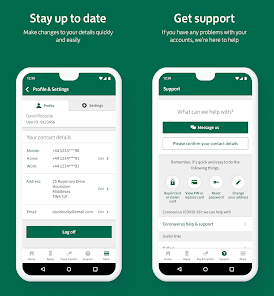If you’re facing issues with your Lloyds banking app, here are five quick and easy solutions to resolve the problem and regain access to your account. You can unlock your account by resetting your password if you’ve entered the wrong login details multiple times.
In case you can’t access the mobile banking app, you can reset your passcode through re-registration. Remember to have your Digital Banking login details handy.
Common Issues With Lloyds Banking App
Experiencing issues with the Lloyds Banking app? Don’t worry! Here are 5 simple solutions to quickly get your app up and running again.
Locked Out Of Your Account
If you find yourself locked out of your Lloyds Banking App account, don’t panic! There is a simple solution to regain access. All you need to do is reset your password. Make sure you have your username, registered email address, security card, and card reader handy. Click on the “Forgotten your password?” link and follow the instructions to unlock your account. This process will allow you to set a new password and get back to your banking activities in no time.
Mobile Banking Passcode Issue
If you are experiencing issues with your Lloyds Banking App passcode, it may have become locked due to multiple incorrect attempts. But fret not; there is a quick fix for this. Open the app and select the “Forgotten passcode” option. This will guide you through the re-registration process, enabling you to choose a new passcode. Just ensure that you have your Digital Banking login details on hand, and you’ll be back in control of your mobile banking app.
App Not Opening
Is your Lloyds Banking App not opening? This can be frustrating, but there are a couple of straightforward solutions to try. Firstly, ensure that you have a stable internet connection. Sometimes, a weak or nonexistent connection can hinder the app from opening. Additionally, make sure that you have installed the latest version of the app from your device’s app store.
If the issue persists, try clearing the cache and data of the app. To do this, go to your device settings, find the Lloyds Banking App, and select the option to clear the cache and data. This can often resolve any issues causing the app to not open properly.
If none of these solutions work, you can reach out to Lloyds Bank customer support for further assistance. They will be able to guide you through troubleshooting steps specific to your device and app version.

Credit: paydaysay.com
Quick Solutions For Lloyds Banking App Issues
Is your Lloyds banking app not working? Don’t worry, we have you covered with these quick and easy solutions to get you back into your banking account. Read on to find out how to resolve common app issues with just a few simple steps.
Resetting Your Password
If you’ve entered the wrong login details too many times and got locked out of your account, you can easily regain access by resetting your password. Here’s what you need to do:
- Gather your username, registered email address, security card, and card reader.
- Click on the ‘Forgotten your password?’ option.
- Follow the instructions to reset your password and regain access to your Lloyds banking app.
Re-registering And Choosing A New Passcode
If you’re unable to access your mobile banking app due to entering an incorrect passcode multiple times, re-registering and choosing a new passcode will solve the problem. Follow these steps:
- Open the app and select the ‘Forgotten passcode’ option.
- Provide your Digital Banking login details.
- Go through the re-registration process.
- Choose a new passcode that meets the required security criteria.
Fixing App Not Opening Issue
Is your Lloyds banking app not opening at all? Here’s what you can do to troubleshoot the issue:
- Check your internet connection to ensure it’s active and stable.
- Ensure that you have the latest version of the Lloyds banking app installed on your device.
- If the app still doesn’t open, try restarting your device.
- If the problem persists, uninstall the app, restart your device, and reinstall the app from the official app store.
By following these quick solutions, you should be able to resolve the most common issues with the Lloyds banking app. Regain access to your account and enjoy a seamless banking experience on your mobile device.
Further Help And Guidance
If you’re experiencing issues with the Lloyds banking app not working, don’t worry. There are several quick and easy solutions that can get you back into your banking account in no time. In this section, we’ll provide further help and guidance to assist you in resolving the problem.
Lloyds Mobile Banking Faqs
Firstly, it’s always helpful to check the Lloyds Mobile Banking FAQs, which provide answers to commonly asked questions regarding the app. These FAQs cover a wide range of topics, including login issues, service interruptions, and troubleshooting steps. By referring to these FAQs, you may find the solution to your problem without any further assistance.
Here are some of the frequently asked questions you might find in the Lloyds Mobile Banking FAQs:
| 1. How do I download and install the Lloyds banking app? |
| 2. What do I do if I forgot my mobile banking passcode? |
| 3. Why am I seeing an error message when trying to log in? |
| 4. How can I update my personal information in the app? |
Resetting Lloyds Mobile Banking Login Details
If you’ve entered the wrong login details too many times and have been locked out of your account, you can easily reset your password and unlock your user account. To do this, you will need your username, registered email address, security card, and card reader. Simply click on the ‘Forgotten your password?’ link and follow the instructions provided to reset your login details.
By resetting your Lloyds Mobile Banking login details, you can regain access to your account and resolve any login-related issues you may be facing.
Checking Service Status
In some cases, the Lloyds banking app may not be working due to a service interruption or maintenance. To check the service status, visit the Lloyds Bank website and navigate to the Help and Support section. Here, you can find updates on any ongoing issues affecting the app’s functionality.
Being aware of any service interruptions can help you understand whether the problem lies with the app itself or with your device or connectivity. If there is a known issue, Lloyds Bank will provide updates on their website regarding when the service is expected to be restored.
Remember, it’s always a good idea to keep your Lloyds banking app up to date by regularly checking for updates in your device’s app store. Updated versions often contain bug fixes and performance improvements, which can help resolve app-related issues.
By following these quick and easy solutions and referring to the Lloyds Mobile Banking FAQs, you should be able to resolve any issues you’re experiencing with the Lloyds banking app not working. If the problem persists, it’s recommended to reach out to Lloyds Bank’s customer support for further assistance.

Credit: www.cnbc.com
Credit: play.google.com
Frequently Asked Questions Of Lloyds Banking App Not Working? 5 Quick & Easy Solutions
Is There An Issue With Lloyds Online Banking Today?
Lloyds online banking is currently experiencing issues. If you’re having trouble logging in, you can reset your password using your username, registered email address, security card, and card reader. For mobile banking app access, you can reset your passcode through re-registration.
Make sure to have your Digital Banking login details on hand.
Why Can’t I Log Into My Lloyds Banking App?
If you are unable to log into your Lloyds banking app, it may be because you entered the wrong login details too many times. To unlock your account, you can reset your password using your username, registered email address, security card, and card reader.
If you are unable to access the app, you can reset your passcode by selecting ‘Forgotten passcode’ and following the re-registration process with your Digital Banking login details.
Why Can’t I Access My Mobile Banking App?
If you can’t access your Mobile Banking app, it may be because you entered the wrong passcode too many times. To fix this, open the app and select “Forgotten passcode” to reset it. Make sure you have your Digital Banking login details handy.
Why My Bank App Is Not Opening?
Your bank app may not be opening due to entering the wrong login details too many times. You can unlock your account by resetting your password using your username, registered email address, security card, and card reader. If you are trying to access the mobile banking app, an incorrect passcode may have locked the app.
To reset it, select “Forgotten passcode” and re-register with your digital banking login details.
Conclusion
If you’re experiencing issues with your Lloyds banking app, don’t panic. We’ve provided you with five quick and easy solutions to help you regain access to your banking account. From resetting your password to re-registering the app, these solutions will have you back up and running in no time.
Remember to double-check your login details and make sure you have a stable internet connection. Don’t let app troubles keep you from managing your finances effectively – try these solutions today!

I write about my tech experiences to help those going through the same.