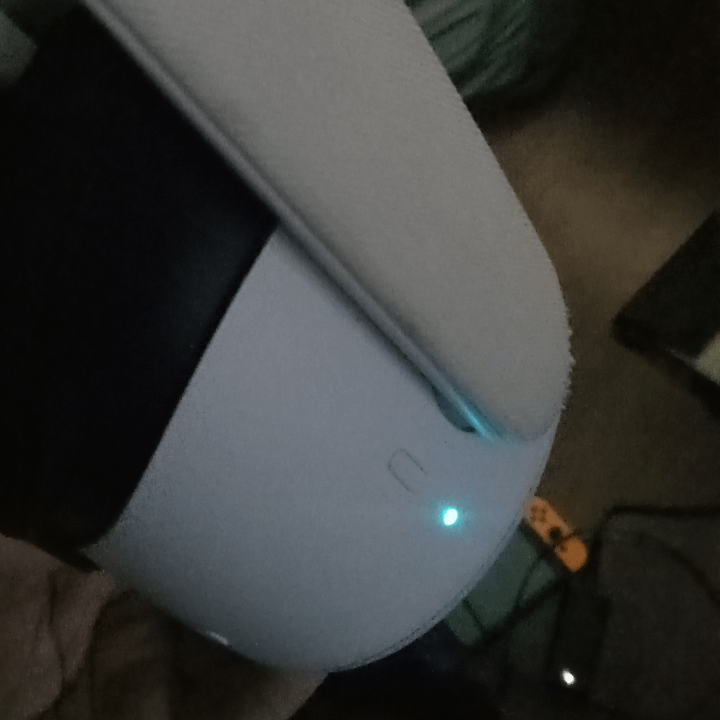If you’re experiencing a blinking red light on your Oculus headset, here’s a 7-step fix to resolve the issue. If you own an Oculus headset and notice a blinking red light, it can be frustrating.
This article will provide you with a step-by-step guide to fix the issue and get your headset up and running again. By following these simple steps, you can troubleshoot and resolve the blinking red light problem on your Oculus headset, ensuring an uninterrupted virtual reality experience.
Let’s dive into the solution and get your Oculus headset back to normal.

Credit: www.amazon.com
Understanding The Oculus Blinking Red Light
The blinking red light on your Oculus headset can be fixed in 7 simple steps. This commonly occurs when the battery is low or there is an issue with the charger or charging port. By following the steps, you can resolve the problem and get your headset back to normal functioning.
What Does The Blinking Red Light On The Oculus Headset Mean?
The blinking red light on your Oculus headset serves as a visual indicator of an issue or error that needs attention. While it may cause some concern, understanding its meaning can help troubleshoot and resolve the problem quickly.
Common Causes Of The Blinking Red Light
The blinking red light on your Oculus headset can have several possible causes. Here are some common ones:
- Low battery: When the battery level on your headset drops to a certain point, the red light may start flashing. This indicates that your headset needs to be charged.
- Charger issue: A faulty charging cable or a damaged charger port on the headset can also trigger the blinking red light.
- Software glitch: Occasionally, a software issue or bug can cause the light to blink. This can be resolved by performing a software update or resetting the device.
Potential Solutions To Fix The Blinking Red Light Issue
To resolve the blinking red light issue on your Oculus headset, you can try the following steps:
- Check the battery level: Ensure that your headset has enough battery power by connecting it to a charger. Allow it to charge for a sufficient amount of time to eliminate the low battery as a possible cause of the blinking red light.
- Inspect the charging cable: Examine the charging cable for any signs of damage, such as frayed wires or bent connectors. If you notice any issues, try using a different charging cable to see if it resolves the problem.
- Reset the headset: Perform a reset on your Oculus headset by holding down the power button until the device powers off and then turning it back on. This can help clear any temporary software glitches that may be causing the blinking red light.
- Update the firmware: Ensure that your headset’s firmware is up to date by checking for any available updates in the Oculus app. Installing the latest firmware can address any known issues that could be causing the blinking red light.
- Try a different power source: If you’re using a wall charger to charge your headset, try using a different power source, such as a computer’s USB port or a different wall outlet. Sometimes, the charger itself or the power source can be the culprit.
- Contact Oculus support: If none of the above solutions work, it may be time to reach out to Oculus support for further assistance. They can provide you with specialized guidance and troubleshooting steps specific to your situation.
Remember, the blinking red light on your Oculus headset is a signal that something needs attention. By understanding its meaning and following the appropriate steps, you can resolve the issue and get back to enjoying your virtual reality experience.
Credit: www.reddit.com

Credit: www.wikihow.com
Frequently Asked Questions On Oculus Blinking Red Light On The Headset: 7 Step Fix
Why Is The Light On My Oculus Red?
The red light on your Oculus indicates that it is in standby mode. When you start using it, the light should change to white or blue.
How Do You Factory Reset Oculus?
To factory reset Oculus, go to the Settings menu on your headset, select Device, and choose Factory Reset. Confirm the reset to erase all data and restore it to its original settings.
How Do I Fix My Oculus Headset Not Charging?
To fix your Oculus headset not charging, try the following steps: 1. Use a different charging cable and adapter. 2. Clean the charging port on the headset with a soft cloth. 3. Restart your Oculus headset. 4. Perform a factory reset if the issue persists.
5. Contact Oculus support for further assistance. By following these steps, you should be able to resolve the charging issue with your Oculus headset.
Why Is My Oculus Blinking Blue And Red?
The blinking blue and red light on your Oculus indicates a low battery condition. To resolve this, simply plug in the headset to charge it. Once fully charged, the light will stop blinking and turn solid red.
Conclusion
To wrap up, if you’re experiencing a blinking red light on your Oculus headset, it is likely due to a low battery condition or an issue with the charging cable or port. By following the 7-step fix guide provided in this blog post, you can troubleshoot and resolve this problem.
Remember to ensure that your headset is properly charged and that you are using a reliable charging cable. With these steps, you’ll be back to enjoying your Oculus headset in no time!

I write about my tech experiences to help those going through the same.