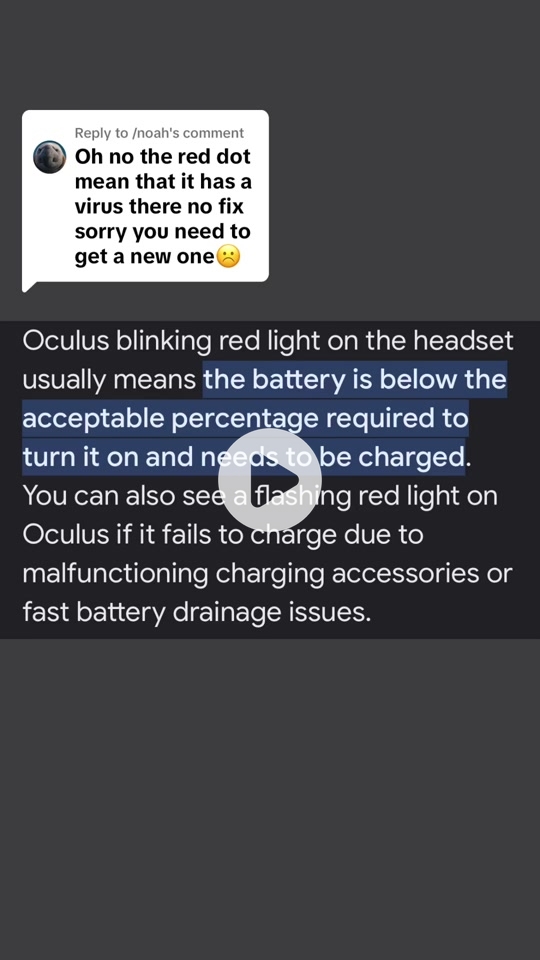If your Oculus light is flashing red when charging, there are quick fixes that can resolve this issue. The red flashing light indicates a break in the connection between the charger and the headset’s batteries.
To fix this, you can try using a different outlet, a different charger or charging cable, or check if the headset’s battery is dead. Additionally, you may want to try opening the boot menu on your headset by holding the power and volume (-) button simultaneously.
These troubleshooting steps can help address the red flashing light issue and get your Oculus charging properly.

Credit: www.amazon.com
Understanding The Red Light Issue
Is your Oculus light flashing red while charging? Discover expert-approved solutions to quickly fix this issue and get your Oculus back to normal. Avoid the frustration of a blinking red light with these simple tips.
Reasons Behind The Red Light
There are various reasons why your Oculus light may be flashing red when charging. Understanding these reasons can help you troubleshoot the issue effectively.
Implications Of The Red Light
When the Oculus light is flashing red during charging, it usually indicates a problem with the battery or the connection between the charger and the batteries. It could mean that the battery is dead or that there is a break in the connection, preventing the charger from receiving a signal from the batteries.
Common Troubleshooting Tips
If you are experiencing the red light issue with your Oculus, here are some common troubleshooting tips that you can try:
- Use a different power source, such as a different power outlet, to ensure that the issue is not related to the power supply.
- Try using a different charging cable to rule out any problems with the cable itself.
- Check if you can open the boot menu on your headset by holding the power and volume (-) button simultaneously until the boot screen loads.
- If none of the above solutions work, try using a different charger altogether to see if the issue lies with the charger.
By following these troubleshooting tips, you can determine the cause of the red light issue and find a suitable solution. Remember to always ensure a proper connection between the charger and batteries, and try different power sources and cables to diagnose the problem accurately.
Fixes For Oculus Light Flashing Red
Is your Oculus light flashing red when you try to charge it? Don’t worry, we’ve got you covered! In this section, we will explore some quick fixes that can help resolve this issue. Let’s dive in and get your Oculus headset back up and running in no time.
Check Power Source
If your Oculus light is flashing red, the first thing you should do is check the power source. Ensure that the power outlet you are using is functioning properly. Try plugging the charger into a different outlet to rule out any issues with the power source. Additionally, verify that the power cord is securely connected to the charger and the headset.
Inspect Charging Cable
The next step is to inspect the charging cable. Examine the cable for any visible signs of damage such as cuts, fraying, or loose connections. If you notice any issues, it’s recommended to replace the charging cable with a new one that is compatible with your Oculus headset. Using a faulty cable can prevent proper charging and lead to the flashing red light.
Perform A Hard Reset
If the power source and charging cable are not causing the issue, you can try performing a hard reset on your Oculus headset. To do this, follow these steps:
- Hold down the power button on the headset and keep it pressed for about 10-15 seconds.
- While still holding the power button, also hold down the volume (-) button.
- Continue holding both buttons until the boot screen appears.
- Release the buttons and wait for the headset to restart.
- Check if the red flashing light issue has been resolved.
A hard reset can often resolve software-related glitches that may be causing the red light to flash while charging.
By following these quick fixes, you should be able to troubleshoot and resolve the issue of your Oculus light flashing red when charging. Remember to check the power source, inspect the charging cable, and perform a hard reset if needed. With these steps, you can enjoy uninterrupted usage of your Oculus headset. Happy gaming!
Getting Professional Help
When you’re facing issues with your Oculus headset and the light is flashing red while charging, it can be frustrating. While there are quick fixes you can try yourself, sometimes it may be necessary to seek professional help. Here are some options to consider:
Contact Oculus Support
If you’ve exhausted all the troubleshooting options and your Oculus light is still flashing red, it may be time to contact Oculus Support. They have a team of experts who can provide personalized assistance and guidance to resolve the issue. You can reach Oculus Support by visiting their official website and submitting a support ticket. Make sure to provide all the necessary details about the problem you’re experiencing to receive the most accurate and efficient support.
Seek Technical Assistance
If you prefer a more hands-on approach, you can seek technical assistance from authorized service centers or repair shops. These professionals are trained to diagnose and fix issues with Oculus headsets. They have the necessary tools and expertise to identify the root cause of the problem and provide a solution. It is advisable to contact authorized service centers or repair shops recommended by Oculus to ensure you receive the best possible assistance. Remember to inquire about any warranties or repair costs before proceeding.
Consider Repair Or Replacement
In some cases, the flashing red light issue may be a sign of a hardware problem that can’t be easily fixed. If this is the case, you may need to consider repair or replacement options. Oculus may provide repair services for out-of-warranty headsets, or you may need to explore purchasing a new headset altogether. This decision would depend on the extent of the issue and the cost-effectiveness of the solution. Consulting with Oculus Support or a professional technician can help you make an informed decision on whether to repair or replace your Oculus headset.
In conclusion, if you’re unable to fix the issue of your Oculus light flashing red while charging with quick fixes, it’s important to reach out for professional help. Whether it’s contacting Oculus Support, seeking technical assistance, or considering repair or replacement options, these steps will ensure that your headset receives the necessary attention to get it back in working condition.

Credit: www.tiktok.com

Credit: www.amazon.com
Frequently Asked Questions On Oculus Light Flashing Red When Charging – Quick Fixes
Why Is The Red Light Blinking While Charging?
The red light blinking while charging usually indicates a break in the connection between the charger and batteries. Try using a different outlet or charger, and check the charging cable. If the problem persists, it may be a sign that the headset battery is dead and needs to be replaced.
Why Is My Oculus Light Red When Charging?
The red light on your Oculus when charging indicates a dead battery. Try using a different outlet or charger to resolve the issue.
How Do I Fix My Oculus Not Charging?
To fix your Oculus not charging, try these steps: 1. Use a different power source, like a different outlet. 2. Try using a different charging cable. 3. Hold the power and volume (-) button on the headset simultaneously to open the boot menu.
4. Check if the battery is dead (solid red light) and try a different charger. 5. Plugging in the charger may stop the blinking and change it to a red low battery charge light.
What Does It Mean When Your Oculus Is Flashing Blue And Red?
When your Oculus is flashing blue and red, it is likely indicating a low battery condition and is about to auto power off. Plugging it into the charger should stop the flashing and change it to a solid red light, indicating a very low battery charge.
Conclusion
If you’re experiencing a red flashing light on your Oculus headset while charging, there are a few quick fixes you can try. Check the connection between the charger and batteries, try a different outlet or charging cable, and make sure the charging port is not damaged.
These simple troubleshooting steps should help resolve the issue and get your Oculus back up and running in no time. Remember, a solid red light usually indicates a dead battery, so charging is crucial for optimal performance.

I write about my tech experiences to help those going through the same.