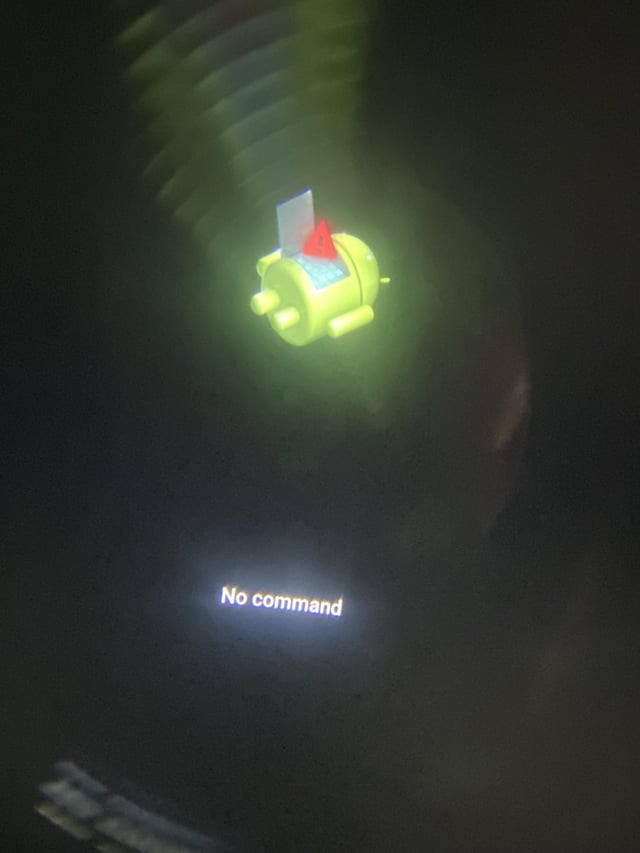If your Oculus Quest 2 has a solid purple light, it indicates an issue with low battery, update failures, overheating, or hardware faults. To fix this, try restarting your headset, holding the volume down and power button, and check if any experimental features like Space Sense are turned on in the settings.
Cleaning the headset cameras and ensuring a secure mounting surface may also help resolve the purple light issue.

Credit: www.reddit.com
Understanding Oculus Quest 2 Purple Light
If you’ve noticed a purple light on your Oculus Quest 2 headset, you may be wondering what it means and how to fix it. The purple light can indicate a specific issue with the device, and understanding its causes can help you troubleshoot and resolve the problem.
What The Purple Light On Oculus Quest 2 Means
The purple light on your Oculus Quest 2 headset typically signals a problem with the device. It may indicate issues related to the headset’s cameras, tracking, or software. When you see a blinking purple light, it’s a clear sign that something needs attention.
Possible Causes Of A Blinking Purple Light
There are several potential causes for a blinking purple light on your Oculus Quest 2:
- Tracking Issues: If the headset’s cameras are unable to track your movements accurately, it may result in a blinking purple light.
- Low Battery: A low battery can also cause the headset to display a blinking purple light. Ensure that your device is adequately charged.
- Software Problems: Sometimes, a software glitch can trigger the purple light issue. In such cases, a simple reboot or update might resolve the problem.
- Camera Blockage: If the cameras on your headset are blocked or dirty, it can lead to tracking issues and the appearance of a purple light.
How To Fix A Purple Light Issue On Oculus Quest 2
Fortunately, many purple light issues on Oculus Quest 2 can be resolved quickly. Here are some troubleshooting steps you can try:
- Restart the Headset: A simple restart can often resolve minor glitches. Hold down the power button on your headset until the menu loads and select “Restart.” This might clear the purple light problem.
- Clean the Cameras: The cameras on your Oculus Quest 2 can get dirty, affecting tracking accuracy. Use a soft, lint-free cloth to clean the lenses and remove any smudges.
- Ensure Sufficient Battery Charge: If your headset has a low battery, ensure that it is charged properly. Connect it to the charging cable and let it charge for a sufficient amount of time.
- Update Software: Check for software updates on your Oculus Quest 2. Go to the settings menu and look for any available updates. Install them to keep your device running smoothly.
If the purple light issue persists even after trying these troubleshooting steps, it’s advisable to contact the Oculus support team for further assistance.

Credit: zybervr.com
Credit: forums.flightsimulator.com
Frequently Asked Questions On Oculus Quest 2 Purple Light – What It Means + How To Fix
Why Is My Vr Light Purple?
The purple light on your VR headset indicates that the base stations are trying to sync. Make sure the base stations are securely mounted and on a stable surface. If the light stays purple, try restarting your headset or cleaning the cameras.
For more information, check the manufacturer’s support website.
How Do I Get Rid Of The Purple Outline In Oculus Quest 2?
To get rid of the purple outline in Oculus Quest 2, go to settings, experimental features, and turn off Space Sense. Also, try restarting your headset or cleaning the cameras. If the issue persists, it could indicate low battery, update failures, overheating, or hardware faults.
Troubleshooting these factors is important for resolving the problem.
How Do I Fix Oculus Quest 2 Not Working?
To fix Oculus Quest 2 not working, try these steps: 1. Power off the headset. Hold the Power and Volume Down buttons together until the menu loads. 2. Use the Volume Buttons to highlight Boot Device and press the Power Button.
3. Try cleaning the headset cameras. If the issue persists, seek further assistance.
What Do The Colors Of The Oculus Light Mean?
The colors of the Oculus light have different meanings. A blue light means the base station is waiting to stabilize, a dim green light means the base station is on standby, and a purple light means the base stations are trying to sync.
The charging light uses a green, orange, and red color scheme to indicate different charge levels. Green means fully charged, orange means charging, and red means low battery.
Conclusion
To conclude, understanding the meaning behind the Oculus Quest 2 purple light is essential for troubleshooting and resolving any issues. Whether it’s a low battery, update failures, overheating, or hardware faults, identifying the root cause is crucial. By following simple steps such as restarting the headset, cleaning the cameras, or adjusting settings, you can fix the purple light problem and enjoy a seamless VR experience.
Remember to consult official Oculus support or user forums for further assistance if needed.

I write about my tech experiences to help those going through the same.