To make your TalkTalk router secure, log in with your username and password, select the See Wi-Fi settings button, and then choose the Manage advanced settings button. Continue on the advanced settings warning page to implement advanced security measures.

Credit: www.gblnet.co.uk
Understanding Talktalk Router Weak Security
Enhance the security of your Talktalk router by understanding its weak security and taking necessary steps to secure it. Change encryption settings and use strong passwords to protect your router from potential threats.
What Does Weak Security Mean On Wi-fi Talktalk?
If you see a weak security message on your Wi-Fi TalkTalk router, it means that your router’s encryption settings or password are not secure enough. Weak security leaves your network vulnerable to potential threats, such as unauthorized access and data breaches.
Why Does My Home Wifi Router Say ‘weak Security’?
The weak security message on your home Wi-Fi router can appear due to various reasons. It could be because you are using outdated encryption protocols like WEP (Wired Equivalent Privacy) instead of the more secure WPA (Wi-Fi Protected Access) or WPA2 (Wi-Fi Protected Access 2). Another possibility is that you have a weak or easily guessable password that can be compromised. Additionally, outdated firmware on your router can also lead to weak security.
Is Your Device Saying Your Wifi Security Is Weak?
If your device is indicating that your Wi-Fi security is weak, it’s important to address this issue immediately. Weak security can make your network susceptible to hackers who can gain unauthorized access to your personal information, compromise your online activities, and even launch cyberattacks. By taking the necessary steps to improve the security of your router, you can safeguard your network and protect your personal data.
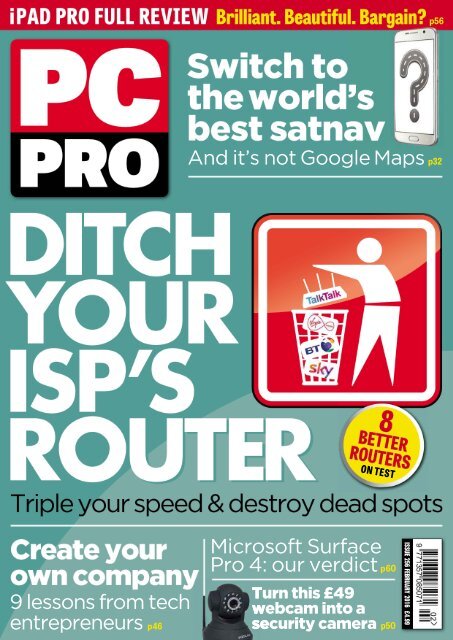
Credit: www.yumpu.com
Making Your Talktalk Router Secure
Your router is your gateway to the internet, and it’s essential to ensure that it is secure from potential threats. TalkTalk routers, like any other, can be vulnerable if weak security settings are left unchanged. By taking a few simple steps, you can make your TalkTalk router more secure and protect your personal information from malicious attacks.
Change Your Wi-fi Hub’s Security Settings
One of the first things you should do to enhance the security of your TalkTalk router is to change its default security settings. Here’s how you can do it:
- Login to your TalkTalk Wi-Fi Hub using your username and password.
- Once logged in, navigate to the Dashboard page and click on the “See Wi-Fi settings” button.
- Next, select the “Manage advanced settings” button.
- When prompted, click on “Continue” to proceed with the advanced settings.
By changing the security settings on your TalkTalk Wi-Fi Hub, you can ensure that your network is protected against unauthorized access.
How Do I Make Sure My Router Is Secure?
Securing your TalkTalk router involves more than just changing the Wi-Fi Hub’s security settings. Here are a few additional steps you can take to make sure your router is secure:
- Place your router in a central location to ensure a strong and stable Wi-Fi signal.
- Create a strong Wi-Fi password and change it regularly to prevent unauthorized access.
- Change the default router login credentials to protect against potential hackers.
- Turn on the firewall and enable Wi-Fi encryption to add an extra layer of security.
- Create a guest network to keep your main network private.
- Consider using a VPN (Virtual Private Network) for added security and privacy.
- Keep your router and devices up to date with the latest firmware and software updates.
Following these additional steps will help safeguard your TalkTalk router and protect your personal information from potential cyber threats.
Why You Should Change Your Talktalk Wi-fi Password
Changing your TalkTalk Wi-Fi password is a crucial step in securing your router. Hackers often try to break into Wi-Fi networks using default or weak passwords. By changing your Wi-Fi password regularly and making it strong, you significantly reduce the chances of unauthorized access to your network.
Remember, a secure TalkTalk router means a safer internet experience for you and your family. Don’t overlook the importance of taking the necessary steps to protect your network from potential threats.

Credit: www.facebook.com
Frequently Asked Questions On Talktalk Router Weak Security: Make Your Router Secure
How Do I Secure My Talktalk Router?
To secure your TalkTalk router, follow these steps: 1. Login with your username and password. 2. Select the See Wi-Fi settings button on the Dashboard page. 3. Now select the Manage advanced settings button. 4. Select Continue on the advanced settings warning.
5. Change your Wi-Fi Hub’s security settings.
What Do I Do If My Router Has Weak Security?
To make your router more secure, follow these steps: 1. Login to your router with your username and password. 2. Go to the Wi-Fi settings page on the Dashboard. 3. Manage the advanced settings and continue. 4. Place your router centrally and create a strong Wi-Fi password.
5. Change the default login credentials, enable firewall, and Wi-Fi encryption. 6. Keep your router and devices updated.
What Does Weak Security Mean On Wi-fi Talktalk?
To secure your TalkTalk Wi-Fi, log in with your username and password. Go to the Wi-Fi settings and select “Manage advanced settings. ” Change your encryption settings and create a strong password. Keep your devices and router updated for better security.
How Do I Make Sure My Router Is Secure?
To ensure your router is secure, follow these steps: 1. Place your router in a central location. 2. Create a strong Wi-Fi password and change it often. 3. Change the default router login credentials. 4. Turn on firewall and Wi-Fi encryption.
5. Create a guest network. 6. Use a VPN. 7. Keep your router and devices up to date. These measures will help protect your router from security risks.
Conclusion
Securing your Talktalk router is essential for protecting your home network and keeping your internet connection safe. By changing the security settings and password of your Wi-Fi Hub, you can prevent unauthorized access and potential threats. Creating a strong Wi-Fi password, changing default login credentials, enabling firewall and Wi-Fi encryption, and keeping your router and devices updated are crucial steps in securing your router.
Don’t let weak security put your network at risk- take action today to ensure the safety of your internet connection.

I write about my tech experiences to help those going through the same.




