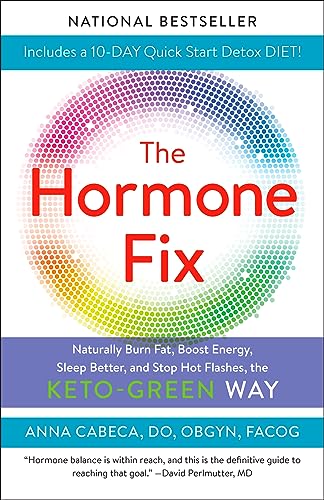If your TiVo box keeps losing sound, it could be due to a poor internet connection or incorrect audio settings on your TV or the TiVo box. This can be fixed by checking the physical connections, restarting your TiVo and other devices, and trying different HDMI ports on the TV.
Another quick fix is to check the volume settings on the TV or speakers and ensure that audio is not set too low or on mute. Additionally, you can change the audio setup from Dolby to PCM if needed. By following these troubleshooting steps, you can resolve the issue of your TiVo box losing sound and enjoy uninterrupted audio playback.
Common Causes Of Sound Loss In Tivo Box
If your TiVo box keeps losing sound, there could be a few common causes that need to be addressed. Understanding these causes will help you troubleshoot and fix the issue quickly. The common causes of sound loss in a TiVo box include a poor internet connection and incorrect audio settings on either the TV or the TiVo box itself.
Poor Internet Connection
A poor internet connection can cause sound loss in your TiVo box. When your internet connection is weak or unstable, it can result in choppy audio or no sound at all. This can be particularly frustrating when you’re in the middle of watching your favorite show or movie.
To fix this issue, here are a few quick fixes you can try:
- Check your internet connection: Ensure that your internet connection is stable and strong. You can do this by running a speed test on your internet service provider’s website or contacting them for assistance.
- Reset your router: Sometimes, resetting your router can help resolve internet connectivity issues. Simply unplug your router, wait for a few seconds, and then plug it back in. This can refresh the connection and potentially fix the sound loss problem.
- Move closer to the router: If you’re using Wi-Fi to connect your TiVo box to the internet, try moving closer to the router. This can improve the signal strength and potentially eliminate sound loss issues.
Incorrect Audio Settings On Tv Or Tivo Box
Another common cause of sound loss in a TiVo box is incorrect audio settings on your TV or the TiVo box itself. Sometimes, the audio settings might be misconfigured, leading to no sound or distorted audio.
To resolve this issue, follow these steps:
- Check the audio settings on your TV: Use your TV’s remote control to access the audio settings menu and verify that the volume is turned up and not muted. Adjust the settings as necessary.
- Check the audio settings on your TiVo box: Navigate to the settings menu on your TiVo box and ensure that the audio settings are correctly configured. You can refer to the TiVo user manual or contact TiVo customer support for guidance on the correct audio settings.
- Try different audio output options: If you’re using external speakers or a soundbar, try connecting them to different audio output ports on your TV or TiVo box. This can help identify if the issue lies with a specific output port.
By addressing the poor internet connection or correcting the audio settings on your TV or TiVo box, you should be able to resolve the sound loss issues and enjoy uninterrupted audio while watching your favorite shows and movies on your TiVo box.

Credit: www.pbs.org
Quick Fixes For Sound Loss In Tivo Box
Quick Fixes for Sound Loss in TiVo Box
If you’re experiencing sound loss on your TiVo box, there are a few quick and simple fixes you can try before calling for technical support. By following these steps, you can potentially solve the issue and restore the audio to your TiVo box. In this article, we will explore the following quick fixes:
Restart Tivo Box And Other Devices
If you’re facing sound loss on your TiVo box, the first step is to restart the TiVo box as well as other devices connected to it, such as the TV. Sometimes, a simple reboot can solve the problem by recalibrating the connections and resetting any temporary issues.
Check And Adjust Physical Connections
Moving on, the next step is to check and adjust the physical connections of your TiVo box. Start by disconnecting the HDMI cable that connects the TiVo box to your TV. Swap the ends of the cable and reconnect it to both the TV and the TiVo box securely. This step often resolves any loose connections or faulty cables that might be causing the sound loss.
Try Different Hdmi Ports On Tv
If the previous step didn’t solve the issue, try connecting the HDMI cable to a different HDMI port on your TV. Some HDMI ports might have compatibility issues or faulty hardware, so switching to a different port can help resolve the sound loss problem.
Reset Tivo Box
If the above steps didn’t work, you can consider resetting your TiVo box. To do this, locate the reset button on the TiVo box and press it for a few seconds. The reset process may vary depending on the model of your TiVo box, so refer to the manufacturer’s instructions for specific guidance. However, be aware that resetting your TiVo box will remove any personalized settings or recordings, so proceed with caution.
Change Audio Settings On Tivo Box
If all else fails, you can try changing the audio settings on your TiVo box. Access the TiVo Central screen using your remote, navigate to “Settings & Messages,” and select “Settings.” From there, choose “Audio.” Ensure that the audio settings are correctly configured and try different options, such as adjusting the volume settings or selecting a different audio track if available for the content you’re watching.
By following these quick fixes, you can troubleshoot and address sound loss issues on your TiVo box without the need for professional assistance. These steps are easy to follow and should help you restore the audio to your TiVo box.
Additional Troubleshooting Tips
If you’re experiencing issues with your TiVo Box losing sound, there are a few additional troubleshooting tips you can try before contacting customer support. These tips will help you check the volume settings on your TV and speakers, ensure your TiVo Box is not on mute, and use the correct sound settings based on your setup.
Check Volume Settings On Tv And Speakers
One common reason for sound issues on a TiVo Box is incorrect volume settings on your TV or speakers. Follow these steps to check and adjust the volume settings:
- Using your TiVo remote, turn on your TV and TiVo Box.
- Locate the volume controls on your TV remote or the physical buttons on your TV.
- Ensure that the volume is not set too low or set on mute.
- If you’re using external speakers, such as a soundbar or surround sound system, check their volume settings as well and make sure they are not muted or set too low.
Ensure Tivo Box Is Not On Mute
If you’re still not getting any sound from your TiVo Box, it’s important to check if the mute function is unintentionally enabled. Follow these steps to ensure your TiVo Box is not on mute:
- Using your TiVo remote, press the “TiVo” button to access the Main Menu.
- Select “Settings” from the Main Menu.
- Navigate to the “Audio” settings and make sure the “Mute” option is turned off.
Use Correct Sound Settings Based On Setup
Another possible reason for sound issues is using incorrect sound settings based on your specific setup. Follow these steps to ensure you are using the correct sound settings:
- Using your TiVo remote, press the “TiVo” button to access the Main Menu.
- Select “Settings” from the Main Menu.
- Navigate to the “Audio” settings and check if the selected sound format matches your setup. For example, if you’re using a surround sound system, make sure the sound format is set to “Dolby Digital” or “DTS.”
By following these additional troubleshooting tips, you can resolve sound issues with your TiVo Box and get back to enjoying your favorite TV shows and movies without any interruptions.

Credit: www.amazon.com

Credit: www.birdbgone.com
Frequently Asked Questions On Why Does My Tivo Box Keeps Losing Sound? Here Are The Quick Fixes
Why Is There No Sound Coming From My Tivo Box?
If there is no sound coming from your TiVo box, try these quick fixes: Restart your TiVo and other devices. Check physical connections and disconnect/reconnect the HDMI cable. Try different HDMI ports on the TV. Adjust the volume settings on your TV or speakers.
Make sure the audio is not on mute.
Is There A Reset Button On A Tivo Box?
Yes, there is a reset button on a TiVo box. You can reset your TiVo box by pressing and holding the reset button for about 10 seconds.
Can A Tivo Box Be Repaired?
Yes, a TiVo box can be repaired. Troubleshoot by restarting your TiVo and other devices, checking connections, and swapping HDMI cables. If the issue persists, professional TiVo repair services are available.
How Do I Change The Audio Track On My Tivo?
To change the audio track on your TiVo, go to the TiVo Central screen, select ‘Settings & Messages,’ then ‘Settings,’ and choose ‘Audio. ‘ From there, you can select different audio tracks and languages for shows that have multiple options.
Ensure your TV and TiVo are properly connected and try different HDMI ports if necessary.
Conclusion
If you’re facing the issue of your TiVo box losing sound, don’t worry! There are quick fixes you can try to resolve the problem. First, restart your TiVo and other devices, such as the TV. Check the physical connections and try swapping ends of the HDMI cable.
You can also try different HDMI ports on your TV. Additionally, make sure to check the volume settings and ensure audio is turned on and not set too low or on mute. By following these simple steps, you can easily troubleshoot and fix the sound issue with your TiVo box.

I write about my tech experiences to help those going through the same.