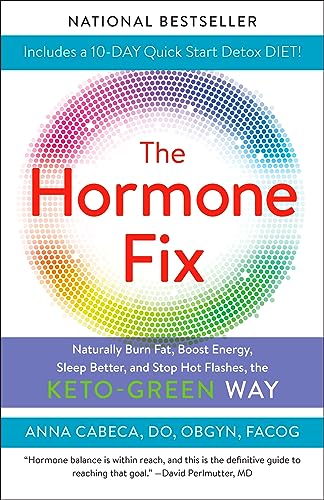If your TiVo box keeps losing sound, it may be due to poor internet connection or incorrect audio settings on your TV or the TiVo box. To fix the issue, check your internet connection and ensure that the audio settings on your TV and TiVo box are correct.
You can also try restarting your TiVo box and other devices, as well as checking the physical connections and disconnecting and reconnecting the HDMI cable. Another option is to try different HDMI ports on the TV. By following these quick fixes, you should be able to resolve the sound loss issue with your TiVo box.

Credit: www.amazon.com
Common Causes Of Sound Loss In Tivo Box
If your Tivo box keeps losing sound, there are quick fixes to address this issue. It could be due to a poor internet connection or incorrect audio settings on your TV or Tivo box. Troubleshoot by checking physical connections, restarting devices, and adjusting volume settings.
Poor Internet Connection
If your TiVo box keeps losing sound, one of the common causes could be a poor internet connection. When the internet connection is weak or unstable, it can affect the audio streaming on your TiVo box. To fix this issue, you can try the following quick fixes:- Check your internet connection: Make sure your internet connection is stable and not experiencing any interruptions. You can do this by checking the Wi-Fi signal strength or contacting your internet service provider.
- Restart your router: Sometimes, a simple restart of your router can help resolve any connectivity issues. Turn off your router, wait for a few seconds, and then turn it back on.
- Move your router closer: If your TiVo box is located far away from your router, the signal strength may be weaker. Try moving your router closer to your TiVo box to improve the internet connection.
- Use a wired connection: If possible, connect your TiVo box directly to your router using an Ethernet cable. This will ensure a stable and reliable internet connection.
Incorrect Audio Settings
Another common cause of sound loss in a TiVo box is incorrect audio settings. These settings can be misconfigured on either your TV or the TiVo box itself. Here are some steps to troubleshoot and fix this issue:- Check the volume settings on your TV: Make sure the volume is turned on and not set too low or on mute. You can adjust the volume by using the remote control or the settings menu on your TV.
- Check the audio settings on your TiVo box: Go to the Settings menu on your TiVo box and navigate to the Audio Settings. Ensure that the correct audio output is selected (e.g., HDMI or optical audio) and that the volume levels are appropriately set.
- Try different audio cables: Sometimes, faulty or damaged audio cables can disrupt the sound output. Try using different cables or replacing them to see if that resolves the issue.
Hardware Issues
In some cases, hardware issues can be the underlying cause of sound loss in a TiVo box. These issues could range from a faulty audio port to a defective internal component. If you have tried all the quick fixes mentioned above and are still experiencing sound loss, it may be necessary to contact TiVo support or a professional technician for further assistance. Overall, by addressing the common causes of sound loss in a TiVo box, such as a poor internet connection, incorrect audio settings, or potential hardware issues, you can easily troubleshoot and fix the problem to enjoy uninterrupted audio playback on your device.
Credit: www.pbs.org
Quick Fixes For Tivo Box Sound Loss
If you find that your Tivo box keeps losing sound, don’t worry! There are a few quick fixes you can try before tossing it out or calling for technical support. In this article, we will explore some simple troubleshooting steps that can help you restore the sound on your Tivo box.
Restart Tivo And Other Devices
The first thing you can do to fix the sound loss issue is to restart your Tivo box and all other connected devices. Sometimes, a simple restart can resolve any temporary glitches or software conflicts that may be causing the sound loss. Here’s how you can do it:
- Turn off your Tivo box, TV, and any other connected devices.
- Unplug the power cords from each device.
- Wait for about 30 seconds.
- Plug the power cords back in.
- Turn on your Tivo box and other devices.
After the restart, check if the sound has been restored on your Tivo box. If not, let’s move on to the next troubleshooting step.
Check Physical Connections
Loose or faulty connections can also cause sound loss on your Tivo box. So, it’s essential to check all the physical connections and ensure everything is properly plugged in. Here’s what you need to do:
- Check the HDMI cable that connects your Tivo box to the TV.
- Disconnect the HDMI cable from both ends (Tivo box and TV).
- Inspect the cable for any visible damage or loose connectors.
- Reconnect the HDMI cable firmly to both the Tivo box and TV.
- If you have multiple HDMI ports on your TV, try using a different port.
Once you have checked and reconnected all the physical connections, check if the sound on your Tivo box has been restored.
Adjust Audio Settings
If the previous steps didn’t solve the sound loss issue, you may need to adjust the audio settings on your Tivo box. Here’s how you can do it:
- Using your Tivo remote, press the “Tivo” button to access the Main Menu.
- Select “Settings” from the menu options.
- Navigate to the “Audio” settings.
- Make sure the audio is turned on and not set too low or on mute.
- Adjust any other audio settings based on your preferences.
After adjusting the audio settings, check if the sound is now restored on your Tivo box. If not, it may be time to reach out to technical support for further assistance.
Remember, these quick fixes are troubleshooting steps that can help you resolve sound loss issues on your Tivo box. However, if the problem persists, it’s recommended to contact Tivo’s technical support for specialized assistance. Hopefully, one of these quick fixes will bring back the sound on your Tivo box and have you enjoying your favorite shows in no time!
Additional Troubleshooting Tips
If your TiVo box keeps losing sound, there are quick fixes you can try. Restart your TiVo and other devices, check physical connections and HDMI cable, and try different HDMI ports on your TV. Ensure audio settings are correct and not set too low or on mute.
Additional Troubleshooting Tips Having sound issues with your TiVo box can be frustrating, especially when you’re trying to enjoy your favorite shows or movies. Luckily, there are some quick fixes you can try before reaching out to technical support. In this section, we will discuss three additional troubleshooting tips to help you resolve the sound problem on your TiVo box. Let’s dive in.Resetting The Tivo Box
Sometimes, a simple reset can do wonders in fixing sound issues with your TiVo box. The reset process helps clear any temporary glitches or software hiccups that may be affecting the audio output. Here’s how you can reset your TiVo box:- Turn off your TiVo box and unplug it from the power source.
- Wait for about 30 seconds before plugging it back in.
- Once plugged in, turn on your TiVo box and check if the sound has been restored.
Repairing The Tivo Box
If resetting the TiVo box didn’t solve the sound problem, you might need to consider repairing it. Before diving into the repair process, ensure that all physical connections are properly plugged in and that there are no loose cables. If the connections are secure and the issue persists, follow these steps to repair your TiVo box:- Start by turning off your TiVo box and disconnecting it from the power source.
- Inspect the HDMI cable for any visible damage or wear. If you spot any issues, consider replacing the cable.
- Next, check the audio settings on both your TV and the TiVo box. Ensure that audio is enabled and that the volume is set to an appropriate level.
- If everything looks fine, you can try connecting the TiVo box to a different HDMI port on your TV to rule out any port-related issues.
- After making necessary changes, plug in your TiVo box and turn it on to see if the sound is restored.
Contacting Tivo Support
If all the previous troubleshooting steps have failed to resolve the sound problem on your TiVo box, it’s time to contact TiVo support for expert assistance. TiVo support is equipped with the knowledge and resources to diagnose complex sound issues and provide you with the necessary solutions. To contact TiVo support, visit their official website or give their customer service hotline a call. Be prepared to provide specific details about your TiVo box model, the sound problem you’re experiencing, and any troubleshooting steps you’ve already taken. This information will help the support team efficiently assist you in resolving the sound issue. In conclusion, if your TiVo box keeps losing sound, these additional troubleshooting tips can help you resolve the problem without much hassle. Resetting the TiVo box, repairing physical connections, and contacting TiVo support are the three steps you can take to get your sound back. Give them a try and enjoy uninterrupted audio on your TiVo box once again.
Credit: www.birdbgone.com
Frequently Asked Questions Of Why Does My Tivo Box Keeps Losing Sound? Here Are The Quick Fixes
Why Is There No Sound Coming From My Tivo Box?
If there is no sound coming from your TiVo box, try these quick fixes: 1. Restart your TiVo and other devices, such as the TV. 2. Check physical connections and disconnect the HDMI cable from the TV and DVR. 3. Swap ends and reconnect the HDMI cable to the TV and DVR.
4. Try different HDMI ports on the TV. Make sure to check volume settings and ensure audio is not on mute.
Is There A Reset Button On A Tivo Box?
Yes, there is a reset button on a TiVo box. You can reset your TiVo box by pressing and holding the button for 10 seconds.
Do Tivo Boxes Wear Out?
No, TiVo boxes do not wear out. They can last for a long time before failing.
Can A Tivo Box Be Repaired?
Yes, a TiVo box can be repaired. If your TiVo box is experiencing sound issues, try restarting it and checking physical connections, such as the HDMI cable. You can also try different HDMI ports on your TV. If these quick fixes do not resolve the issue, professional repair services are available.
Conclusion
If your TiVo box keeps losing sound, there are several quick fixes you can try. First, restart your TiVo and other devices. Check the physical connections and disconnect and reconnect the HDMI cable. Try different HDMI ports on your TV.
Additionally, ensure that the volume settings on your TV or speakers are not too low or on mute. By following these troubleshooting steps, you can resolve the sound issues with your TiVo box and enjoy uninterrupted viewing.

I write about my tech experiences to help those going through the same.