If you’re unable to delete your Instagram account, it may be due to security reasons. You need to be able to log into your account and request deletion yourself.
If you can’t remember your password or username, refer to some tips for logging in. Deleting your Instagram account can only be done through the desktop or mobile browser, and not via the mobile app.

Credit: www.guidingtech.com
Understanding The Issue
If you’ve been trying to delete your Instagram account but encountering difficulties, you’re not alone. Many users have faced challenges when attempting to deactivate their accounts on the popular social media platform. In this blog post, we’ll explore the reasons why Instagram won’t let you delete your account and provide solutions to help you overcome these obstacles.
Why Instagram Won’t Let Me Delete My Account?
There are several reasons why Instagram may not allow you to delete your account, even if you’re certain about your decision. Understanding these reasons can help you navigate the process more effectively and find a solution that works for you.
Reasons For Not Getting The Option To Delete My Instagram Account
When it comes to deleting your Instagram account, there are a few common reasons why you may not be seeing the option to do so:
- You are trying to delete your account from the Instagram mobile app: Instagram does not provide the option to delete your account through the mobile app. You can only delete your account by logging into Instagram from your desktop or mobile browser.
- Technical issues: Occasionally, you may encounter technical difficulties that prevent you from accessing the delete account option. These issues can be temporary and can often be resolved by trying again later.
- Account security: To ensure the security of your account, Instagram requires you to be able to log into your account to request deletion. If you can’t remember your password or username, it’s essential to follow the necessary steps to recover your account details before proceeding with deletion.
Challenges Faced When Trying To Deactivate An Instagram Account
Deactivating an Instagram account may present challenges that can make the process less straightforward. Some of these challenges include:
- User interface design: Instagram’s user interface design may sometimes make it difficult to find the account deactivation option. It’s essential to navigate through the settings and options carefully to locate the correct pathway.
- Disabling account deactivation temporarily: Instagram occasionally removes the ability to deactivate accounts due to various reasons. While this can be frustrating, it’s important to stay patient and check back later to see if the option has become available again.
- Confusion regarding account removal options: Some users may mistakenly believe that they can delete their account directly from the Instagram app on their phone or tablet. However, this is not the case. The account deletion process must be done through a browser.
By understanding these challenges and the reasons behind them, you’ll be better equipped to overcome any obstacles you may face when trying to delete your Instagram account. In the next sections of this blog post, we will explore solutions and step-by-step instructions to guide you through the deletion process successfully.
Credit: www.reddit.com
Solutions To Delete An Instagram Account
If you’re wondering why Instagram won’t let you delete your account, there may be a solution. To delete your Instagram account, you’ll need to log in from a desktop or mobile browser, as the option is not available on the app.
Deleting An Instagram Account From A Desktop Or Mobile Browser
If you’re wondering why Instagram won’t let you delete your account, it’s important to note that you cannot delete your Instagram account through the mobile app. However, the process is still simple and can be done using a desktop or mobile browser. Just follow these steps:
- Open a web browser on your computer or mobile device and go to the Instagram website.
- Log into your Instagram account using your username and password. If you can’t remember your login credentials, make sure to check out some tips for logging in.
- Once logged in, visit the “Delete Your Account” page by clicking on the following link: https://www.instagram.com/accounts/remove/request/.
- You will be prompted to select the reason for deleting your account from the drop-down menu. Choose the most relevant option.
- Next, re-enter your password to confirm the account deletion.
- Finally, click on the “Permanently delete my account” button to confirm the deletion process.
By following these steps, you’ll be able to delete your Instagram account and regain control over your online presence.
Clearing Cache And Cookies To Resolve Account Deletion Issues
If you’re experiencing difficulties deleting your Instagram account, it may be due to cache and cookies stored on your web browser. Clearing these data can help resolve any account deletion issues you might be facing. Here’s how:
- Open your web browser and navigate to the settings or preferences.
- Find the option to clear browsing data, cache, or cookies. The location of this option may vary depending on the browser you’re using.
- Select the appropriate options to clear the cache and cookies from your browser.
- Make sure to specify the time range of the data you want to delete. It’s recommended to clear all cache and cookies to ensure a thorough cleaning.
- Click on the “Clear” or “Delete” button to initiate the cleaning process.
Once you’ve cleared the cache and cookies, try deleting your Instagram account again. This should resolve any issues related to account deletion.
Using Different Web Browsers Or Devices To Delete An Instagram Account
If you’re still unable to delete your Instagram account, you can try using a different web browser or device. Sometimes, certain browsers or devices may have compatibility issues with the Instagram website, preventing the account deletion process. Here’s what you can do:
- Open a different web browser on your computer or mobile device.
- Visit the Instagram website and log into your account.
- Follow the steps mentioned earlier to reach the “Delete Your Account” page.
- Repeat the account deletion process using the different web browser or device.
Using a different browser or device may help bypass any compatibility issues that were preventing you from deleting your Instagram account.
Resolving Pending Actions To Successfully Delete An Instagram Account
If there are any pending actions associated with your Instagram account, such as reported posts, copyright issues, or unresolved support tickets, it may prevent you from deleting your account. To resolve these pending actions and successfully delete your Instagram account, follow these steps:
- Contact Instagram support to inquire about any pending actions on your account.
- Provide all the necessary information and details requested by the support team.
- Follow their instructions and complete any required actions to resolve the pending issues.
- Once all pending actions have been resolved, you should be able to proceed with the account deletion process.
By resolving any pending actions, you ensure a smooth deletion process and regain control over your Instagram account.
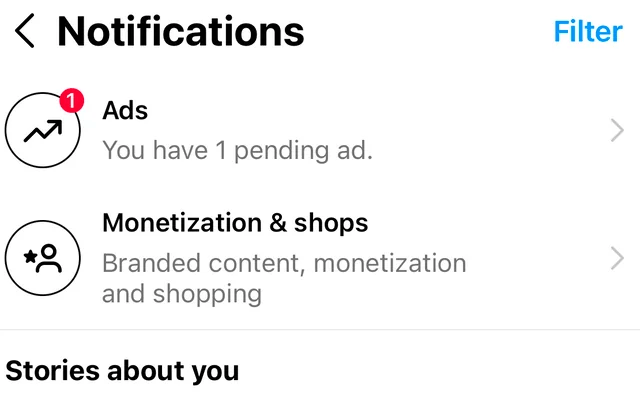
Credit: www.hollyland.com
Frequently Asked Questions Of Why Instagram Won’t Let Me Delete My Account: Solution
Why Am I Not Getting The Option To Delete My Instagram Account?
To delete your Instagram account, you need to log into your account from a desktop or mobile browser. The option to delete your account is not available on the mobile app. Make sure you remember your password and username to request deletion.
If you’re having trouble logging in, check Instagram’s help center for tips.
Why Wont Instagram Let Me Delete An Account?
For security reasons, Instagram requires you to log into your account from a desktop or mobile browser to request deletion. You can’t delete your account through the mobile app.
Why Isn’t Instagram Not Letting Me Deactivate My Account?
Instagram may not be letting you deactivate your account due to security reasons. To delete your account, you need to log in and make a request. If you can’t remember your login information, follow the tips for logging in. It is not possible to delete your account through the mobile app; you need to use the desktop or mobile browser.
How Do I Delete My Instagram Account 2023?
To delete your Instagram account in 2023, log into your account from a desktop or mobile browser, as the mobile app doesn’t have this option. If you can’t remember your password or username, refer to the tips for logging in.
Instagram doesn’t allow account deletion for security reasons, so you’ll need access to your account to request deletion.
Conclusion
Deleting an Instagram account may seem like a daunting task, but there is a solution. Remember, you can’t delete your account through the mobile app. Instead, log in from your desktop or mobile browser. It’s important to note that Instagram doesn’t prevent account deactivation.
While it may pose some challenges, with the right steps, you can successfully delete your Instagram account. Take control of your online presence and bid farewell to Mark Zuckerberg’s platform.

I write about my tech experiences to help those going through the same.




