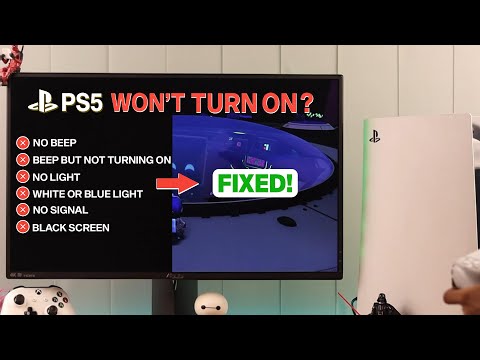If your PS5 is beeping but not turning on, there are 7 solutions you can try. This article will guide you through troubleshooting steps to resolve power supply issues, check the power outlet, ensure a working display, address overheating problems, and fix other firmware issues.
By following these steps, you can troubleshoot and fix the problem causing your PS5 to beep but not turn on.
Credit: gbatemp.net
Power Supply Issues
If your PS5 is beeping but not turning on, there may be power supply issues. Troubleshooting steps include checking the power cable for damage and ensuring it is correctly plugged into both the console and the power outlet.
Checking The Power Cable
If your PS5 is beeping but not turning on, one of the first things you should do is check the power cable. Sometimes, the issue can be as simple as a loose connection or a damaged cable. To troubleshoot this, follow these steps:
- Unplug the power cable from both the console and the power outlet.
- Inspect the cable for any signs of damage such as frayed wires or bent pins.
- If the cable appears to be damaged, replace it with a new one.
- Ensure the power cable is firmly plugged into both the console and the power outlet.
By checking and properly connecting the power cable, you can eliminate this potential issue and determine if the beeping problem persists.
Inspecting The Power Outlet
Another common cause of power supply issues with the PS5 is a faulty power outlet. To inspect the power outlet and ensure it is working correctly:
- Unplug the power cable from the outlet.
- Try plugging another device into the same outlet to test if it can receive power.
- If the other device works properly, the power outlet is functioning correctly. If not, try using a different power outlet.
It’s important to rule out any issues with the power outlet before moving on to further troubleshooting steps.
Testing The Power Supply Unit (psu)
If the power cable and the power outlet are not causing the beeping issue, you may need to test the power supply unit (PSU) of your PS5. Here’s how you can do it:
- Unplug the power cable from both the console and the power outlet.
- Open the PS5 console and locate the power supply unit.
- Using a multimeter, test the voltage output of the PSU to ensure it is within the appropriate range.
If the voltage output is not within the expected range, you may need to replace the power supply unit to resolve the beeping problem.
Power supply issues can often be the culprit behind a PS5 that is beeping but not turning on. By checking the power cable, inspecting the power outlet, and testing the power supply unit (PSU), you can troubleshoot and resolve these potential issues effectively.
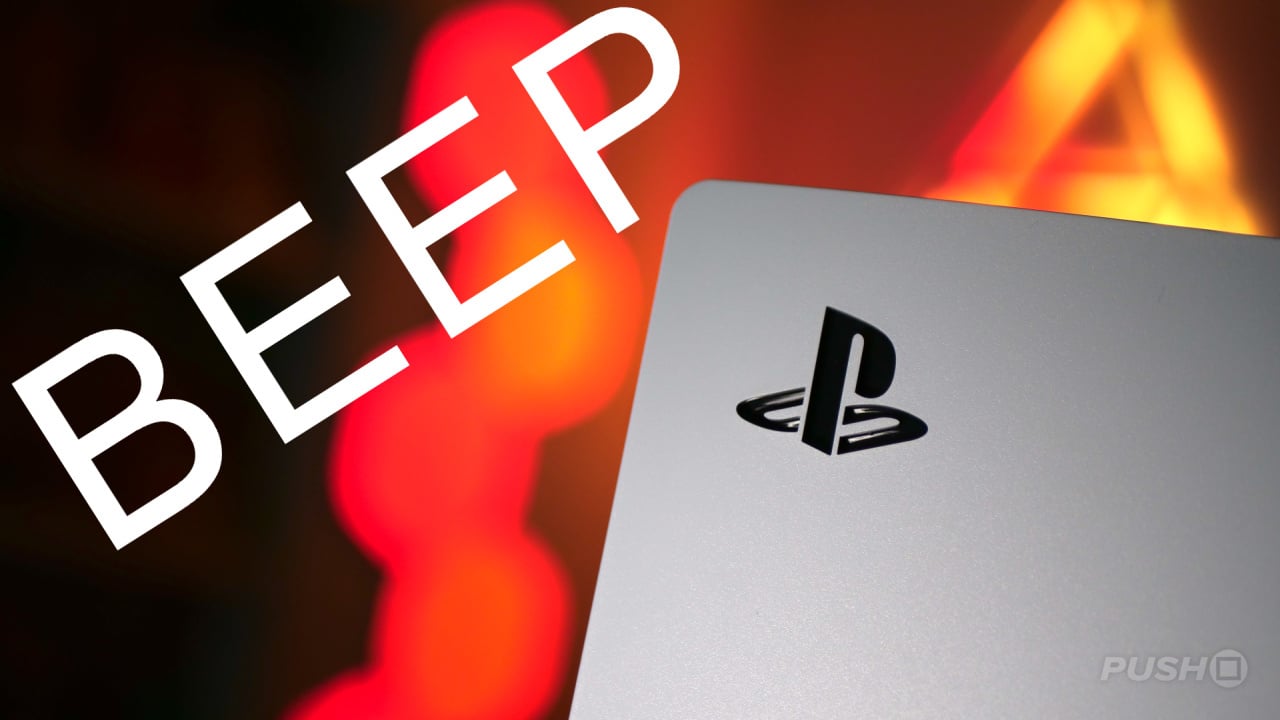
Credit: www.pushsquare.com
Other Possible Causes
Ps5 beeping but not turning on can have other possible causes such as power supply issues, faulty power outlets, a lack of a working display, overheating problems, firmware issues, or damaged power cables. Make sure to troubleshoot these areas to resolve the issue.
Detecting A Working Display
If your PS5 is beeping but not turning on, one possible cause could be that the console is not detecting a working display. This could be due to a connection issue between the console and the TV or monitor. To troubleshoot this problem, follow these steps: 1. Check the HDMI cable: Ensure that the HDMI cable is securely connected to both the console and the display device. If the cable appears to be damaged, try using a different HDMI cable. 2. Test the display device: Connect the display device to another source, such as a computer or another gaming console, to check if it’s functioning properly. If the display device works with other sources, then the issue likely lies with the console. 3. Try a different display device: If the display device works with other sources but not with the PS5, try connecting the console to a different TV or monitor to see if the problem persists. If the console works with a different display, then the issue may be with the original display device.Addressing Overheating Problems
Overheating can also cause the PS5 to beep but not turn on. When the console gets too hot, it automatically shuts down to protect itself from damage. Here’s what you can do to address overheating problems: 1. Check ventilation: Make sure that the console is properly ventilated and that there are no obstructions blocking the airflow around it. Place the console in a well-ventilated area and avoid placing it on soft surfaces like carpets or beds that can restrict airflow. 2. Clean the console: Dust and debris can accumulate in the console’s vents, causing it to overheat. Use a can of compressed air or a soft brush to gently clean out any dust or debris from the vents. 3. Use a cooling stand: Consider using a cooling stand or fan attachment for your PS5 to help dissipate heat and keep the console running at lower temperatures.Troubleshooting Firmware Issues
Firmware issues can also prevent the PS5 from turning on properly. To troubleshoot this type of problem, follow these steps: 1. Update the firmware: Ensure that your PS5 is running the latest firmware version. Go to the settings menu and check for any available system updates. If an update is available, download and install it. 2. Perform a system reset: Sometimes, resetting the console can resolve firmware issues. Before doing a reset, make sure to back up any important data. To perform a system reset, go to the settings menu and select “System,” then choose “Reset Options” and follow the on-screen instructions. 3. Contact customer support: If you have tried the above steps and the issue still persists, it may be necessary to contact Sony customer support for further assistance. They can provide additional troubleshooting steps or arrange for repair or replacement if needed. By following these troubleshooting steps, you can address other possible causes for the PS5 beeping but not turning on. Whether it’s a display connection issue, overheating problem, or firmware glitch, these solutions can help you get your console up and running again.Additional Resources And Support
If you’re experiencing the issue of your PS5 beeping but not turning on, there are 7 solutions you can try. Additional resources and support can be found on websites like iFixit and Vintage is The New Old, offering troubleshooting steps and advice to help fix the power issue.
Encountering an issue with your PS5 beeping but not turning on can be frustrating, but don’t worry! There are plenty of additional resources and support options available to help you resolve this problem. Whether you prefer online guides, community forums, or professional assistance, you’ll find the help you need.
Online Guides And Tutorials
Online guides and tutorials can be a great starting point when troubleshooting your PS5. They provide step-by-step instructions and tips to help you diagnose and fix the issue. Several websites, such as “Vintage is The New Old” and “MiniTool Software,” offer comprehensive troubleshooting guides for various PS5 problems, including the beeping but not turning on. Make sure to check these resources to explore potential solutions.
Community Forums And Discussions
Community forums and discussions are valuable platforms where fellow PS5 users share their experiences and knowledge. Websites like Quora and Reddit’s r/playstation community have dedicated sections where people discuss troubleshooting techniques and solutions for PS5 issues. Browsing through these forums can provide insights and alternative approaches to solving the beeping but not turning on problem.
Professional Assistance Options
If you’ve exhausted all the DIY troubleshooting steps and are still facing the PS5 beeping issue, it may be time to consider professional assistance. One highly recommended professional service is Asurion’s “Help Fix That.” They specialize in repairing electronic devices and can provide expert assistance in resolving the problem. Seeking professional help can save you time, effort, and ensure that your PS5 is fixed by experienced technicians.
Remember, while these resources and support options can greatly assist you in resolving the beeping but not turning on issue with your PS5, it’s crucial to follow the instructions carefully and take necessary precautions. With the right guidance and support, you’ll soon have your PS5 up and running smoothly again.
Credit: www.reddit.com
Frequently Asked Questions On Ps5 Beeping But Not Turning On – 7 Solutions
Why Is My Playstation Beeping But Not Turning On?
Your PlayStation may beep but not turn on due to several reasons: power supply issues, a faulty power outlet, a problem with the display, overheating, or firmware issues. Try checking the power cable for damage and ensure it is properly connected to the console and power outlet.
How Do You Fix A Ps5 That Won’t Turn On?
To fix a PS5 that won’t turn on, check the power cable for damage and ensure it is properly plugged into the console and a power outlet. You can also try unplugging the power cable and plugging it back in to perform a power cycle.
What Causes A Ps5 To Not Turn On?
Possible causes for a PS5 not turning on include power supply issues, a malfunctioning power outlet, a faulty display connection, overheating problems, and other firmware issues. Make sure the power cable is undamaged and properly connected to both the console and the power outlet.
Consider troubleshooting steps or seek assistance if needed.
How Do I Get Rid Of Startup Beep On Ps5?
To get rid of the startup beep on PS5, follow these steps: 1. Turn on your PS5. 2. Go to Settings in the main menu. 3. Select Sound. 4. Choose System. 5. Disable the Startup Sound option. Make sure your PS5 is turned on, go to Settings, select Sound, choose System, and disable the Startup Sound option.
Conclusion
If you’re facing the issue of your PS5 beeping but not turning on, there are several solutions you can try. Start by checking the power supply, ensuring the power outlet is working, and making sure the console detects a working display.
Additionally, address any overheating problems and troubleshoot any firmware issues. Remember to check the power cable for damage and proper connection as well. By following these steps, you can hopefully resolve the issue and get your PS5 up and running again.

I write about my tech experiences to help those going through the same.